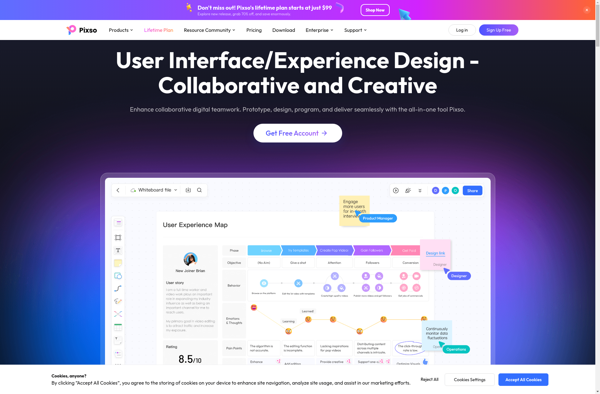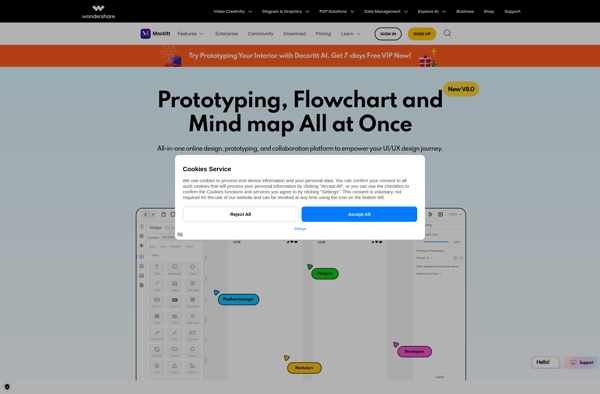Draftium
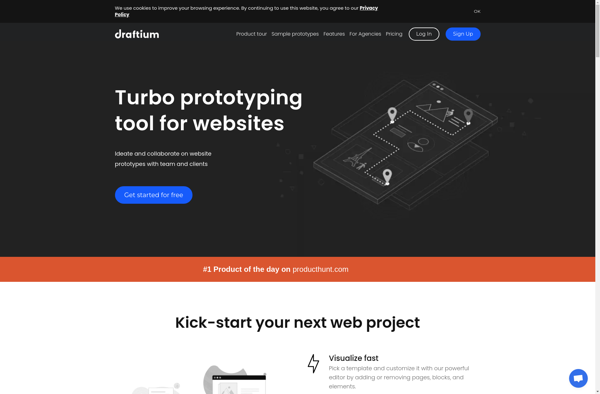
Draftium: Writing Assistant Software
Writing assistant software designed to help you write better, faster, and with more confidence, providing spelling and grammar checks, reads text aloud, assists with word choice and style, tracks productivity, and helps organize ideas.
What is Draftium?
Draftium is a smart writing application designed to make writing easier, faster, and more effective. It goes beyond basic spelling and grammar checks to provide advanced writing assistance and productivity features.
Key features of Draftium include:
- Contextual grammar and spell checking powered by AI to catch more errors
- Read aloud tool to hear your writing and catch awkward phrases
- Word choice and style suggestions to improve clarity and impact
- Productivity tracking with stats on time spent writing, word count goals, etc.
- Mind mapping and organization tools to structure ideas before writing
- Customizable writing goals and daily/weekly stats to stay motivated
- Available as a desktop app and web app that syncs between devices
Draftium leverages AI technology to serve as an intelligent writing partner. It helps boost writing confidence by eliminating worries about grammar and spelling errors. Writers can focus on getting ideas down on the page, using productivity features to maintain momentum. The read aloud tool, word choice suggestions, and style analysis help writers polish and refine content to ensure it conveys ideas clearly and engages readers.
Overall, Draftium combines writing assistance, inspiration, and productivity tools to help individuals and teams write at their best on a daily basis.
Draftium Features
Features
- Spelling and grammar checks
- Text-to-speech functionality
- Word choice and style assistance
- Productivity tracking
- Idea organization tools
Pricing
- Freemium
- Subscription-Based
Pros
Cons
Official Links
Reviews & Ratings
Login to ReviewThe Best Draftium Alternatives
Top Office & Productivity and Writing & Editing and other similar apps like Draftium
Here are some alternatives to Draftium:
Suggest an alternative ❐Figma
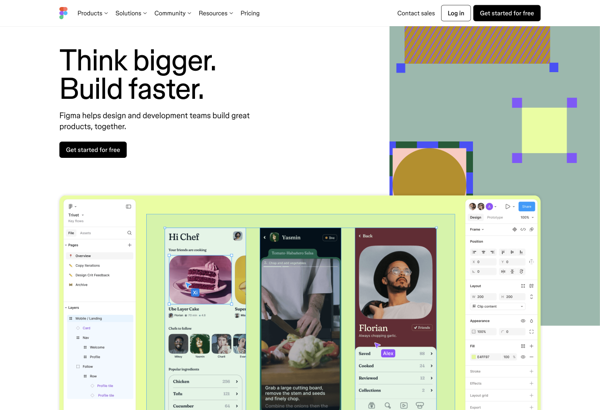
Axure RP
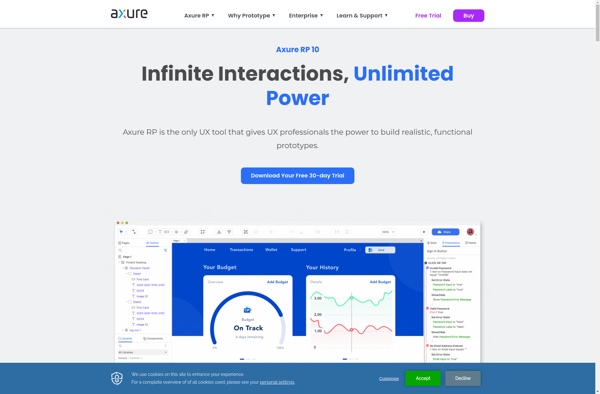
Pixso