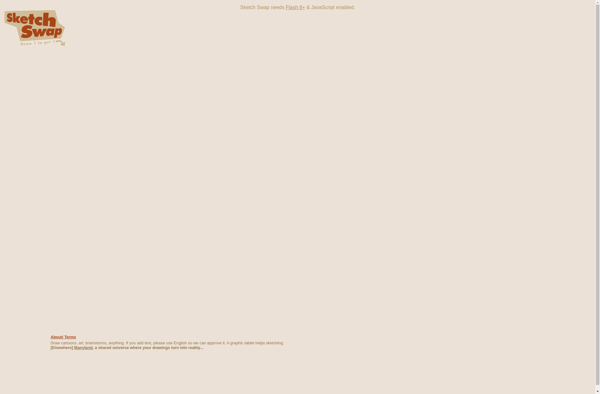Draw Together by KW10
DrawTogether by KW10
Collaborative online whiteboard for teams to visually brainstorm and annotate together in real-time with infinite canvas, various pen & shape tools, and screen sharing support
What is Draw Together by KW10?
Draw Together by KW10 is a feature-rich online whiteboard application designed for teams to collaborate visually. It provides an infinite canvas and a wide range of pen and shape tools, allowing users to brainstorm ideas, annotate documents, sketch diagrams, and more together in real-time.
As a collaborative whiteboard, Draw Together enables multiple participants to join a session and simultaneously contribute to the canvas. Users can see each other's cursor movements and drawing in real-time for a seamless teamwork experience. Built-in chat and audio/video conferencing features further facilitate communication and collaboration.
Draw Together offers versatile tools for freeform drawing, including pens, highlighters, arrows, basic shapes, sticky notes, and more. Users can choose brush size, color and transparency as needed. There are also handy features like undo/redo, cloning, and object grouping to aid the drawing process.
For organizing content, Draw Together provides an infinite canvas with panning and zooming, letting teams visualize ideas without space constraints. Layers and folders allow structuring and grouping content easily. Presentation mode provides focus on key content by hiding panels and toolbars.
For teams working remotely, Draw Together enables easy content and screen sharing into the online whiteboard. Images, PDFs and videos can be imported, annotated on and captured for reuse later. Entire desktops or application windows can also be shared live for discussion.
With broad compatibility across devices and operating systems, secure data encryption, and reasonable pricing, Draw Together is an excellent online whiteboard for visual collaboration in teams of all sizes.
Draw Together by KW10 Features
Features
- Infinite canvas
- Various pen & shape tools
- Real-time collaboration
- Screen sharing
Pricing
- Freemium
- Subscription-Based
Pros
Cons
Reviews & Ratings
Login to ReviewThe Best Draw Together by KW10 Alternatives
Top Remote Work & Education and Collaboration and other similar apps like Draw Together by KW10
Here are some alternatives to Draw Together by KW10:
Suggest an alternative ❐Drawisland

Sketch Toy

Sketch Swap