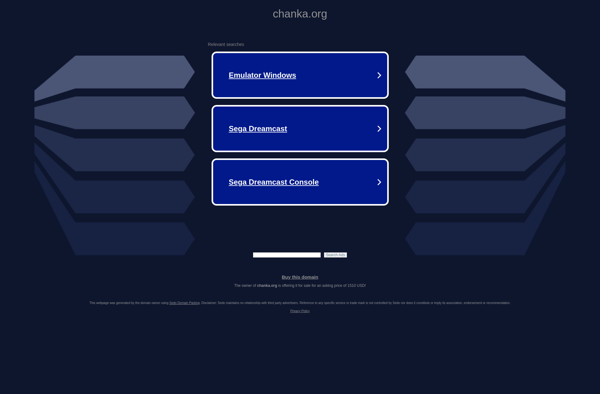DreamEMU
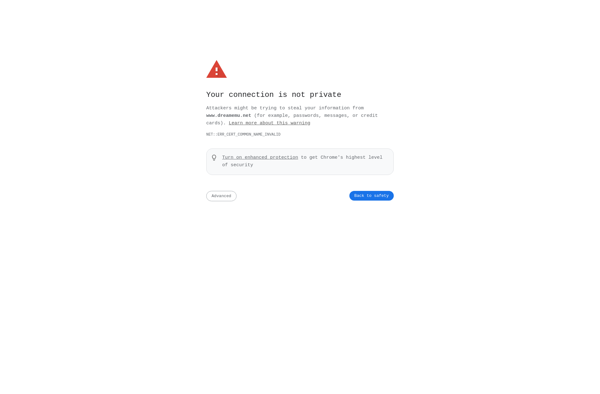
DreamEMU: SEGA Dreamcast Emulator
Free, open-source emulator for Windows, macOS, and Linux, allowing users to play Dreamcast games on their computer with high accuracy and compatibility.
What is DreamEMU?
DreamEMU is an open-source emulator for the SEGA Dreamcast video game console. Developed by a community of contributors, DreamEMU aims to accurately replicate the functionality of Dreamcast hardware and allow users to enjoy its games library on modern personal computers.
As an emulator, DreamEMU implements Dreamcast system architecture like the Hitachi SH-4 CPU and PowerVR graphics chipset in software. This gives compatibility to run commercial games without any modifications. DreamEMU is designed with performance in mind and includes optimizations like dynamic recompilation and OpenGL rendering. Over time, the accuracy and compatibility continues to improve as the codebase matures.
DreamEMU supports Dreamcast game discs in several common ROM image formats like CDI, GDI, CHD, and Cue/Bin. It also provides tools for ripping discs. Games can be played with the original Dreamcast controller by configuring USB gamepads. Common display resolutions are supported with options for post-processing effects.
The project is open-source under the GPL license. Development is community-driven by contributors across the world. DreamEMU runs on Windows, macOS, and Linux platforms. It’s easy to get started with well-written documentation and an intuitive interface. For users interested in Dreamcast games, DreamEMU is widely considered the best homebrew emulator.
DreamEMU Features
Features
- High-accuracy Dreamcast emulation
- Good performance
- Wide platform support (Windows, macOS, Linux)
- Open source codebase
- Active development and updates
Pricing
- Free
- Open Source
Pros
Cons
Official Links
Reviews & Ratings
Login to ReviewThe Best DreamEMU Alternatives
Top Gaming Software and Console Emulators and other similar apps like DreamEMU
DEmul
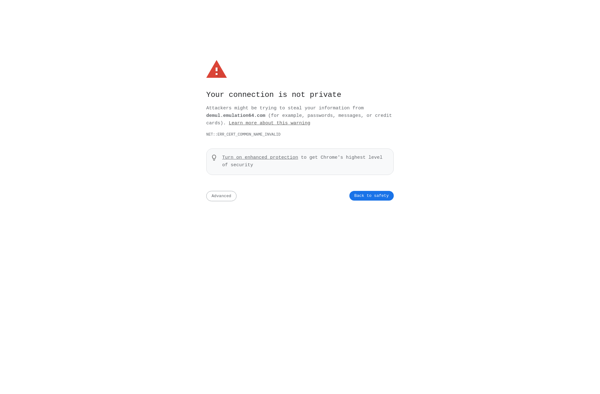
NullDC
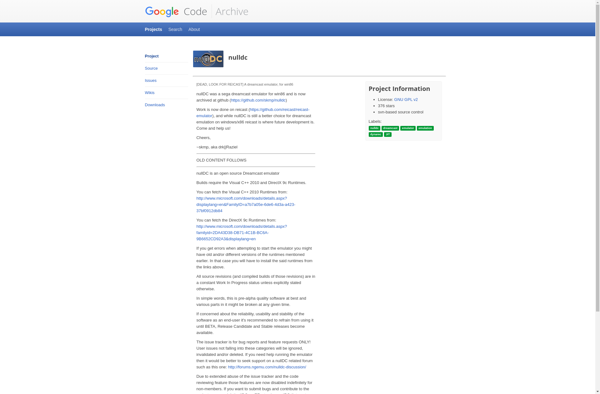
Redream
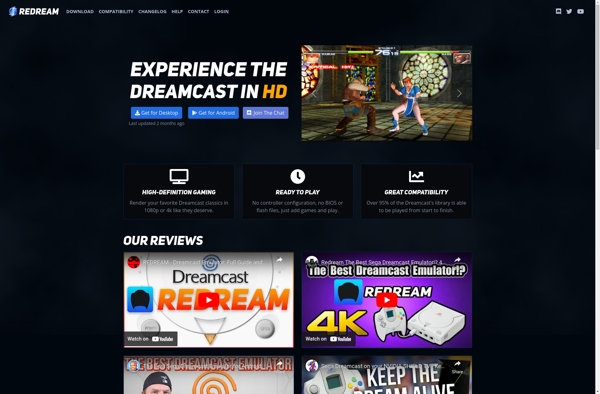
Reicast
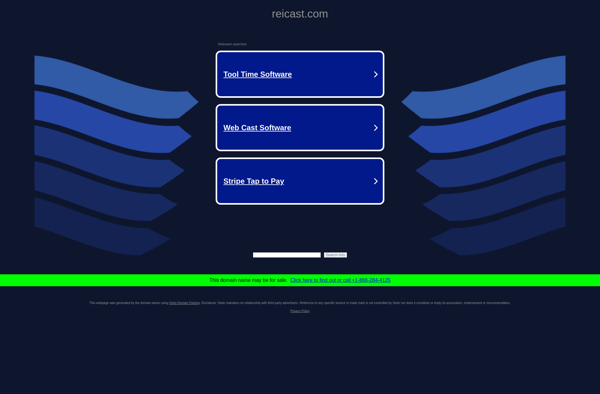
Makaron
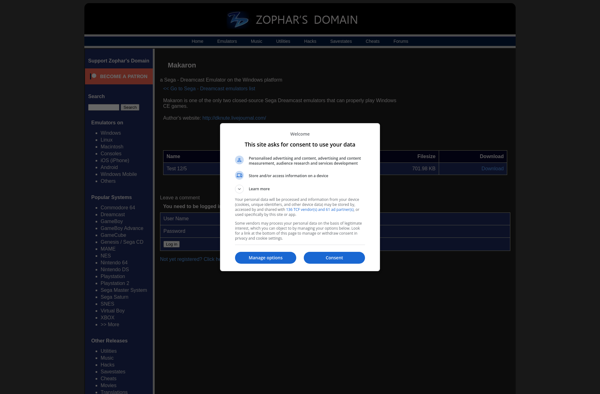
Lxdream
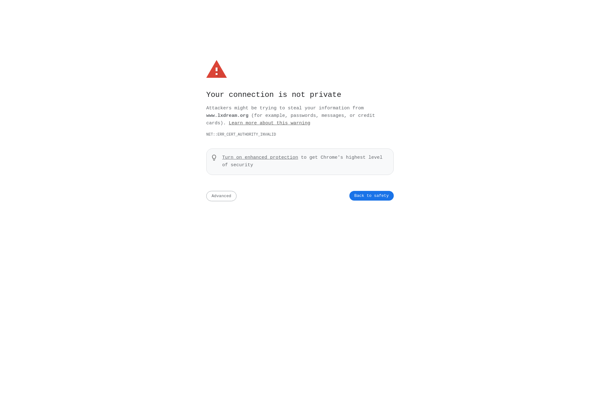
Chankast