DropMeFiles

DropMeFiles: Easily Share Large Files Without Email Attachmentss
A free software solution for quick file sharing, offering a temporary secure webpage for easy uploads and downloads, ideal for collaboration and data exchange
What is DropMeFiles?
DropMeFiles is a lightweight, easy-to-use file sharing software. It allows you to instantly create a temporary webpage for uploading and sharing large files that may be too big for email. You simply generate a link to this page and send it to whoever needs access to the files.
Some key features of DropMeFiles:
- Works right in your web browser, no software to install
- Files are encrypted end-to-end for security
- Share files up to 5GB in size
- Set expiration date for auto file deletion
- See download history and link statistics
- Ad-free and no sign ups required
DropMeFiles is great for quickly sending large batches of photos, videos, CAD files, or other big documents you need to collaborate on. It keeps the files available online for a set period of time before safely deleting them. Much easier than using email or consumer cloud drives for sharing temporary, large files with others.
DropMeFiles Features
Features
- File sharing
- Drag and drop uploading
- Customizable download page
- File encryption
- File size up to 5GB
- File self-destruct timer
- Ad-free
Pricing
- Free
Pros
Cons
Official Links
Reviews & Ratings
Login to ReviewThe Best DropMeFiles Alternatives
Top File Sharing and Peer-To-Peer File Sharing and other similar apps like DropMeFiles
Here are some alternatives to DropMeFiles:
Suggest an alternative ❐Google Drive

Dropbox

MEGA

Ulozto.net
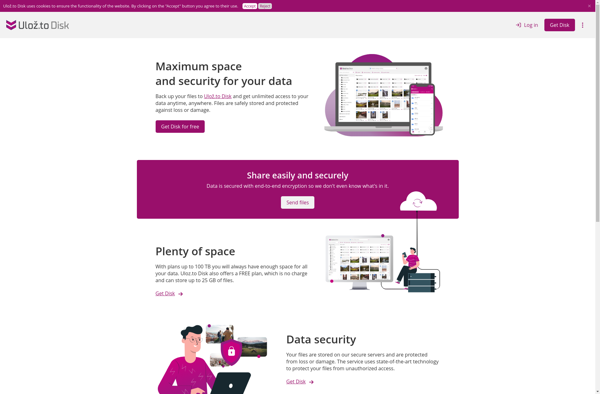
Send Anywhere
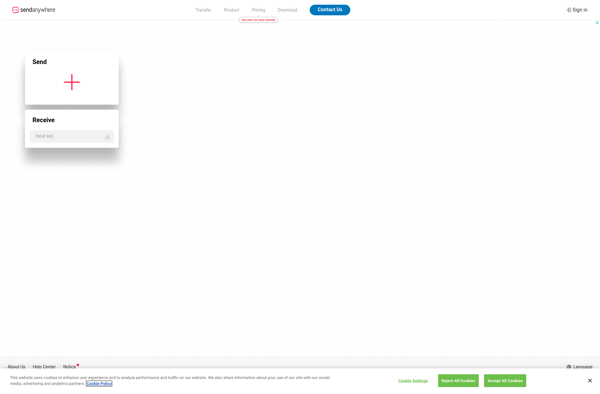
MediaFire

Google One
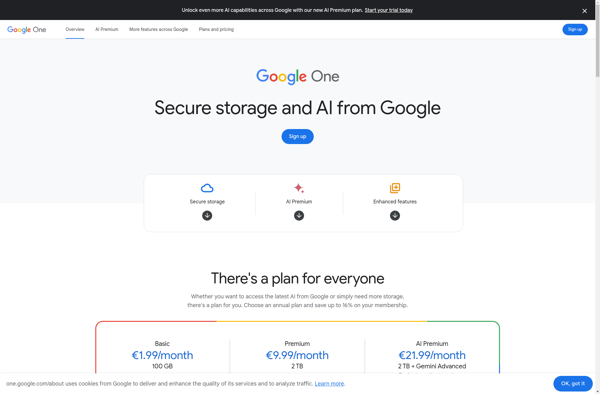
Volafile
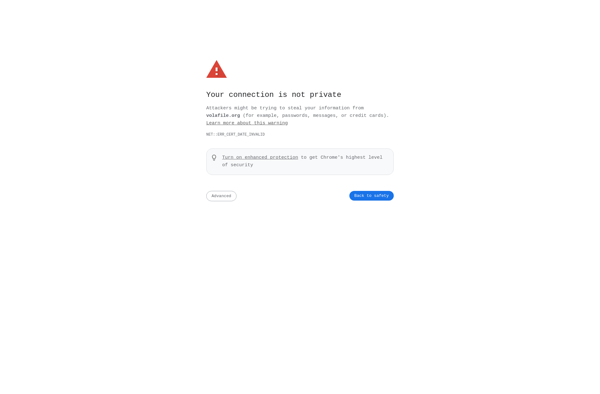
Filestash

Yandex Disk
