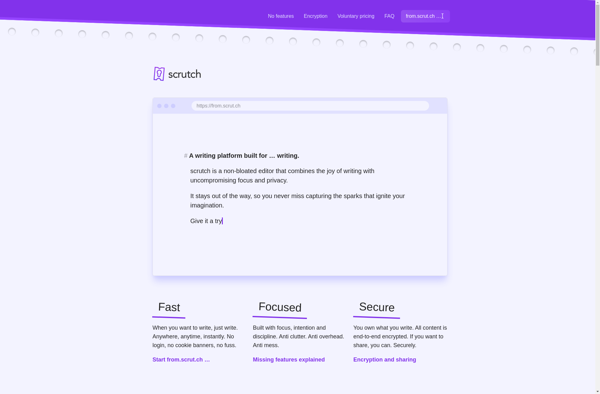DType

dType: Vector Graphics Editor for Windows
A user-friendly tool for creating technical illustrations and diagrams on Windows, featuring layers, symbols libraries, dimensioning tools, and export options.
What is DType?
dType is a vector graphics and diagramming software application for Windows. It is designed specifically for creating technical illustrations, diagrams, schematics, maps, plans and other technical drawings.
Some key features of dType include:
- Intuitive and easy-to-use interface - The streamlined interface allows users to be productive quickly without a steep learning curve.
- Advanced editing capabilities - Objects like lines, curves, shapes, text and symbols can be edited with precision.
- Symbol libraries - Extensive libraries of symbols for fields like engineering, architecture and more that can be used to quickly create diagrams.
- Layers and groups - Diagrams can be organized into layers and groups for easier manipulation.
- Dimensioning tools - Automatically add formatted dimensions and tolerances on drawings.
- Graph and data visualization - Create graphs, charts, plots and data visualization diagrams.
- Import/export different file formats - Supports formats like PDF, DWG, DXF, SVG, PNG and JPEG for flexibility.
dType is optimized for creating professional quality technical drawings, diagrams, plans and illustrations more easily than software like AutoCAD or Illustrator. Its focus on technical graphics makes it a good choice for engineers, architects, technical artists, designers and draftsmen looking for an affordable and easy-to-use vector drawing program.
DType Features
Features
- Vector graphics editor
- Clean and straightforward interface
- Layers
- Symbols libraries
- Dimensioning tools
- Export to various file formats
Pricing
- One-time Purchase
Pros
Cons
Official Links
Reviews & Ratings
Login to ReviewThe Best DType Alternatives
Top Graphics & Design and Vector Graphics Editors and other similar apps like DType
Here are some alternatives to DType:
Suggest an alternative ❐Rentry.co

IA Writer

ZenWriter

FocusWriter
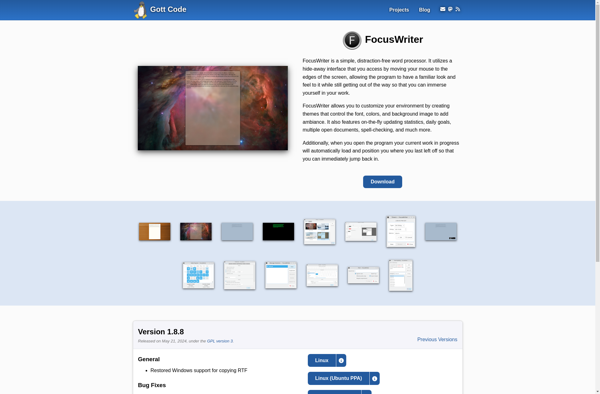
WriteRoom

WriteMonkey

SSuite NoteBook Editor
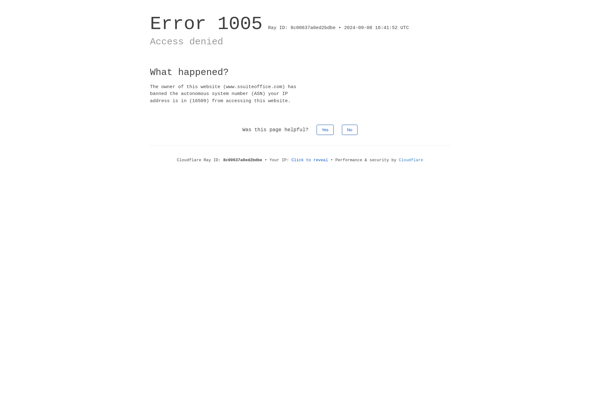
Q10
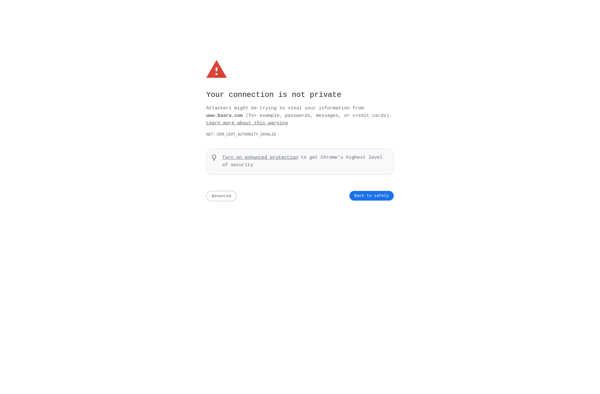
Cold Turkey Writer
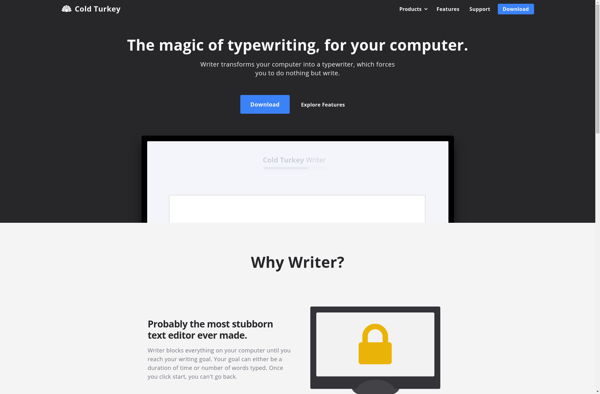
Scrutch