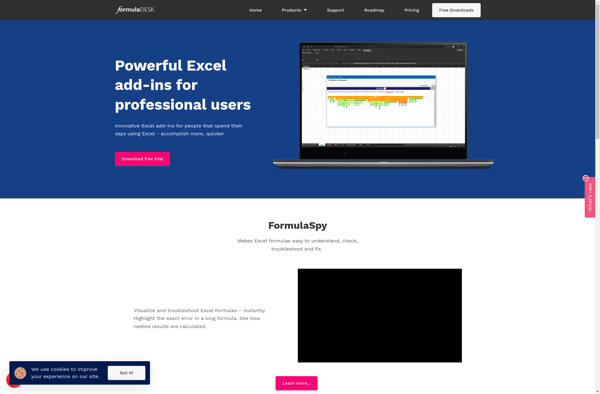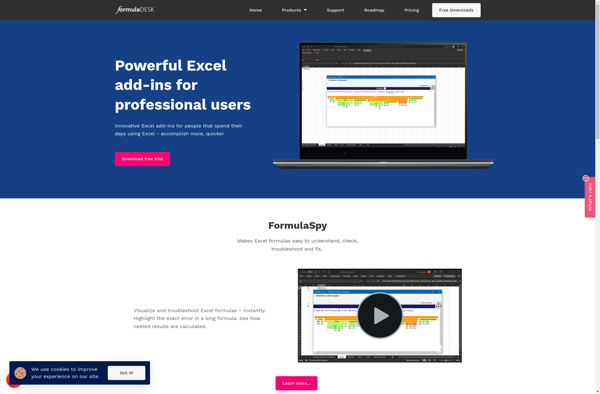Duplicate Data Filter
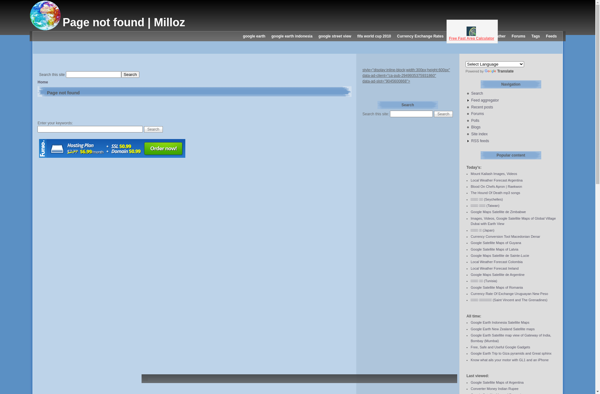
Duplicate Data Filter: Find and Remove Duplicates in Outlook
A handy tool to find and remove duplicate contacts, emails, documents, and other data in Outlook, using intelligent algorithms and side-by-side comparison for easy merging or deletion.
What is Duplicate Data Filter?
Duplicate Data Filter is an easy-to-use add-in for Microsoft Outlook that helps identify and eliminate duplicate contacts, appointments, tasks, notes, emails, and other Outlook items. It uses advanced algorithms to detect duplicates in your Outlook data based on email addresses, names, phone numbers, and other fields.
Once Duplicate Data Filter scans your Outlook data and flags duplicates, you can view any suspected duplicates side-by-side to verify if you want to merge or delete them. It allows you to selectively merge specific data fields from one entry to another while ignoring the rest. You can also choose to delete only one of the duplicates or both at the same time.
Key features include:
- Find duplicate contacts, tasks, notes, journal entries, appointments, distribution lists
- View potential duplicates side-by-side before merging
- Selectively merge data from duplicate items
- Support for manually marking records as duplicates
- Choose to delete one or both duplicates
Duplicate Data Filter integrates tightly with Outlook and runs quick automated scans to clean up duplicates in your Outlook data. It helps improve efficiency by removing clutter and maintaining a clean contact list in Outlook.
Duplicate Data Filter Features
Features
- Scans Outlook data for duplicate contacts, emails, documents, and other data
- Identifies duplicates using intelligent algorithms
- Allows users to view duplicates side-by-side before merging or deleting them
- Supports multiple Outlook data types
- Provides options to merge or delete duplicate items
- Includes filters and search functionality to find specific duplicates
- Generates detailed reports on identified duplicates
Pricing
- Freemium
- One-time Purchase
- Subscription-Based
Pros
Cons
Reviews & Ratings
Login to ReviewThe Best Duplicate Data Filter Alternatives
Top Office & Productivity and Email Tools and other similar apps like Duplicate Data Filter
Kutools for Excel
AbleBits Duplicate Remover
Essential Excel Add-In
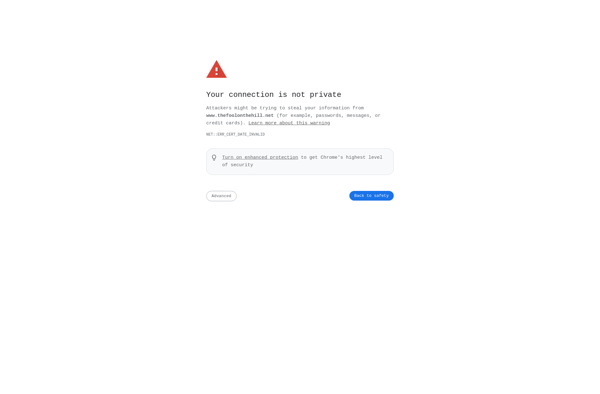
FormulaDesk Math