Duplicate File Remover PRO
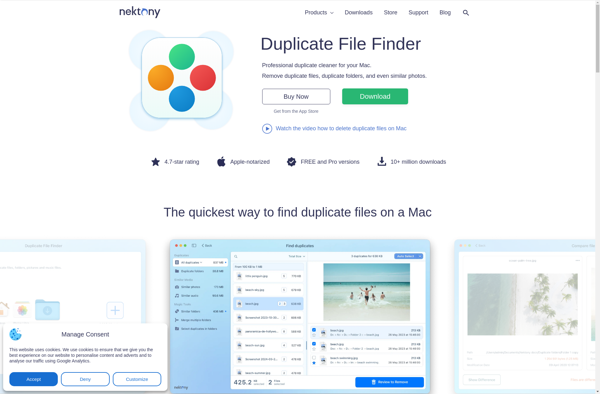
Duplicate File Remover PRO
Duplicate File Remover PRO helps find and remove duplicate files on Windows PC by scanning local drives for content-based duplicates, freeing up disk space.
What is Duplicate File Remover PRO?
Duplicate File Remover PRO is a desktop software application designed to help Windows users identify and eliminate duplicate files taking up unnecessary space on their hard drives. It provides an easy-to-use interface for scanning specific folders or entire drives to detect duplicates.
Once duplicate files have been identified, the software allows users to preview them side-by-side to verify they are in fact duplicates. It then empowers users to decide which copy of each duplicate set to keep and which ones to delete. Useful filters are available to help narrow down files by type, size, date modified and other attributes.
Key features of Duplicate File Remover PRO include:
- Scans both internal and external drives for duplicates
- Provides multiple criteria for identifying duplicates - byte-by-byte, name, size, etc.
- Lets you preview potential duplicates side-by-side
- Gives users manual control over which duplicates to delete
- Ability to exclude folders from scan
- Filters to drill down on duplicate file types
- Simple click and drag interface
- Supports latest Windows OS versions
In summary, Duplicate File Remover PRO helps recover wasted hard drive space by locating unwanted duplicate files so users can reclaim storage capacity.
Duplicate File Remover PRO Features
Features
- Scans local drives to detect duplicate files
- Identifies duplicates based on file content, not just file names
- Provides a visual interface to review and select files for removal
- Supports various file types including documents, images, videos, and more
- Provides detailed file information such as file size, location, and creation date
- Allows users to preview files before deleting duplicates
- Supports batch processing and scheduling for automated scans
- Provides a recycle bin feature to recover accidentally deleted files
Pricing
- One-time Purchase
Pros
Cons
Official Links
Reviews & Ratings
Login to ReviewNo reviews yet
Be the first to share your experience with Duplicate File Remover PRO!
Login to ReviewThe Best Duplicate File Remover PRO Alternatives
Top File Management and Duplicate File Removal and other similar apps like Duplicate File Remover PRO
No alternatives found for Duplicate File Remover PRO. Why not suggest an alternative?