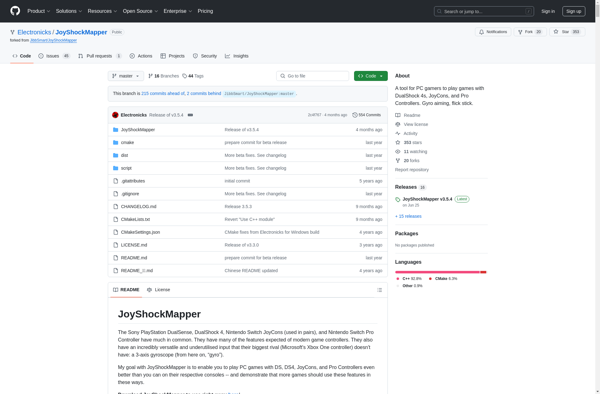Durazno
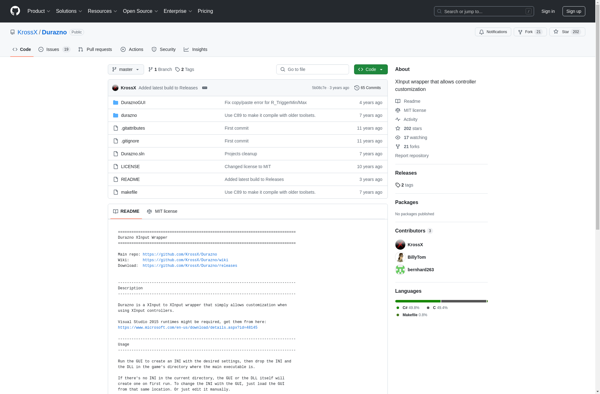
Durazno: macOS Mouse & Trackpad Calibration
Fine tune your mouse and trackpad settings for better accuracy and smoothness with Durazno, a small and easy-to-use application for macOS.
What is Durazno?
Durazno is a lightweight third party application developed specifically for macOS to provide extra customization options for mice and trackpads that the system preferences lack. It gives users more granular control over things like scroll direction, trackpad tracking speed, scroll acceleration and other advanced controls that can help optimize pointer accuracy and usability.
The app has an easy to use slider based interface to tweak the various mouse and trackpad settings. Key highlights include option to set scolling direction to natural or inverted on both touchpad and mouse, adjusting pointer acceleration curves for precision work, controlling tracking speed, changing tap behavior and sensitivity, and more. Everything can be tested in real time to find the ideal settings.
Durazno runs seamlessly in the background after configuration and automatically applies the custom mouse/trackpad profiles without needing to have the app open all the time. All changes made are completely reversible through the app as well. Many macOS users rely on Durazno to calibrate their input devices according to their needs and usage for best results.
The app is well suited for designers, gamers, developers and other such users who want more customizability from their macOS pointers than what the system preferences provide out of the box. It is available for purchase on the App Store and runs optimally on latest macOS versions.
Durazno Features
Features
- Adjust mouse tracking speed
- Adjust mouse acceleration
- Adjust scroll direction and speed
- Customize multi-button mouse
- Calibrate trackpad
- Easy to use interface
Pricing
- Free
Pros
Cons
Official Links
Reviews & Ratings
Login to ReviewThe Best Durazno Alternatives
Top Os & Utilities and System Tools and other similar apps like Durazno
X360ce

XOutput
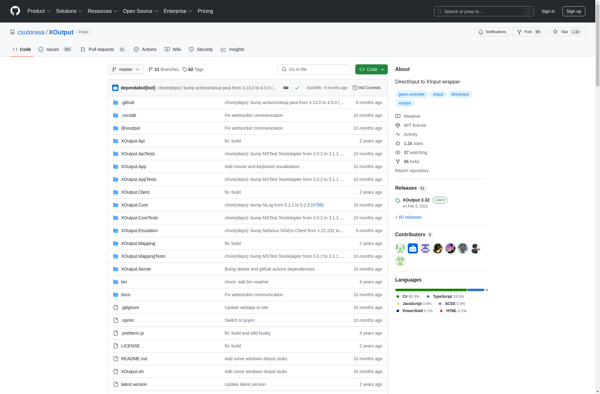
JoyShockMapper