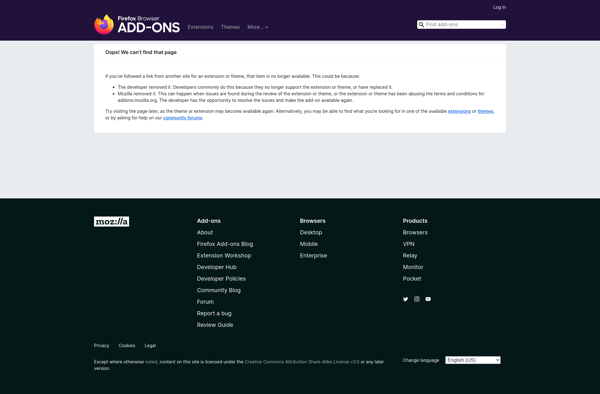Dustman
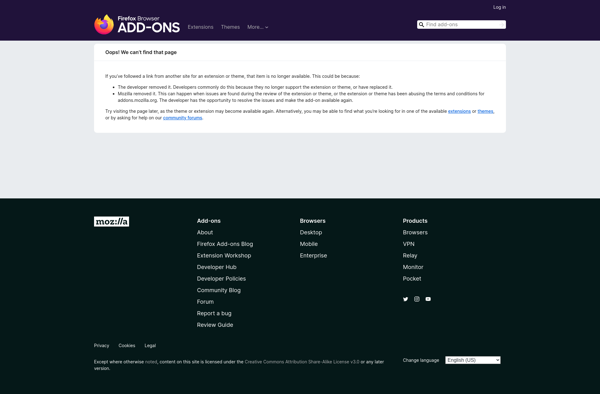
Dustman: File Cleaning Utility for Windows
Dustman is a file cleaning utility for Windows that helps free up disk space by analyzing the drive and detecting unnecessary, old, and temporary files that can be safely deleted. It scans the disk in the background and lets you easily review and delete unwanted files.
What is Dustman?
Dustman is a file cleaning and disk space analyzer utility for Windows that helps users free up storage space on their hard drives. It works by scanning your disk drives in the background and detecting files that are safe to delete because they are no longer necessary or useful.
Some examples of files Dustman finds to delete include:
- Temporary files created by Windows and other programs
- Log files and crash reports from apps
- Old Windows update files
- Broken file shortcuts
- Unused downloaded program installers
- Old browser cache and history files
- And more...
After scanning, Dustman presents an intuitive interface that allows you to review all the files it has flagged for deletion. You can view details about when the file was created and last accessed to help determine if you actually still need it. With a simple click you can delete the unnecessary files and quickly free up storage space.
Key features of Dustman include:
- Background disk scanning to find junk files
- Customizable scan settings and filters
- One-click deletion of multiple unnecessary files
- Detailed storage usage graphs and statistics
- Whitelisting of files/folders to exclude from deletion
- Scheduling for automatic periodic scanning
- Export scanning reports
- Retains Windows folder structure for easy file review
- Lightweight system resource usage
Overall, Dustman makes it extremely easy to analyze disk space usage and clean up unnecessary junk files taking up storage on your Windows computer. With its advanced scanning and helpful file review capabilities, Dustman is a valuable utility for freeing disk space.
Dustman Features
Features
- Analyzes disk drives to find unnecessary files
- Detects old and temporary files that can be deleted
- Scans disk in background without interrupting normal use
- Lets user review and delete unwanted files
- Helps free up disk space by removing clutter
Pricing
- Free
- Freemium
Pros
Cons
Reviews & Ratings
Login to ReviewThe Best Dustman Alternatives
Top File Management and Disk Cleanup and other similar apps like Dustman
Here are some alternatives to Dustman:
Suggest an alternative ❐The Great Suspender
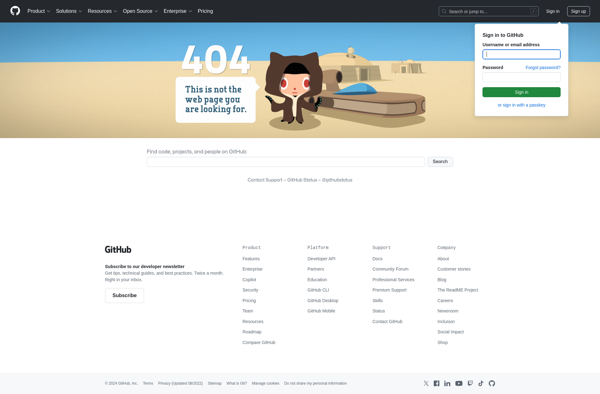
Tiny Suspender
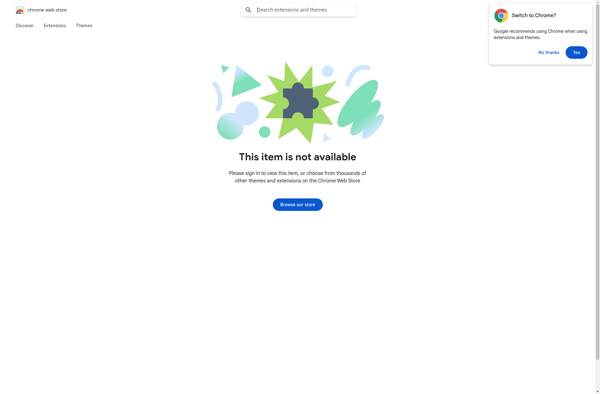
Tab Wrangler
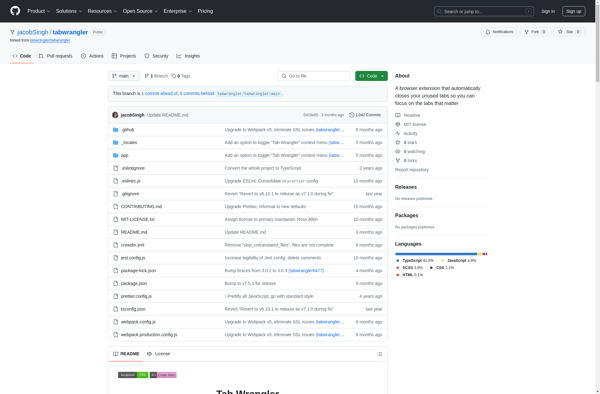
TooManyTabs
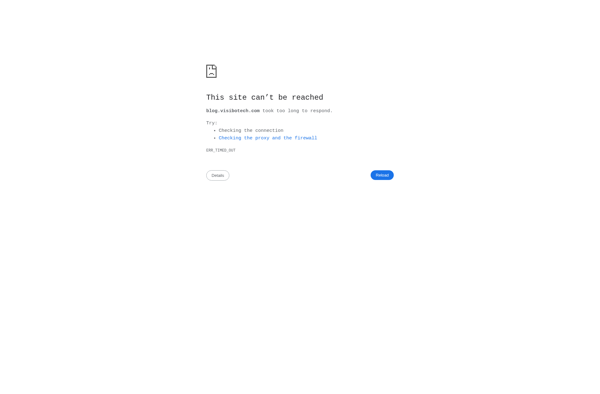
AutoClose Tabs