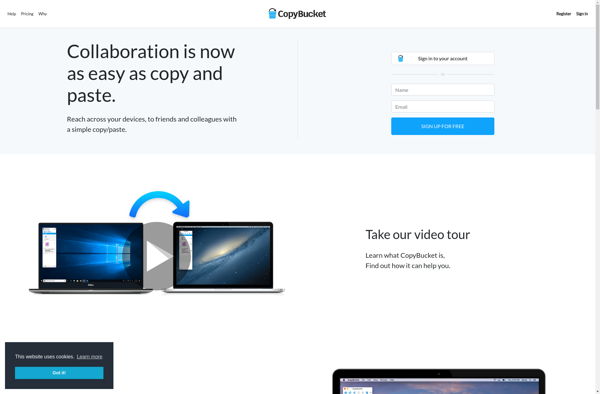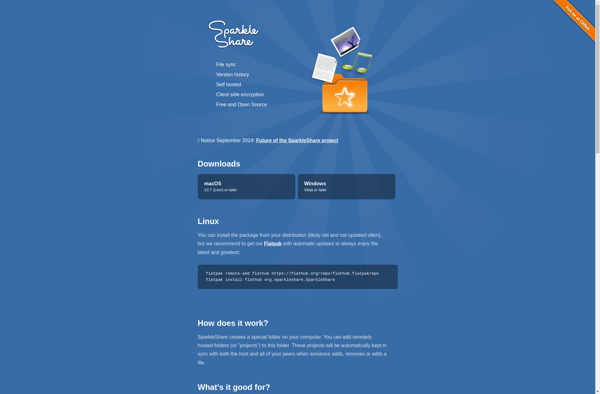DVCS-Autosync
DVCS-Autosync: Synchronize Distributed Version Control Systems
Automatically synchronize DVCS repositories with Git, Mercurial, and other tools, keeping your local and remote repositories up-to-date.
What is DVCS-Autosync?
DVCS-Autosync is an open-source command line tool that provides automatic synchronization capabilities for distributed version control systems (DVCS) such as Git, Mercurial, and others. It allows developers to easily set up bi-directional synchronization between multiple local and remote DVCS repositories.
Some key features of DVCS-Autosync include:
- Flexible configuration using sync profiles to define source, targets, sync direction, etc.
- Support for pushing and pulling changes between repositories automatically
- Customizable triggers for when syncs should occur
- Parallel synchronization for improved performance
- Logging and status reporting to monitor sync activity
DVCS-Autosync removes much of the manual work required to keep DVCS repositories up-to-date. It ensures changes made in one repository are propagated to other configured repos as needed. This makes it easier for developers to collaborate when working with distributed teams and tools.
The software runs on Linux, macOS, and Windows systems. It is released under the open source MIT license. DVCS-Autosync improves productivity by automating the repetitive task of pushing and pulling changes between Git, Mercurial, and other DVCS repository copies.
DVCS-Autosync Features
Features
- Automatically syncs DVCS repositories
- Supports Git, Mercurial, and other DVCS tools
- Keeps multiple local and remote repositories in sync
- Configurable sync schedules
- Web UI for monitoring syncs
- Command line interface
- Open source and self-hosted
Pricing
- Open Source
Pros
Cons
Reviews & Ratings
Login to ReviewThe Best DVCS-Autosync Alternatives
Top Development and Version Control and other similar apps like DVCS-Autosync
Here are some alternatives to DVCS-Autosync:
Suggest an alternative ❐Dropbox

OwnCloud

Spideroak One Backup

Koofr

Filestash

Syncany
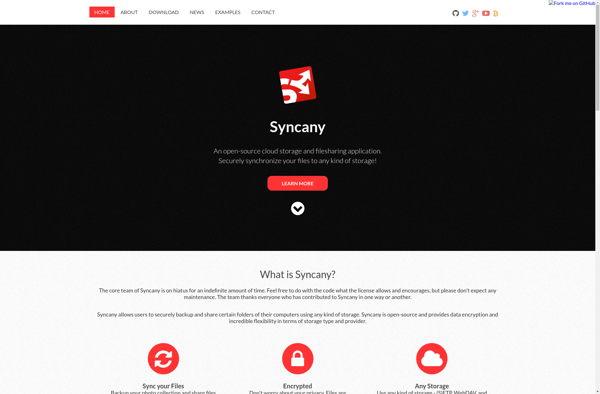
Zaclys ownCloud provider
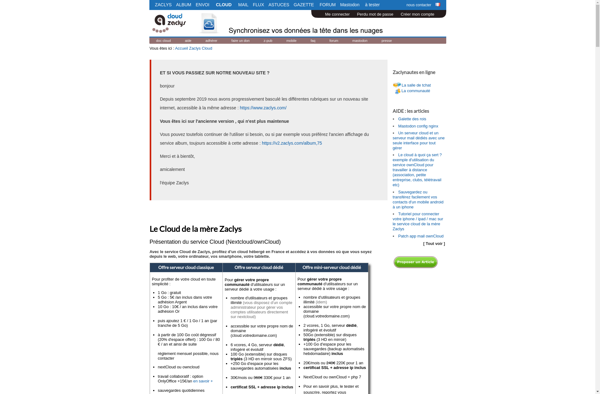
Blomp
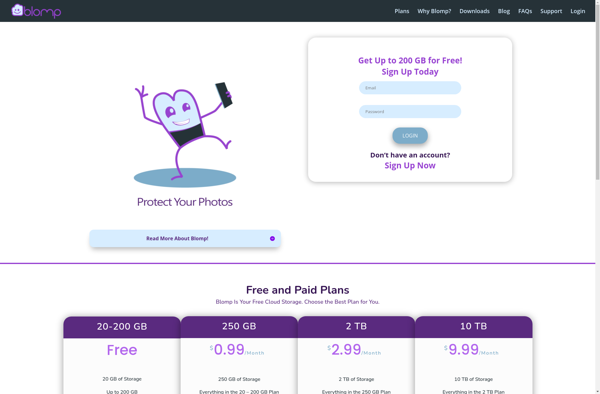
Yandex Disk

CopyBucket