Easel
Easel is a simple yet powerful web-based design and prototyping tool created by InVision. It allows users to quickly create wireframes, mockups, and prototypes without needing to know how to code.
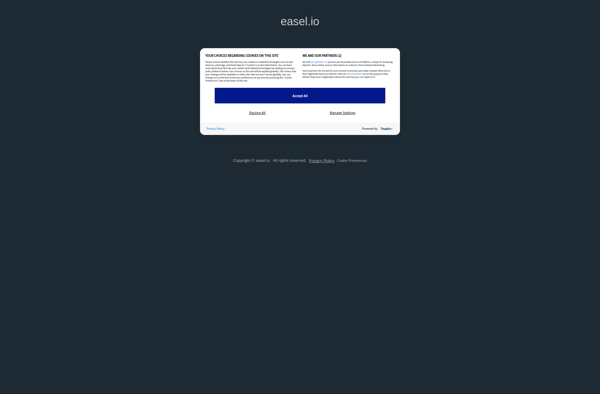
Easel: Web-Based Design & Prototyping Tool
A simple yet powerful web-based design and prototyping tool for quick wireframing, mockup, and prototype creation without coding expertise needed.
What is Easel?
Easel is a web-based design and prototyping tool created by InVision. It provides a simple yet powerful way for designers, developers, product managers, and others to collaborate and rapidly prototype website and mobile app designs.
Key features and benefits of Easel include:
- Intuitive drag-and-drop interface to quickly create wireframes, mockups, and interactive prototypes without needing to know how to code
- Supports popular design frameworks like iOS, Material Design, Windows, and more with pre-built UI element kits
- Real-time collaboration allowing teams to work together and iterate on prototypes
- Clickable prototypes to simulate user journeys and interactions
- Ability to connect prototypes to other tools like Sketch or Photoshop
- Comments, task lists, and version history to manage feedback and changes
- iOS and Android preview apps to test prototypes on real devices
- Integrates with other InVision products like InVision Cloud for sharing and developer handoff
Overall, Easel makes it easy for cross-functional teams to design, prototype, and collaborate all in one intuitive platform. Its focus on speed and simplicity over high-fidelity visuals make it a popular choice for creating quick prototypes early in the design process.
Easel Features
Features
- Drag-and-drop interface
- Pre-built UI elements and templates
- Real-time collaboration
- Interactive prototypes
- Version history and revert
- Third-party integrations
Pricing
- Freemium
- Subscription-Based
Pros
Intuitive and easy to use
Great for rapid prototyping
Real-time collaboration
Integrates with other tools
Affordable pricing
Cons
Limited customization options
Not ideal for higher fidelity designs
Lacks some advanced features of other tools
Official Links
Reviews & Ratings
Login to ReviewThe Best Easel Alternatives
Top Design and Prototyping and other similar apps like Easel
Here are some alternatives to Easel:
Suggest an alternative ❐Webflow
Webflow is a web design and web development software that allows users to build responsive, professional websites visually without needing to write any code. It features a drag-and-drop interface, design templates, animations, interactions and hosting capabilities.Some key features of Webflow include:Visual drag-and-drop builder - Build websites by dragging and dropping...
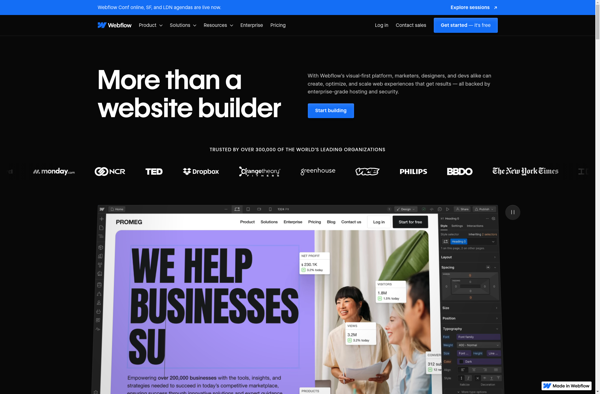
Wix.com
Wix is a leading website builder platform that makes it easy for anyone to create a professional looking website without needing to know how to code. Founded in 2006, Wix aims to provide an accessible yet powerful web design solution for individuals and businesses alike.Some key features of Wix include:Intuitive...
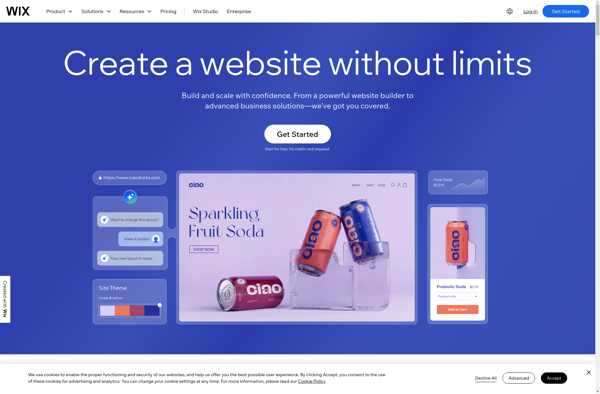
Pinegrow Web Editor
Pinegrow Web Editor is a powerful web design tool used to build responsive websites visually without coding. It has an intuitive drag-and-drop interface that allows designers and developers to arrange website elements quickly. Pinegrow generates clean standards-compliant HTML and CSS code automatically in the background.Key features include:Drag-and-drop visual design tools...

HTML5 multiple website builder
The HTML5 multiple website builder is a powerful yet easy-to-use web design tool for creating an unlimited number of websites. With its intuitive drag-and-drop interface, you can quickly build professional-looking web pages in minutes without writing any code.This website builder comes packed with hundreds of professionally designed templates suited for...

Antetype
Antetype is a feature-rich vector graphics editor for Windows, macOS and Linux operating systems. It is optimized for designing logos, icons, user interface elements and other types of vector artwork.Some of the key capabilities and benefits of Antetype include:An intuitive and distraction-free user interface that focuses on design rather than...
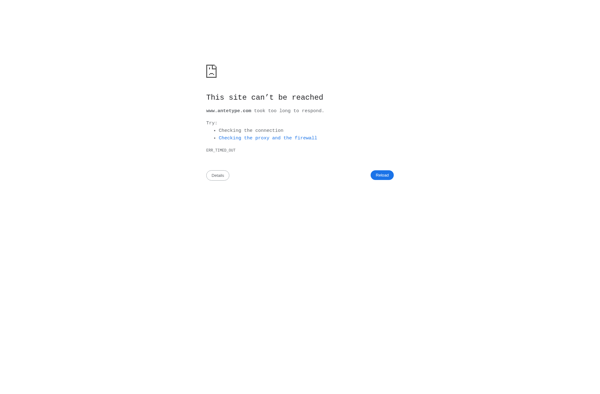
IM Creator
IM Creator is a user-friendly drag-and-drop website builder that makes it easy for anyone to create a professional-looking website. With IM Creator, no coding or design experience is required.Some key features include:Intuitive drag-and-drop interface for easily adding and arranging contentHundreds of professionally designed templates optimized for mobileOptions to add photos,...
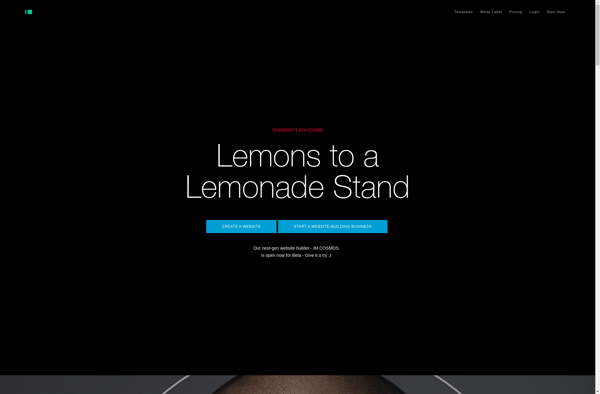
Webydo
Webydo is a user-friendly web design platform built for agencies, web professionals, and small businesses who want to create responsive websites quickly without needing to code. It provides a visual editor with a drag and drop interface to build pages, along with hundreds of professionally designed templates across over 30...
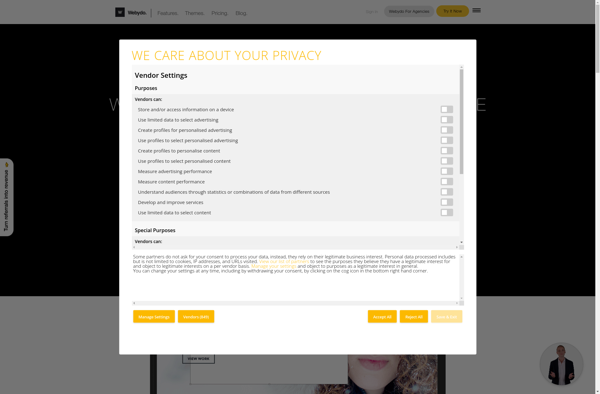
BaseKit
BaseKit is a user-friendly website builder designed for small business owners, entrepreneurs, bloggers, artists, and anyone looking to create a professional online presence without learning code. It offers an intuitive drag-and-drop interface along with hundreds of responsive templates to choose from across a wide variety of industries.With BaseKit, you can...
