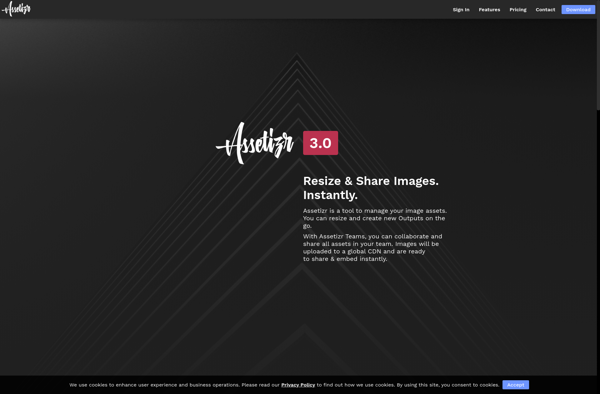EasyBatchPhoto

EasyBatchPhoto: User-Friendly Batch Photo Editing
A Windows application for mass editing photos with features like resizing, converting, renaming, adding text or logo watermarks, and more.
What is EasyBatchPhoto?
EasyBatchPhoto is a powerful yet easy-to-use photo batch editor for Windows. It provides a wide range of batch processing functions that allow you to automate repetitive graphics editing tasks.
With EasyBatchPhoto, you can batch resize images to custom sizes, batch convert images between most popular formats like JPG, PNG, GIF, TIF and more, batch rename using custom templates, batch add text or image watermarks, batch adjust brightness, contrast, saturation and more for hundreds of photos in one go.
The intuitive drag-and-drop interface makes it simple to load photos from any folder or storage device, select the desired batch editing actions, and process all images with a single click. Advanced users can create custom batch profiles defining their preferred settings.
EasyBatchPhoto runs on Windows 7 through Windows 11. Key features include:
- Intuitive drag-and-drop interface
- Batch convert, resize, rename, watermark and more
- Supports JPG, PNG, GIF, TIF, BMP and other formats
- Add text or image watermarks
- Adjust brightness, contrast, saturation etc.
- Powerful rename tool with tokens, serial numbers etc.
- Command line mode for advanced automation
With its reliability, extensive features and affordable one-time payment license, EasyBatchPhoto is a great choice for photographers, web designers, eBay sellers and other power users to streamline graphics editing workflows.
EasyBatchPhoto Features
Features
- Batch processing of multiple images
- Resizing and cropping images
- Image format conversion (e.g., JPG, PNG, BMP, TIFF)
- Renaming files with custom patterns
- Adding text or logo watermarks to images
- Adjusting image brightness, contrast, and other settings
- Organizing and managing image files and folders
Pricing
- Free
- Freemium
Pros
Cons
Official Links
Reviews & Ratings
Login to ReviewThe Best EasyBatchPhoto Alternatives
Top Photos & Graphics and Photo Editing and other similar apps like EasyBatchPhoto
Here are some alternatives to EasyBatchPhoto:
Suggest an alternative ❐Image Resizer for Windows
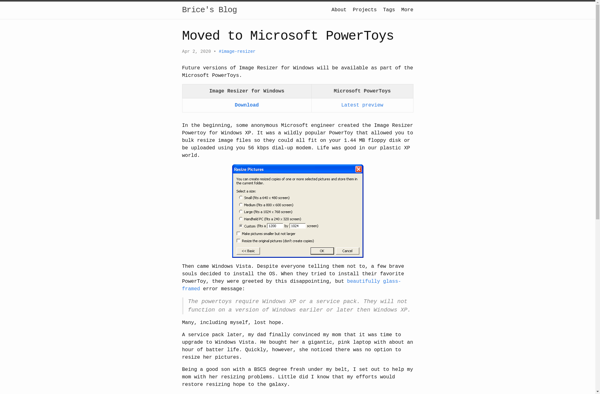
Flexxi Image Resizer
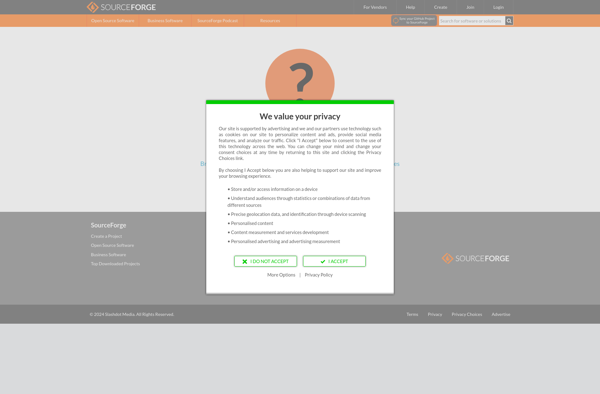
Assetizr