EBTCalc
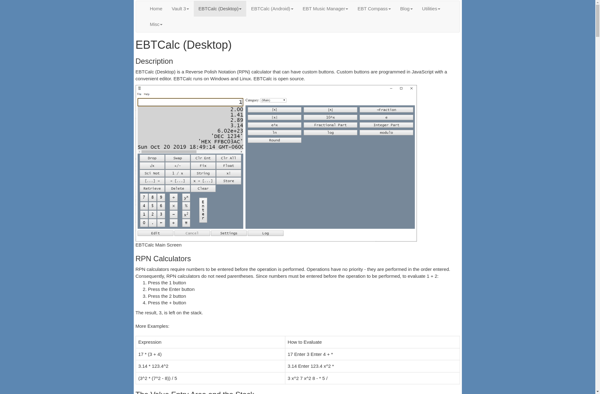
EBTCalc: Free Structural Beam Analysis & Design Software
Free and open-source engineering software for structural beam analysis and design, including steel, timber, and reinforced concrete beams under various loads.
What is EBTCalc?
EBTCalc is a free, open-source structural engineering software application developed for the analysis and design of structural beams. It is capable of analyzing steel, timber, and reinforced concrete beams subjected to point, linearly distributed, trapezoidal, triangular, and moment loads.
Some of the key features and capabilities of EBTCalc include:
- Intuitive graphical user interface for quickly defining beam properties, spans, loads, and supports
- Analysis of shear forces, bending moments, and deflections
- Design of optimum steel, timber and reinforced concrete beams as per major international design codes
- Customizable materials database and code-specific design parameters
- Detailed output reports with diagrams and code reference notes
- Free to use without restrictions under the GNU GPL open-source license
With its streamlined workflows and flexibility, EBTCalc is well-suited for practicing structural engineers looking to automate and speed up the analysis and design of common beam elements. The transparent open-source codebase along with the simple interface also makes EBTCalc an ideal educational tool for students.
EBTCalc Features
Features
- Beam analysis
- Shear force diagrams
- Bending moment diagrams
- Deflection calculations
- Steel beam design
- Timber beam design
- Reinforced concrete beam design
Pricing
- Free
- Open Source
Pros
Cons
Official Links
Reviews & Ratings
Login to ReviewThe Best EBTCalc Alternatives
Top Development and Engineering Software and other similar apps like EBTCalc
Here are some alternatives to EBTCalc:
Suggest an alternative ❐Windows Calculator
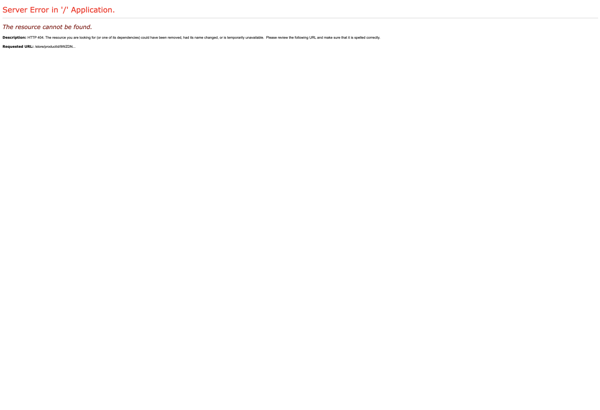
Google Calculator

Numi
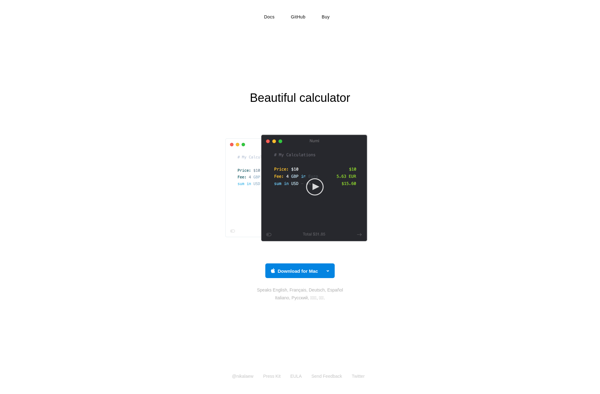
PCalc

Simple Calculator
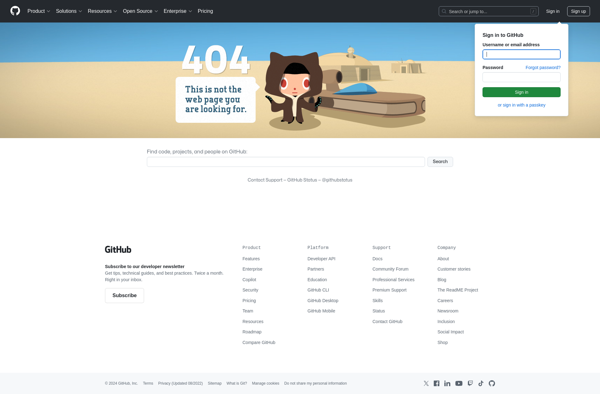
NumWorks Graphing Calculator

GeoGebra Scientific Calculator
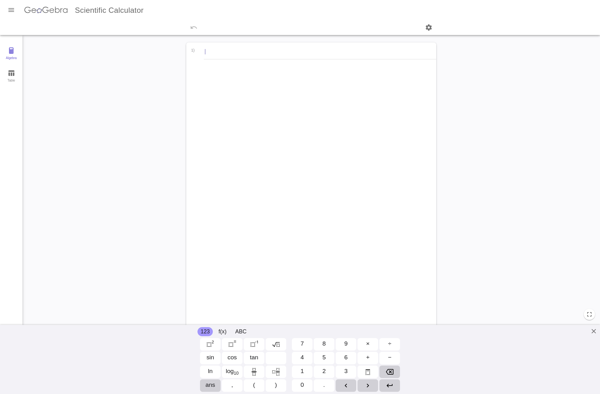
Special Expression Calculator
