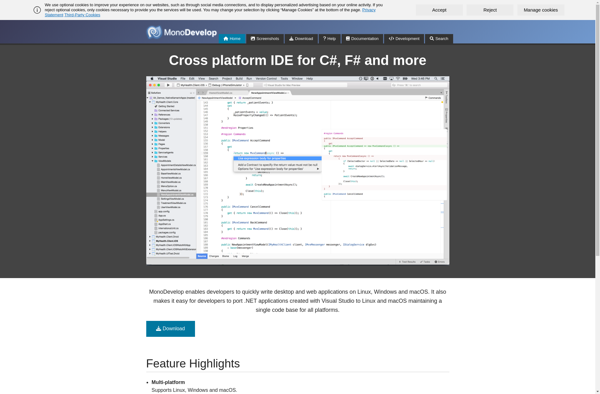Ecere SDK
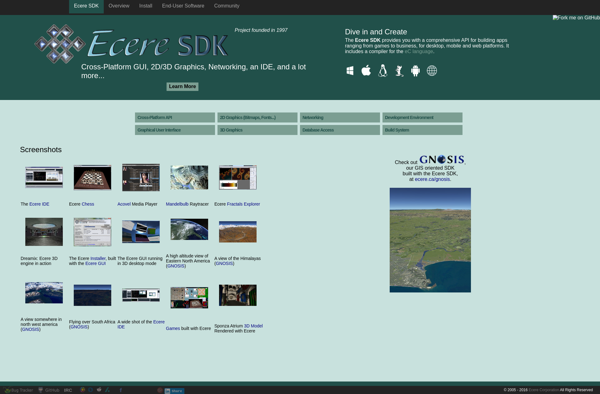
Ecere SDK: Open Source C/C++ IDE and GUI Toolkit
Ecere SDK is an open source C/C++ IDE and GUI toolkit for creating cross-platform desktop and mobile applications. It includes a visual designer, compilers, debugger, and runtime libraries.
What is Ecere SDK?
Ecere SDK is an open source integrated development environment and application framework designed for building cross-platform desktop, mobile, and web applications using C/C++. It includes the following key components:
- A visual GUI designer for creating user interfaces that work across Windows, macOS, Linux, iOS, and Android.
- Compilers and runtime libraries that allow C/C++ code to run natively on multiple platforms.
- An IDE with code editing, debugging, project management and other developer tools.
- Extensive 2D and 3D graphics APIs supporting hardware acceleration.
- APIs for multi-touch, sensors, and other mobile device capabilities.
- Tools for packaging and deploying finished applications.
Some key highlights and benefits of Ecere SDK:
- Write once, run anywhere - applications can run natively Windows, macOS, Linux, iOS, and Android from a single C/C++ codebase.
- Rapid GUI creation using the visual designer, with native look and feel.
- Full IDE supporting the entire application development lifecycle.
- Liberal open source license allows free use in both open and closed source applications.
- Backed by an organization that offers professional support options.
Ecere SDK allows developers to use a familiar C/C++ workflow while taking advantage of high-level frameworks and tools that reduce the time and effort needed to build cross-platform GUI applications. The combination of native performance with cross-platform UI capabilities makes it a unique and powerful development environment.
Ecere SDK Features
Features
- Visual GUI designer
- Cross-platform C/C++ compiler
- Debugger
- 2D graphics engine
- UI widget library
- Audio engine
- HTTP client library
Pricing
- Open Source
Pros
Cons
Official Links
Reviews & Ratings
Login to ReviewThe Best Ecere SDK Alternatives
Top Development and Ides & Developer Tools and other similar apps like Ecere SDK
Here are some alternatives to Ecere SDK:
Suggest an alternative ❐SharpDevelop
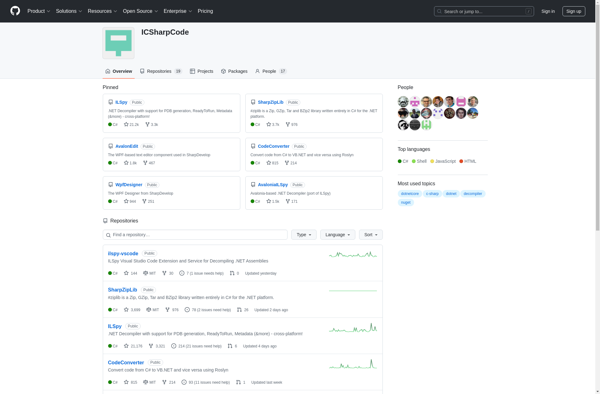
Lazarus
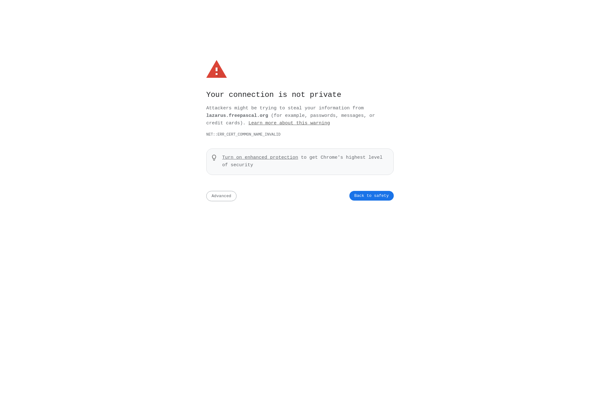
IPython

Free Pascal
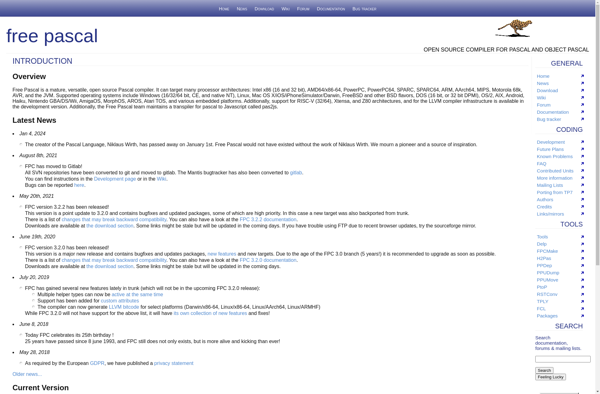
CodeTyphon
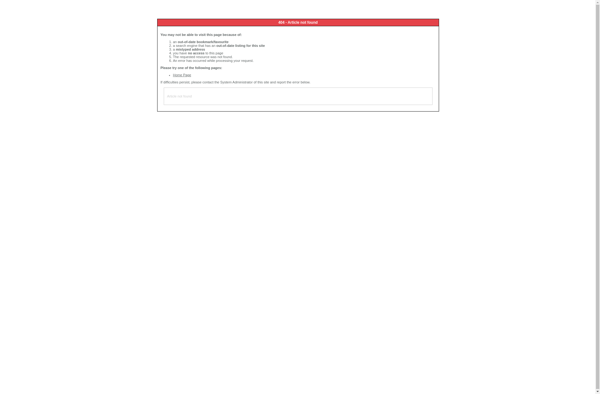
MonoDevelop