Eddie - OpenVPN GUI
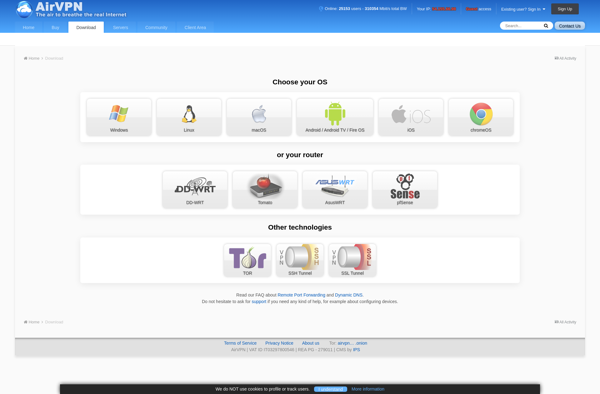
OpenVPN GUI: Eddie
Eddie is an open source OpenVPN client application for Windows. It provides an easy-to-use graphical user interface to set up and manage VPN connections, simplifying the process of connecting to an OpenVPN server compared to using the standard OpenVPN command line interface.
What is Eddie - OpenVPN GUI?
Eddie is an open source OpenVPN client application for Windows designed to simplify and automate the process of connecting to an OpenVPN server. It provides an easy-to-use graphical user interface that allows users to easily set up and manage their OpenVPN connections.
Some key features of Eddie include:
- Automatic VPN profile importing and exporting
- Auto-connect on application startup with quick connect tiles
- Support for importing profiles in .ovpn format as well as import from NordVPN, ProtonVPN, and Surfshark VPN
- Built-in browser and desktop notifications for connection status updates
- Support for establishing connections over TCP, UDP or both TCP + UDP
- Ability to view connection logs in real time
Compared to using OpenVPN's standard command line interface, Eddie aims to make connecting to and managing VPN servers easier for non technical users. Its intuitive graphical interface simplifies tasks like importing VPN profiles, managing simultaneous connections, and viewing real time connection details.
Overall, Eddie is designed to provide an accessible OpenVPN client for Windows, lowering the technical barrier to entry for users who want a simple way to leverage VPN connections on their devices.
Eddie - OpenVPN GUI Features
Features
- Graphical user interface for managing OpenVPN connections
- Support for connecting to OpenVPN servers
- Importing and exporting OpenVPN configuration files
- Running OpenVPN processes in the background
- Notifications for connection status and errors
- Proxy support
- IPv6 support
- Traffic routing management
- Credential management
- Scripting support
Pricing
- Open Source
- Free
Pros
Cons
Official Links
Reviews & Ratings
Login to ReviewThe Best Eddie - OpenVPN GUI Alternatives
Top Security & Privacy and Vpn Clients and other similar apps like Eddie - OpenVPN GUI
Pritunl

Qomui
