Editorially
Editorially is a collaborative editing and workflow platform for writers and editors. It allows teams to work on documents together in real-time with features like comments, suggestions, and approvals.
Editorially: Collaborative Editing Platform
Collaborative editing software for writers and editors, enabling real-time document collaboration with comments, suggestions, and approvals.
What is Editorially?
Editorially is a web-based collaborative editing and workflow platform designed for writers, editors, and publishers. It aims to streamline the publishing process by enabling seamless collaboration in real-time.
Some key features of Editorially include:
- Real-time co-editing - Authors and editors can work on the same document at the same time with changes appearing instantly.
- Comments and annotations - Team members can add comments and feedback directly in the editor.
- Suggestion mode - Editors can make suggested changes that writers can approve or reject.
- Workflow management - Documents can move through predefined workflows with assignable steps like draft, edit, fact check, legal review, etc.
- Style guides - Ensure brand consistency by creating custom style guides that integrate with the editor.
- Version control and history - Every save creates a version allowing you to track changes and revert if needed.
- Analytics - Gain insight into your team's work patterns and productivity.
- API access - Automate tasks by accessing Editorially's capabilities via API.
- Flexible access controls - Manage user roles and permissions.
By centralizing documentation in one place and enabling seamless teamwork, Editorially aims to make collaborative publishing easier and more efficient.
Editorially Features
Features
- Real-time collaborative editing
- Comments and annotations
- Version control and history
- Workflow management
- User roles and permissions
- Integration with Google Docs
Pricing
- Subscription-Based
Pros
Enables seamless collaboration
Organizes workflow efficiently
Tracks changes and versions
Easy to use interface
Cons
Can be pricey for smaller teams
Limited integrations beyond Google Docs
Steep learning curve initially
Official Links
Reviews & Ratings
Login to ReviewThe Best Editorially Alternatives
Top Office & Productivity and Writing & Editing and other similar apps like Editorially
Here are some alternatives to Editorially:
Suggest an alternative ❐Typora
Typora is a popular markdown editor and reader available as a desktop application for Windows, macOS, and Linux operating systems. It stands out for providing a seamless writing and reading experience when working with markdown files.When editing documents in Typora, there is no preview window - users can see rendered...

GitBook
GitBook is an open source web-based platform designed for writing and hosting documentation and books with Markdown. It provides a clean and intuitive interface that allows teams to easily create, organize, publish, and maintain documentation projects and technical books.Some key features of GitBook include:Real-time collaboration - Multiple contributors can simultaneously...
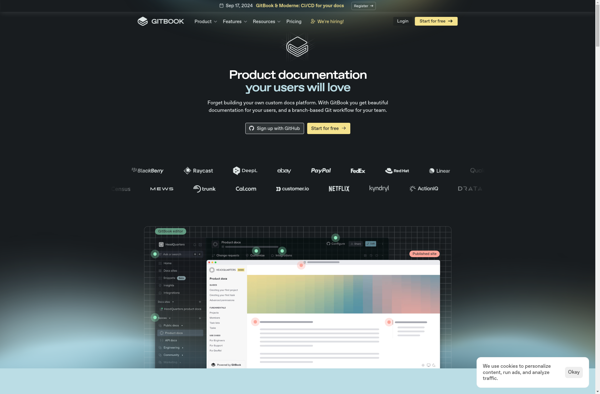
IA Writer
iA Writer is a popular text editor and word processor application designed specifically for distraction-free writing. It has a very clean and minimal interface that removes unnecessary buttons and menus so you can focus on your writing.Some key features of iA Writer include:- Focus mode that grays out all text...

Hemingway Editor
Hemingway Editor is a text editing application designed to make writing bolder and clearer. It functions similarly to a grammar checking tool, but has a stronger focus on identifying overly complex and difficult to read sentences.The core feature of Hemingway Editor is the readability scoring system. As you write or...
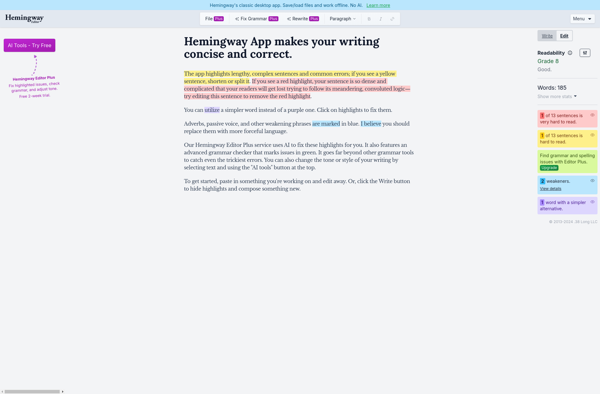
Mark Text
Mark Text is an open-source markdown editor available for Linux, MacOS, and Windows. It aims to provide a simple, elegant, and powerful markdown experience.Key features of Mark Text include:Live preview - See updates rendered in real time as you type.Tabs - Open multiple markdown documents in tabs for easy navigation.Extensible...
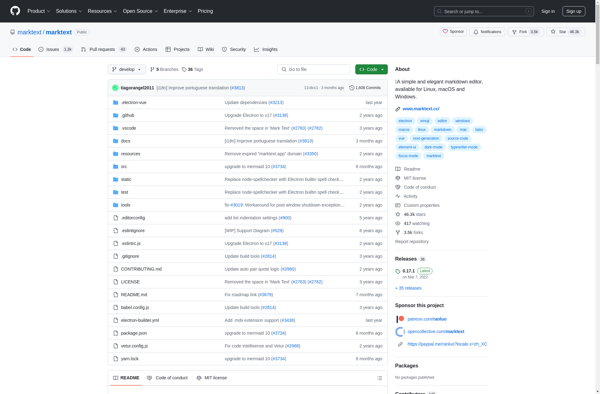
Ghostwriter
Ghostwriter is an open-source, cross-platform word processor designed to provide a simple and distraction-free writing environment. With a minimalist user interface devoid of clutter, Ghostwriter concentrates purely on text content rather than formatting choices.Some of the key features of Ghostwriter include:Minimalist design to avoid distractions while writingAuto-save and backup functionality...

StackEdit
StackEdit is a free, open-source, online Markdown editor with a variety of features for writing, formatting, and publishing documents. Some key capabilities of StackEdit include:Real-time Markdown preview - See changes rendered as you typeSyntax highlighting for code blocksSupport for Markdown extensions like tables, footnotes, task listsCollaborative editing in real-time for...
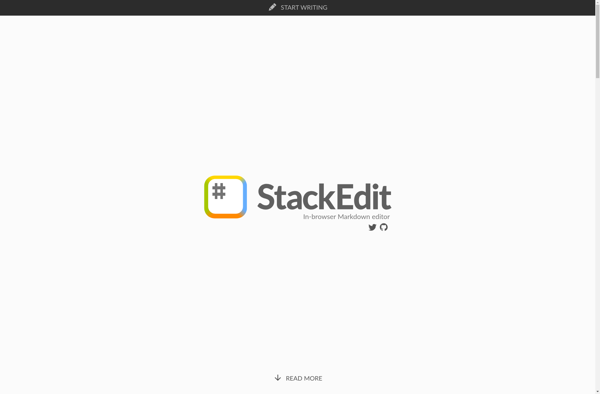
Writerside
Writerside is a writing assistant software designed to help writers improve their content. It provides a variety of tools to enhance writing quality and productivity.Key features of Writerside include:Advanced grammar, punctuation, and spelling correction - it checks for hundreds of common errors and provides correction suggestions to help you fix...
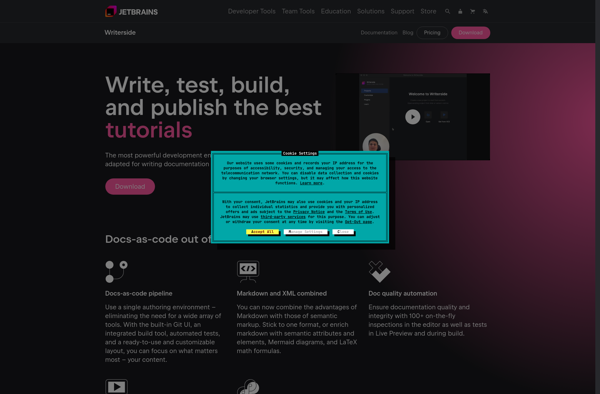
Haroopad
Haroopad is an open-source Markdown editor with live preview. Some key features include:Clean, intuitive user interface with live preview as you typeSupports GitHub Flavored Markdown including syntax highlighting, task lists, emoji, etc.Exports to HTML, PDF, Word, and moreMath typesetting with LaTeX and MathML supportCode block highlighting for many programming languagesDrag-and-drop...

MarkdownPad
MarkdownPad is a feature-rich Markdown editor for Windows to write Markdown documents faster. Some key features include:Live preview pane with syntax highlighting that updates in real-time as you typeCustomizable editor theme options including dark modeExport Markdown documents to HTML or PDF format with one clickQuickly access Markdown elements like headers,...

Notaku
Notaku is an open-source, self-hosted web application that serves as an alternative to Crunchyroll for anime enthusiasts. It allows users to organize and track their anime viewing progress, discover new shows, and even stream anime episodes from various services.Some key features of Notaku include:Anime library management - Users can add...
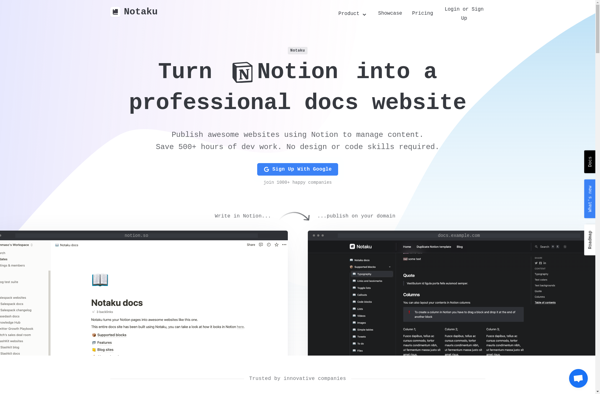
Penflip
Penflip is an online writing and collaboration platform designed specifically for authors working on book manuscripts or other long-form writing projects. It aims to provide a streamlined environment for managing a writing project from start to finish with other contributors.Some key features of Penflip include:Real-time collaborative editing - Multiple contributors...