EKO sound editor
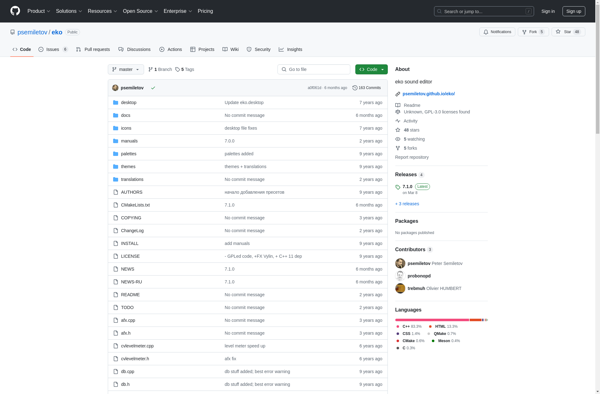
EKO Sound Editor: Free Audio Editing Software for Windows
EKO sound editor is a free audio editing software for Windows. It provides basic features like trimming, splitting, merging audio files, along with more advanced options like audio effects, conversion, tagging and batch processing.
What is EKO sound editor?
EKO sound editor is a free and easy-to-use audio editing software for Windows. It comes packed with features for both basic and advanced audio editing tasks.
With EKO, you can record audio directly into the software or import existing audio files like MP3, WAV, OGG, FLAC etc. for editing. It allows you to perform basic editing operations like trimming unwanted sections, splitting large files into multiple smaller files, or merging multiple files into one.
Beyond basic editing, EKO also provides various audio effects that you can apply to enhance your recordings. This includes effects like normalize, amplify, equalizer, chorus, flanger and more. You can also tweak the speed and pitch of the audio as needed.
The software makes it easy to add tags and artwork to the audio files for better organization. It supports all standard ID3 tags. Batch processing allows you to apply various effects and tweaks to multiple files together.
Once done editing, the audio files can be exported to common formats like MP3, WAV, OGG, FLAC, M4A or directly uploaded to sites like YouTube for sharing.
Overall, EKO sound editor packs great set of features for casual as well as power users into an easy-to-use interface. Its light footprint and no limitations also makes it a great free alternative to paid software like Audacity.
EKO sound editor Features
Features
- Basic editing (cut, copy, paste, delete)
- Audio effects (amplify, normalize, fade in/out, etc.)
- Format conversion between common formats
- Batch processing
- Audio tagging and metadata editing
- Simple interface and workflow
Pricing
- Free
- Open Source
Pros
Cons
Official Links
Reviews & Ratings
Login to ReviewThe Best EKO sound editor Alternatives
Top Audio & Music and Audio Editors and other similar apps like EKO sound editor
No alternatives found for EKO sound editor. Why not suggest an alternative?