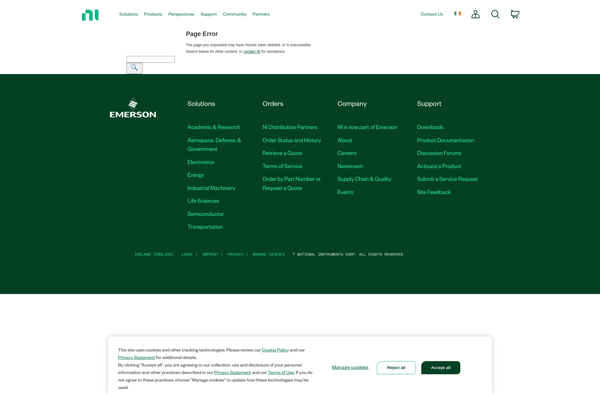Electronics Workbench
Electronics Workbench: Electronic Circuit Simulator Softwares
Electronics Workbench is an electronic circuit simulator software that allows users to design, test and prototype analog and digital circuits. It provides a graphical interface with drag-and-drop components to build circuits.
What is Electronics Workbench?
Electronics Workbench is a long-standing electronic circuit simulator software used widely for circuit design, analysis, and simulation. It provides an intuitive graphical user interface that allows users to easily construct circuits by selecting components from a libraries of thousands of parts and dropping them on the workspace.
Once a circuit is built, the software generates a netlist and performs accurate analog, digital and mixed circuits simulations powered by SPICE simulation engine. Analysis tools are provided to probe currents and voltages in any part of the circuit. Electronics Workbench contains virtual instruments like oscilloscope, multimeter, signal generator and more to test circuit performance.
The software supports components like resistors, capacitors, inductors, transistors, logic gates, OPAMPs, and various other analog and digital ICs. It also provides microcontroller simulation capabilities with support for Arduino and PIC microcontrollers. Users can design PCB with the layout tools for prototyping circuits before physical realization.
Electronics Workbench facilitates easy switch between schematic capture and PCB Layout views for faster development. The interactive simulation capability, analysis tools and virtual instruments allow better understanding of circuit operations for students and hobbyists involved in electronics design projects.
Electronics Workbench Features
Features
- Graphical interface to design and simulate circuits
- Extensive component library with analog and digital parts
- Real-time circuit simulation
- Waveform visualization
- SPICE simulation engine
- Import/export circuits as images
- Interactive troubleshooting tools
Pricing
- One-time Purchase
- Subscription-Based
Pros
Cons
Official Links
Reviews & Ratings
Login to ReviewThe Best Electronics Workbench Alternatives
Top Education & Reference and Electronics and other similar apps like Electronics Workbench
Here are some alternatives to Electronics Workbench:
Suggest an alternative ❐LTspice
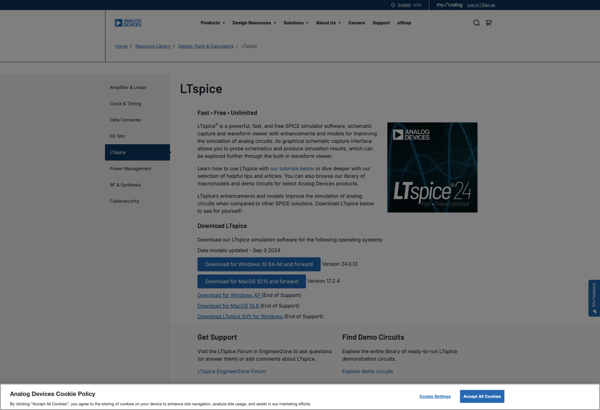
Proteus PCB design
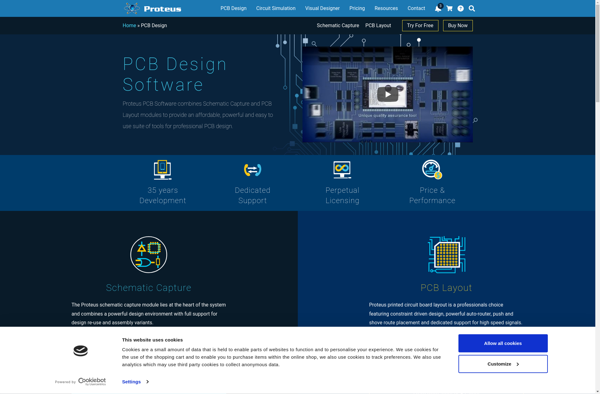
Altium Designer
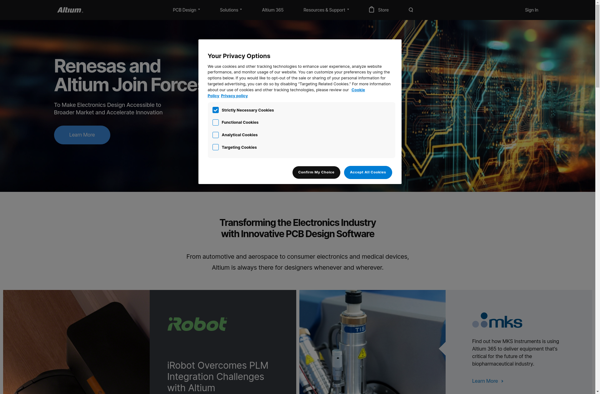
Circuit JS
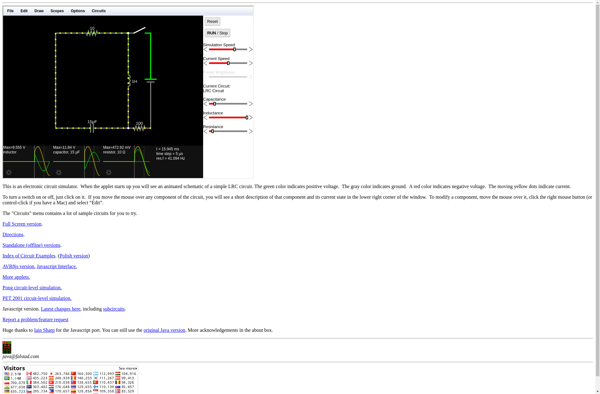
Multisim
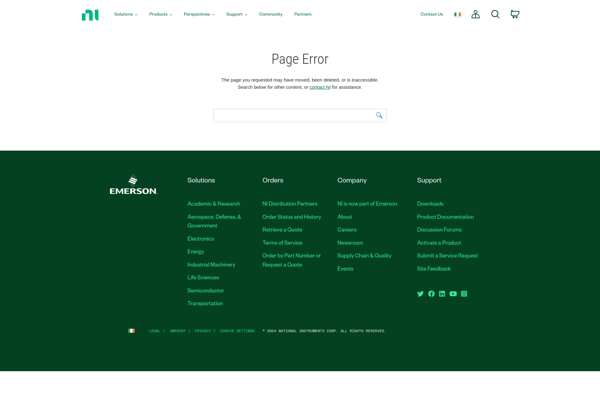
QUCS
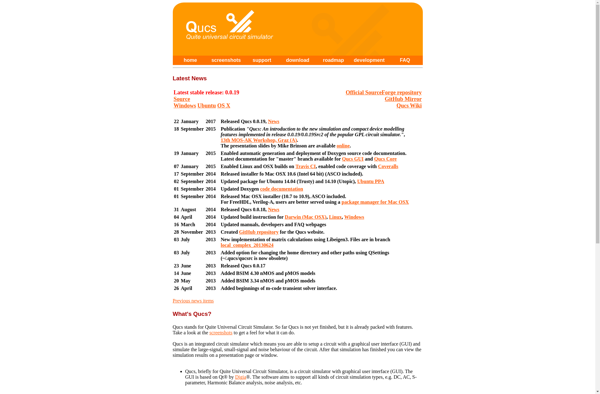
OrCAD (All Products)
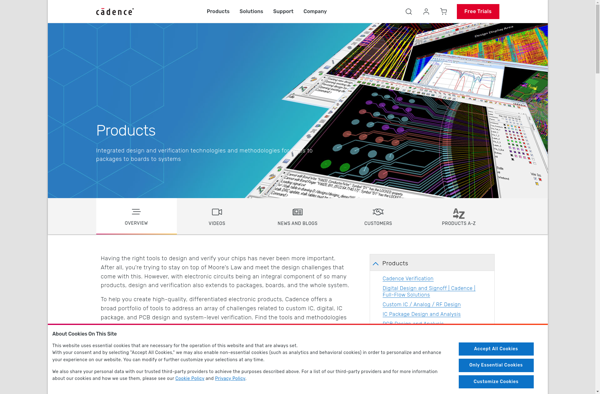
CircuitJS1 Desktop Mod
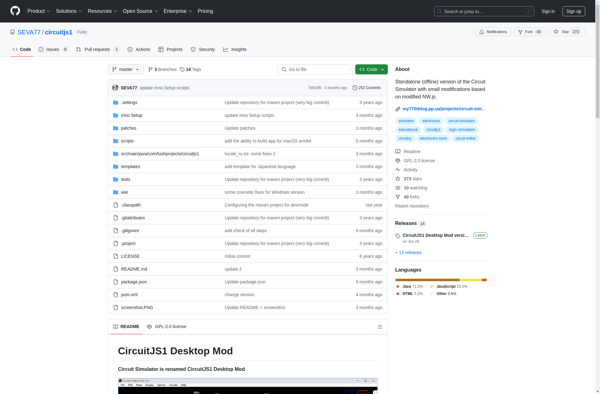
Ktechlab
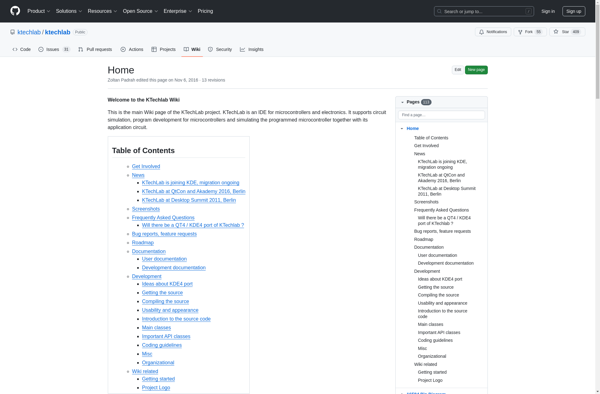
ICircuit
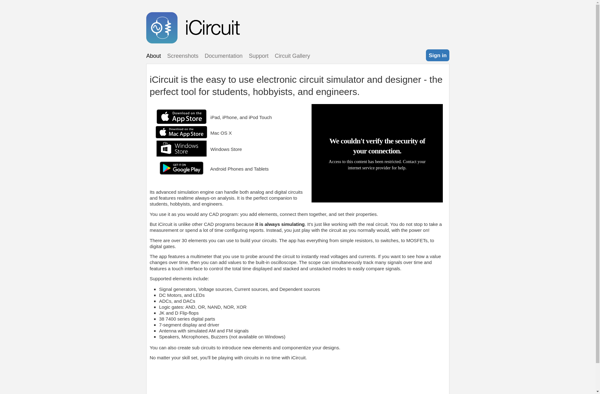
NI Circuit Design Suite Power Pro