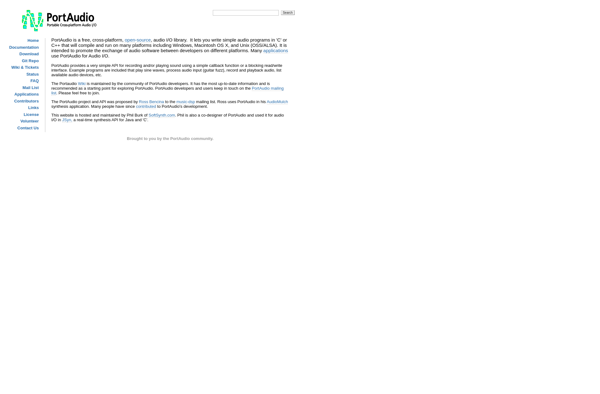Elements C++ GUI
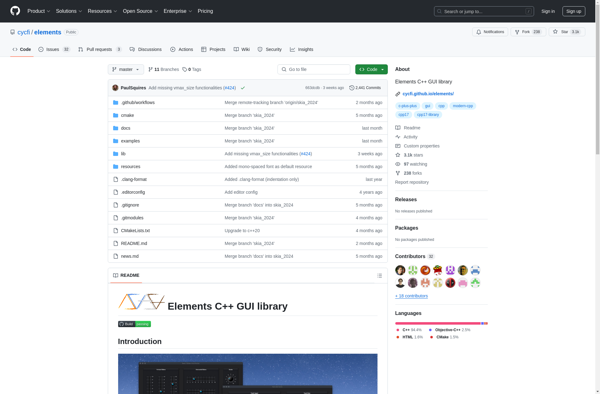
Elements C++ GUI: Open-Source Cross-Platform C++ UI Library
Elements C++ GUI is an open-source cross-platform C++ user interface library for developing graphical user interfaces. It provides widgets, layouts, events, styles, and more for building desktop applications that run on Windows, macOS, and Linux.
What is Elements C++ GUI?
Elements C++ GUI is an open-source, cross-platform C++ library focused on providing graphical user interface components for building desktop applications. It aims to give C++ developers an easy way to build cross-platform GUIs that have native look and feel on Windows, macOS, and Linux systems.
Some key features of Elements C++ GUI include:
- Wide range of widgets including buttons, menus, text boxes, trees, tables, sliders, and more
- Flexible layout managers like box, grid, dock, and stack for organizing GUI controls
- Theme and style support for customizing look and feel of applications
- Signals and slots mechanism for implementing event-driven logic
- Integration with OpenGL for hardware-accelerated 2D and 3D graphics
- High-performance rendering using GPU and multicore CPUs
- C++17 support with no extra dependencies required
Elements C++ GUI focuses on ease of use and integration while providing a feature-rich toolkit for implementing complex desktop GUIs in C++. Its lightweight architecture makes it well-suited for applications in tools, engineering, science, analytics, and more fields. The library works across Windows, Linux, and macOS with a consistent API.
Elements C++ GUI Features
Features
- Cross-platform UI framework for C++
- Wide range of widgets including buttons, menus, toolbars, trees, lists, images, sliders, etc
- Layout managers for organizing UI elements
- Theme and style support
- Signals and slots for event handling
- Hardware accelerated rendering
- Integration with OpenGL and WebKit
Pricing
- Open Source
Pros
Cons
Official Links
Reviews & Ratings
Login to ReviewThe Best Elements C++ GUI Alternatives
Top Development and Gui Libraries and other similar apps like Elements C++ GUI
NoesisGUI

PortAudio