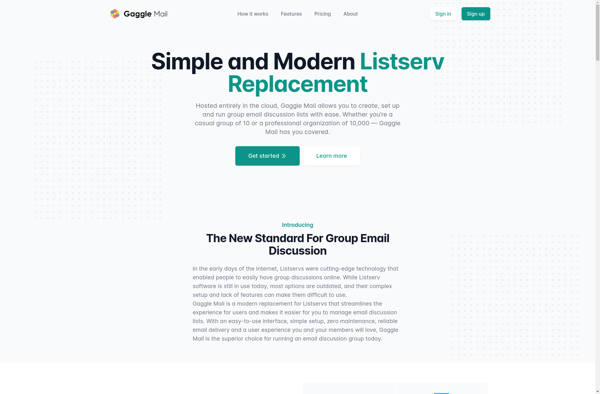EMailDodo
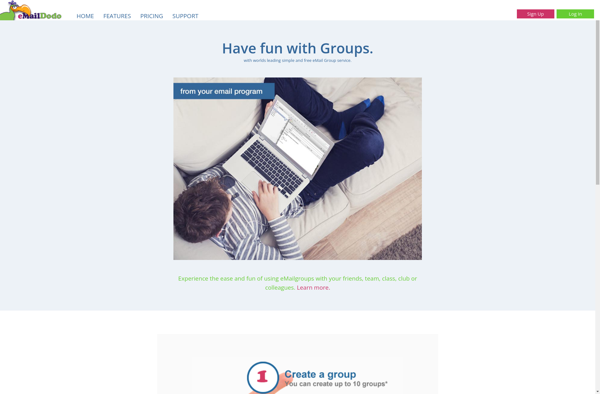
EmailDodo: Easy-to-Use Email Client for Windows
Streamlined interface for managing multiple email accounts, customization options, email scheduling, and rules to organize your inbox.
What is EMailDodo?
eMailDodo is an email client application designed specifically for Windows operating systems. It aims to provide a user-friendly, customizable platform for managing multiple email accounts from services like Gmail, Outlook, Yahoo Mail, and more.
Some key features of eMailDodo include:
- Unified inbox to view messages from all connected email accounts
- Customizable interface with different layouts, themes, and quick access sidebars
- Email scheduling for sending messages at specific dates and times in the future
- Rules to automatically organize incoming messages into user-defined folders and categories
- Add-ons and plugins to extend functionality including email templates, signatures, and read receipts
- Offline access for reading and writing emails without an internet connection
eMailDodo aims to provide an efficient email experience by reducing clutter and streamlining workflows around common email tasks like responding to messages, finding past conversations, attaching files, and more. Its interface is designed to be intuitive for email novices while also offering customization options for power users.
EMailDodo Features
Features
- Unified inbox
- Email scheduling
- Rules and filters
- Email templates
- Contacts management
- Calendar
- Add multiple accounts
Pricing
- Freemium
Pros
Cons
Official Links
Reviews & Ratings
Login to ReviewThe Best EMailDodo Alternatives
Top Office & Productivity and Email Clients and other similar apps like EMailDodo
Gaggle Mail