Emporter
Emporter: Digital Asset Management & Brand Management Software
Emporter helps companies organize, distribute, and track digital media assets through cloud-based storage, automated workflows, access controls, analytics, and integration with other business systems.
What is Emporter?
Emporter is a robust yet easy-to-use digital asset management (DAM) and brand management platform designed to help companies manage, distribute, and track their digital media assets. It enables marketing, creative, and brand teams to efficiently organize their photos, videos, graphics, documents, and other rich media in a secure central repository in the cloud.
Key features of Emporter include:
- Cloud-based storage with unlimited scalability
- Automated workflows for asset review/approval, distribution, expiring, and deletion
- Granular permissions and access controls
- Powerful search and AI-powered auto-tagging
- Brand portal for controlled brand asset sharing
- Detailed usage analytics and reporting
- APIs and integrations with CMS, CRM, and marketing platforms
With robust management capabilities, automation, and integration support, Emporter enables brands to streamline Asset Management, empower distributed teams, maintain brand integrity, and maximize the value of their digital media investments.
The software is designed for enterprise needs but is accessible for teams of all sizes. Customizable plans are available to fit individual budget and functional requirements.
Emporter Features
Features
- Cloud-based digital asset management
- Automated workflow management
- Access controls and permissions
- Analytics and reporting
- Brand portal for distributing assets
- Integrations with other business systems
Pricing
- Subscription-Based
Pros
Cons
Official Links
Reviews & Ratings
Login to ReviewThe Best Emporter Alternatives
Top Business & Commerce and Digital Asset Management and other similar apps like Emporter
Here are some alternatives to Emporter:
Suggest an alternative ❐Ngrok

Zrok

Packetriot
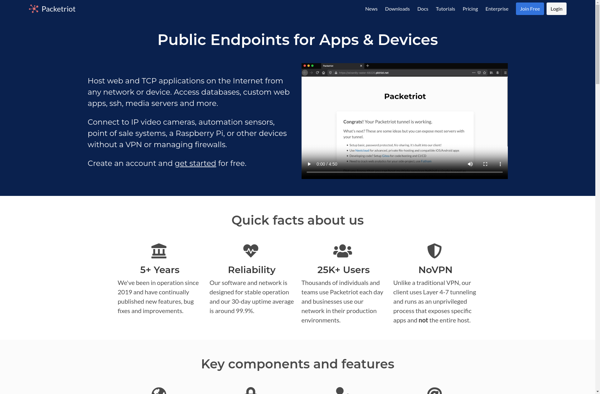
LocaltoNet.com
