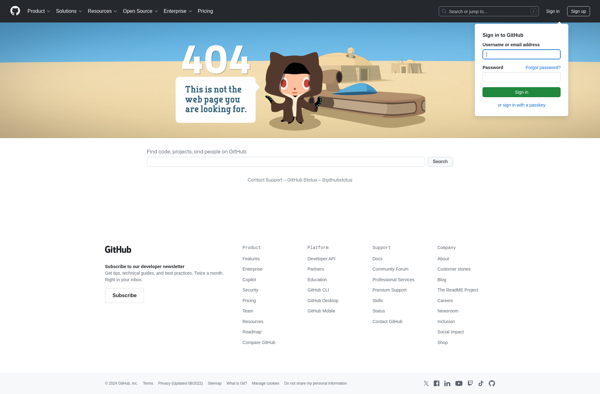EnvyUpdate
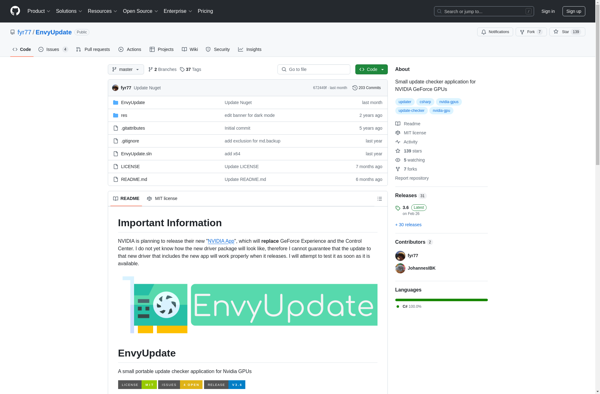
EnvyUpdate: Latest Driver Updates for Windows
Detect outdated drivers and install latest updates with EnvyUpdate, a user-friendly tool for effortless driver management on your Windows computer.
What is EnvyUpdate?
EnvyUpdate is a driver update utility software designed to keep all drivers on a Windows PC up-to-date. It provides an easy and convenient way for users to ensure their hardware devices are running on the latest driver versions for optimal performance.
When launched, EnvyUpdate performs a scan of the Windows device manager and detects any drivers that are outdated, missing, corrupt or misconfigured. It matches hardware components to a frequently updated database containing over 3 million device drivers from vendors such as AMD, Intel, Nvidia etc.
With just one click, EnvyUpdate downloads the latest certified driver versions from the component manufacturers and installs them seamlessly without requiring any technical knowledge. Users even have the option to create a system restore point before updates are installed as a safety precaution.
Key features include one-click automated driver updates, expert driver recommendations, restoration of backed up drivers in case of issues, scheduled scans and a portable app version. EnvyUpdate simplifies the tedious task of updating individual drivers and saves users a lot of time and hassle in maintaining driver versions.
EnvyUpdate Features
Features
- Automatically detects outdated drivers
- Provides one-click driver updates
- Supports updating drivers for various hardware like graphics cards, sound cards, network adapters etc
- Has a simple and easy-to-use interface
- Allows scheduling automatic scans and updates
Pricing
- Freemium
- One-time Purchase
Pros
Cons
Official Links
Reviews & Ratings
Login to ReviewThe Best EnvyUpdate Alternatives
Top Os & Utilities and Driver Management and other similar apps like EnvyUpdate
Here are some alternatives to EnvyUpdate:
Suggest an alternative ❐GeForce Experience
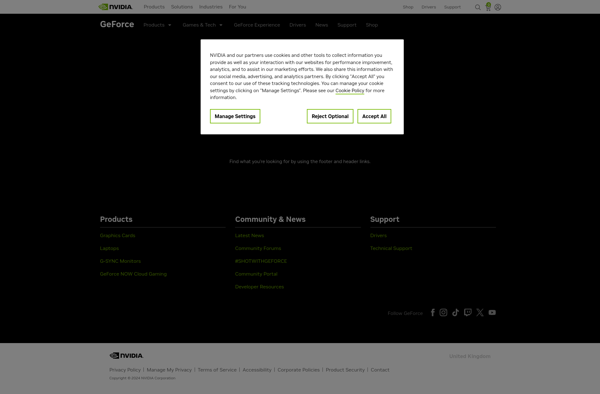
Nvidia-update
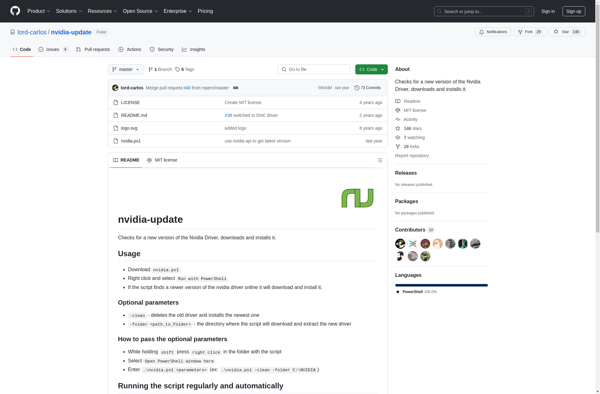
NVCleanstall
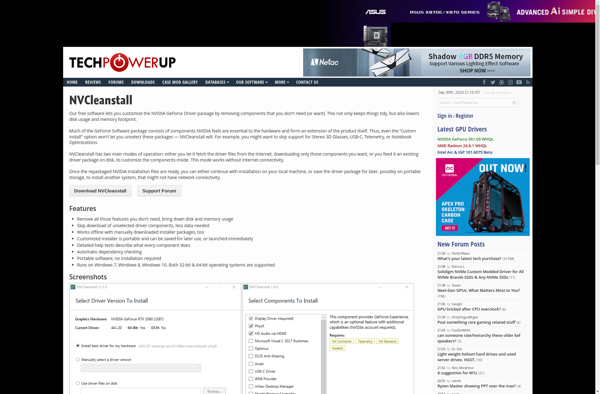
TinyNvidiaUpdateChecker