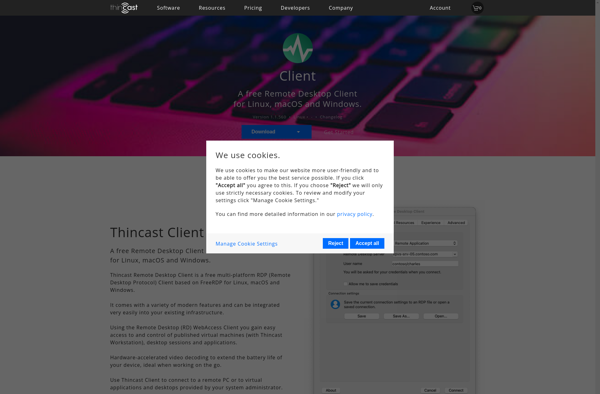Ericom Connect

Ericom Connect: Secure Browser Isolation Platform
Secure browser isolation platform allowing safe internet access and internal web application execution in an isolated cloud browser, preventing malware, ransomware, and zero-day attacks from endpoint devices.
What is Ericom Connect?
Ericom Connect is a secure browser isolation platform designed to protect organizations from web-based cyber threats. It works by executing all web content, including browsing, downloads and plugins, in a remote isolated cloud browser that is segregated from the local network and endpoints.
Here are some key capabilities of Ericom Connect:
- Prevents web-borne malware, ransomware and zero-day attacks from reaching endpoints by containing it in isolated cloud browsers
- Allows employees to access the internet and internal web applications safely by isolating all browser activity off the endpoint
- Works with common browsers like Chrome, Edge, Firefox and Safari through easy integration with the Ericom browser isolation client
- Centralized management dashboard gives IT teams control and visibility over web isolation policies and user activity
- Requires no hardware or software changes, seamlessly integrates using lightweight client that can proxy web traffic to isolated cloud browsers
- Isolated browsing improves endpoint performance by shifting resource-intensive browsing away from devices
With its secure and scalable architecture, Ericom Connect is designed to protect any enterprise from constantly evolving web-based threats. It eliminates web malware risk, prevents ransomware infections, and enables safe internet access across any device and location.
Ericom Connect Features
Features
- Isolation of web sessions in remote Linux containers
- Prevents web-based malware, ransomware and zero-day attacks
- Works with any application, device or network
- Centralized management and reporting
- Integration with existing security stacks
Pricing
- Subscription-Based
Pros
Cons
Official Links
Reviews & Ratings
Login to ReviewThe Best Ericom Connect Alternatives
Top Security & Privacy and Browser Isolation and other similar apps like Ericom Connect
Here are some alternatives to Ericom Connect:
Suggest an alternative ❐Citrix XenApp
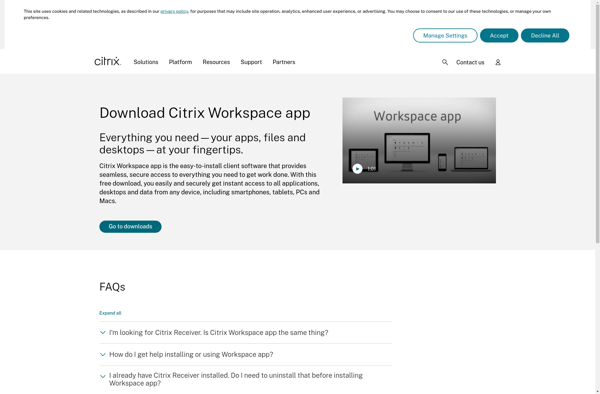
TSplus
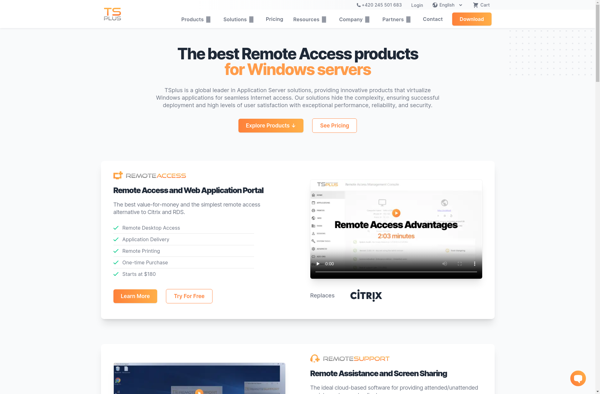
Inuvika OVD Enterprise
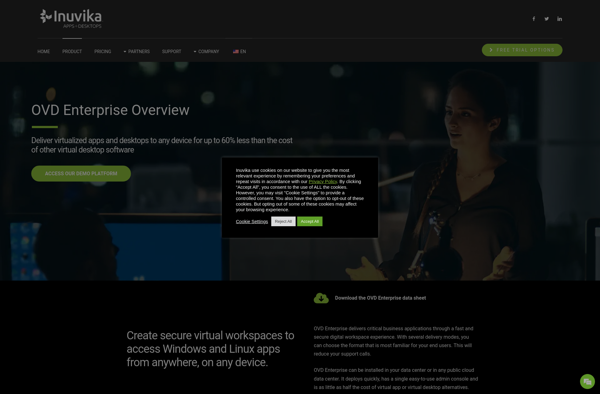
Awingu
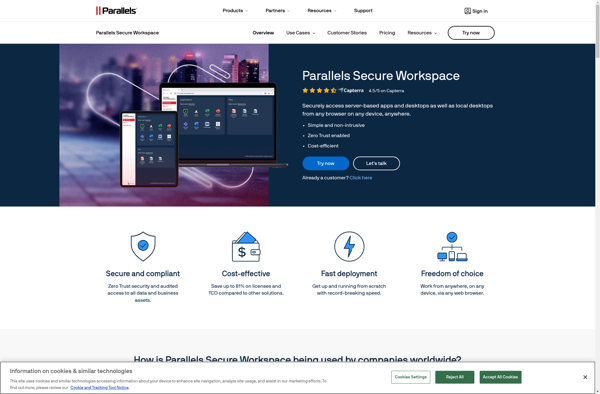
2X RDP Client
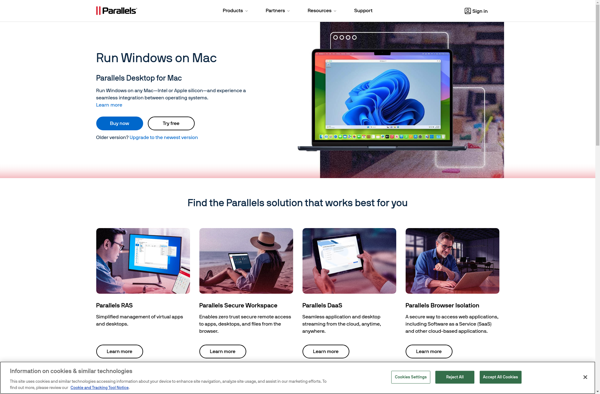
Thincast Client