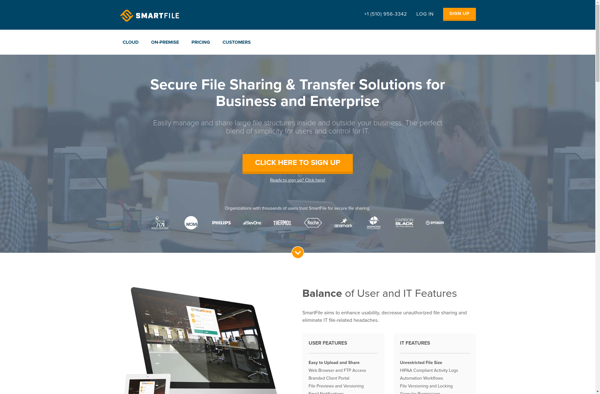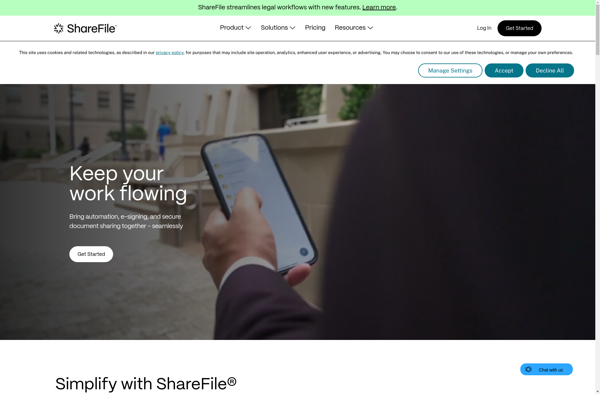ExaVault
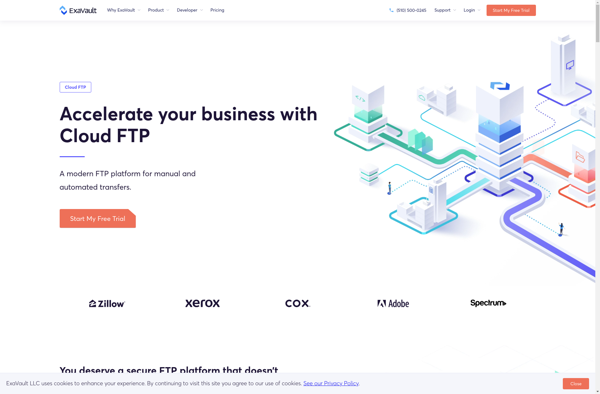
ExaVault: Secure File Transfer & Backup Service
ExaVault is a secure file transfer and backup service that allows businesses to easily transfer large files and automatically back up their data. It offers user-friendly interfaces, strong encryption, compliance tools, and excellent customer support.
What is ExaVault?
ExaVault is a cloud-based file transfer and backup service designed for businesses that need to securely transfer large files and ensure their data is properly backed up. Some key features of ExaVault include:
- Intuitive web interface and desktop apps for easy file transfers and backup management
- Advanced security like SSH, SFTP, FTPS protocols, 256-bit AES encryption, and two-factor authentication
- Compliance tools that help meet regulations like HIPAA, FINRA, and PCI DSS
- WAN optimization and compression to accelerate large file transfers
- Real-time backup monitoring and customizable retention policies
- 24/7 customer support via phone, email, and live chat
ExaVault is known for providing excellent usability, security, and support - making it a popular choice among IT teams and managed service providers (MSPs). The service scales to handle multi-terabyte datasets and can replace outdated physical backup hardware like tape drives. With robust access controls and audit logging, ExaVault enables collaboration while preventing unauthorized access.
ExaVault Features
Features
- Secure file transfer
- Automatic backups
- User-friendly interface
- Strong encryption
- Compliance tools
- Excellent customer support
Pricing
- Subscription-Based
Pros
Cons
Official Links
Reviews & Ratings
Login to ReviewThe Best ExaVault Alternatives
Top Backup & Sync and Cloud Backup and other similar apps like ExaVault
Here are some alternatives to ExaVault:
Suggest an alternative ❐Dropbox

Onehub
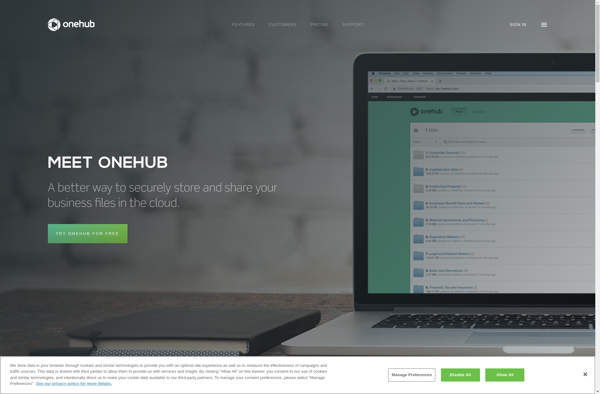
GoAnywhere MFT

Brick FTP

SmartFile