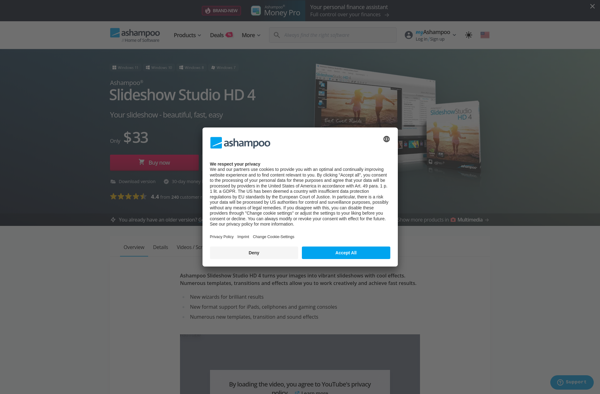EXE Slideshow Maker 4dots
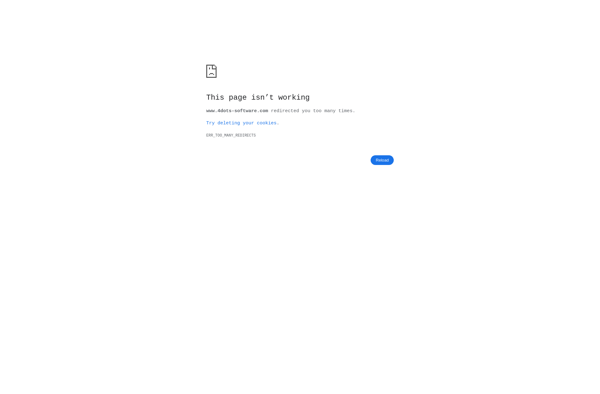
EXE Slideshow Maker 4dots: Create Windows Slideshows as Executables
Create engaging slideshows with EXE Slideshow Maker 4dots, a powerful tool for Windows users who want to share presentations without relying on external software.
What is EXE Slideshow Maker 4dots?
EXE Slideshow Maker 4dots is a feature-rich yet easy-to-use slideshow creation software for Windows. It allows users to make self-running slideshow executables that work on any Windows computer without needing any additional software.
Some key features of EXE Slideshow Maker 4dots include:
- Intuitive drag-and-drop interface for adding photos and videos from your computer
- Hundreds of transition effects including 3D transitions
- Ability to add text, shapes, and backgrounds to slides
- Support for background music (MP3 files) with volume control
- Various slideshow customization options like play order, delay between slides etc.
- Output standalone EXE file that auto-runs on double click
The EXE slideshows created by the software can be copied and played on any Windows XP and above computer. You don't need to install any additional software or codecs on the target computer. This makes it easy to share professional-looking photo slideshows as exe files through email, USB drives etc.
The software also includes additional tools like Screen Recorder, Webcam Recorder, Auto Screenshot Capture Tool, and Image Editor. There is also a portable version available that doesn't need installation.
Overall, EXE Slideshow Maker 4dots is a great choice for both personal and business users looking for an easy way to create self-running slideshow executables to share with others.
EXE Slideshow Maker 4dots Features
Features
- Drag-and-drop interface for adding photos/videos
- Transition effects between slides
- Add text, shapes, and background music
- Save slideshows as executable files
- Run slideshows on any Windows computer without additional software
Pricing
- One-time purchase
Pros
Cons
Reviews & Ratings
Login to ReviewNo reviews yet
Be the first to share your experience with EXE Slideshow Maker 4dots!
Login to ReviewThe Best EXE Slideshow Maker 4dots Alternatives
Top Photos & Graphics and Slideshow Software and other similar apps like EXE Slideshow Maker 4dots
Here are some alternatives to EXE Slideshow Maker 4dots:
Suggest an alternative ❐Animation Desk
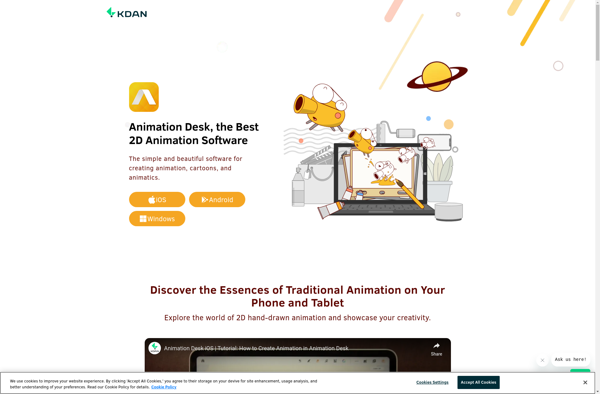
Animoto
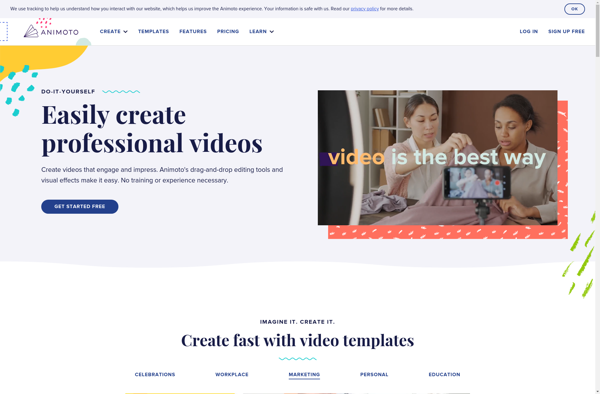
Photostory
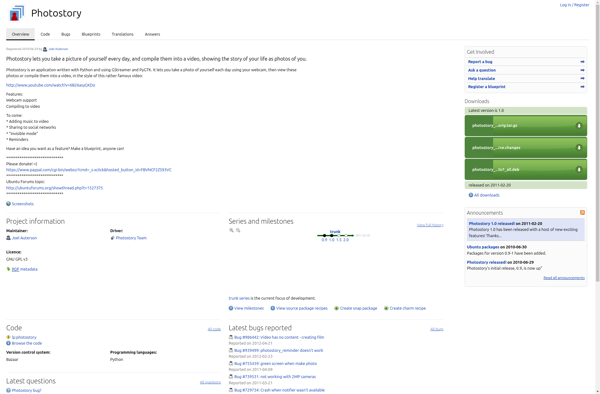
Ezvid
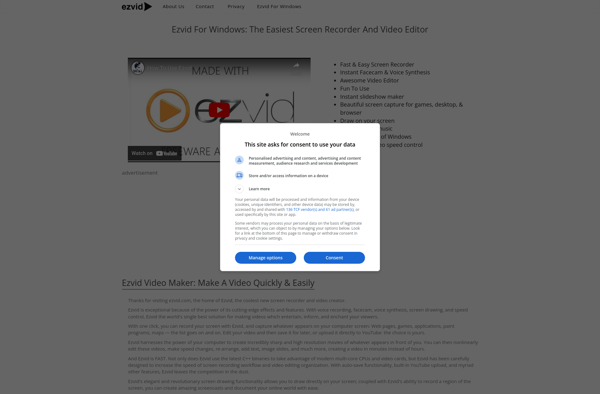
Imagination

Wave.video
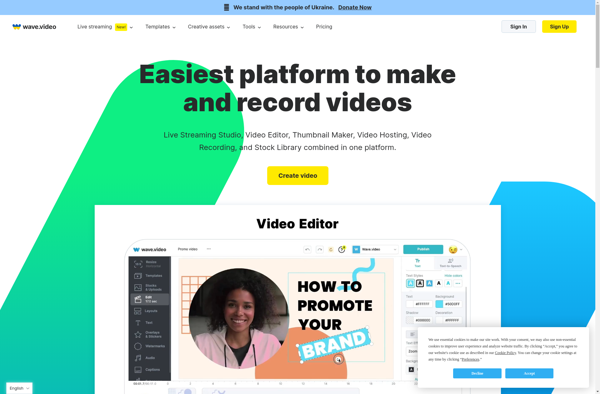
DVD slideshow GUI
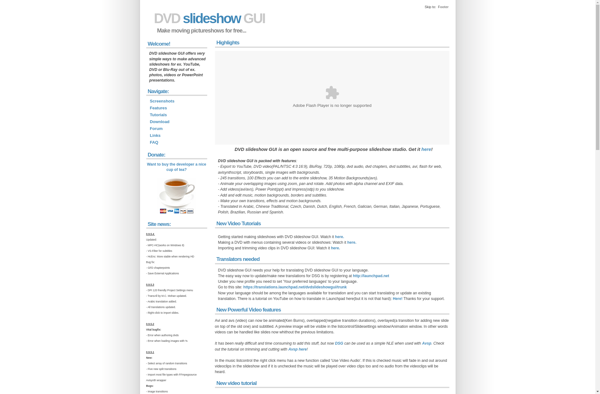
ApowerShow
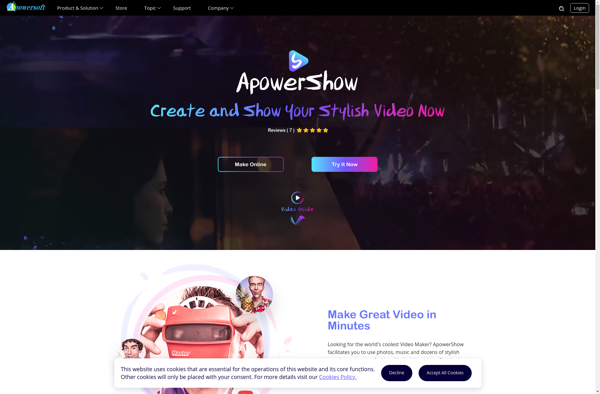
PTE AV Studio

LightMV
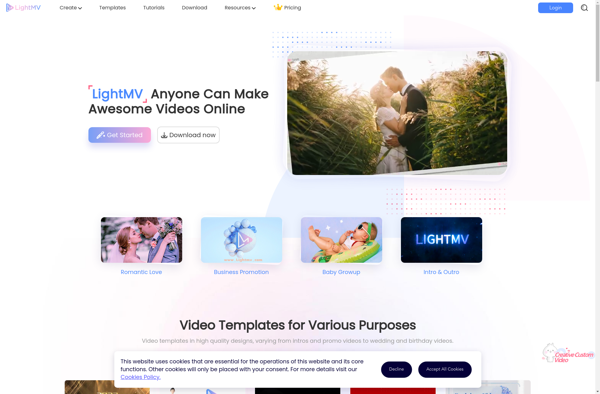
OggConvert
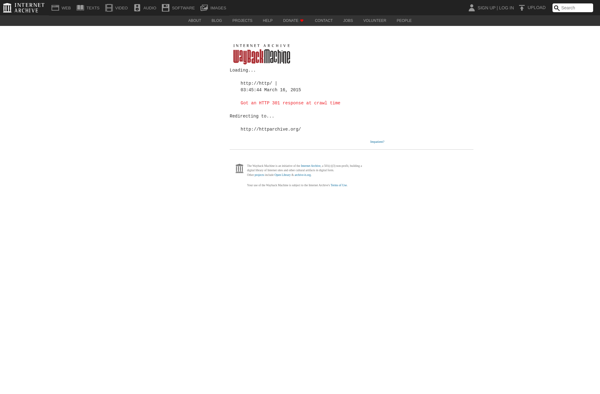
Photostage

Ashampoo Slideshow Studio HD