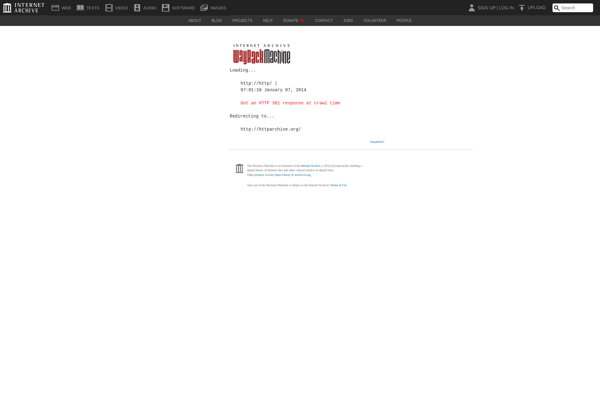Eyepaste.com

eyepaste.com: Free Online Screenshot Editor and Uploader
Free online screenshot editor and uploader to annotate images, add shapes and text, pixelate sensitive parts, and share screenshots quickly.
What is Eyepaste.com?
eyepaste.com is a simple yet powerful free online screenshot editor that makes it easy to edit, annotate, and share screenshots. With its intuitive interface, you can quickly upload a screenshot from your computer, annotate it using shapes, arrows, text, and highlighters, pixelate sensitive information, crop or trim the image, and even add watermarks.
Once your screenshot is edited to your requirements, eyepaste conveniently generates a shareable link for you to send to others. It also gives you the ability to upload the edited image onto the eyepaste servers and provide a stable public URL instead of sharing an image uploaded to a third-party host.
Some key benefits and features of eyepaste.com include:
- Intuitive editing interface with built-in annotation tools for arrows, shapes, text, etc.
- Pixelation feature to obscure sensitive text, numbers or images
- Cropping, resizing and watermarks
- Shareable links and direct image URLs for easy sharing
- Completely free with no forced watermarks or visual branding
- No signup required
With its easy-to-use editor tailored for screenshots, eyepaste.com makes it simple for anyone to quickly edit their screenshots before publication or sharing publicly. Whether you need to add some visual context, or hide private details, eyepaste has the right tools for the job.
Eyepaste.com Features
Features
- Screenshot capture and editing
- Drawing tools like arrows, shapes, text boxes
- Image annotation and markup
- Blurring and pixelation to hide sensitive info
- Upload and share screenshots online
Pricing
- Free
Pros
Cons
Official Links
Reviews & Ratings
Login to ReviewThe Best Eyepaste.com Alternatives
Top Online Services and Screenshot Tools and other similar apps like Eyepaste.com
Here are some alternatives to Eyepaste.com:
Suggest an alternative ❐Mailinator
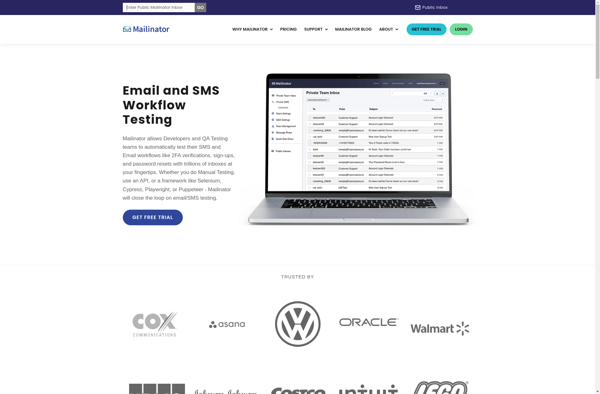
Guerrilla Mail
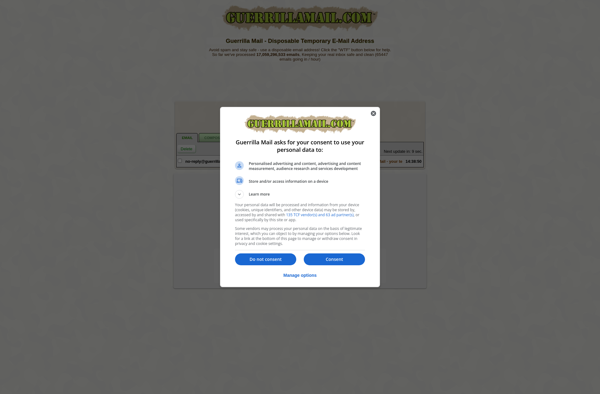
YOPmail
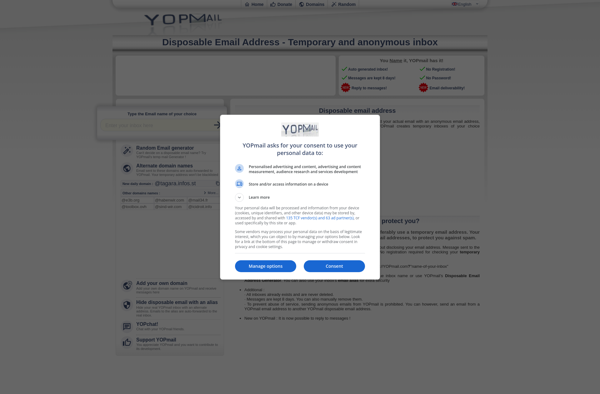
10 Minute Mail

MailDrop
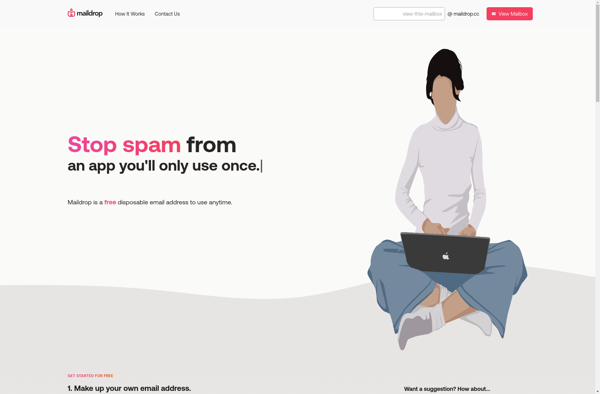
Firefox Relay
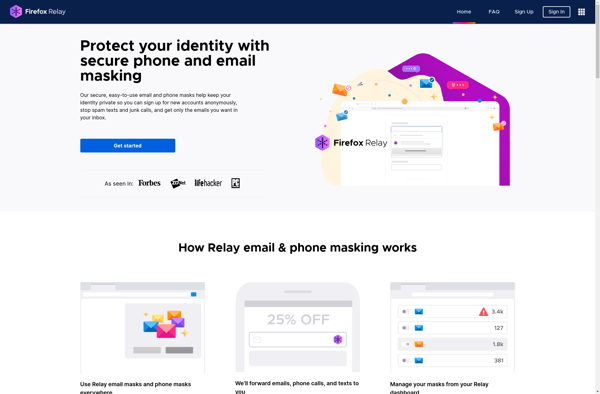
Inbox Kitten
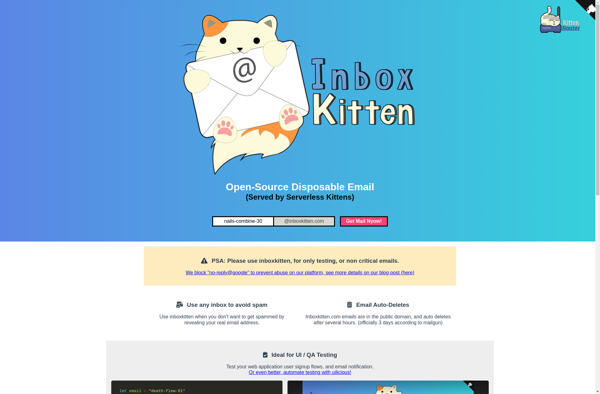
Spamgourmet
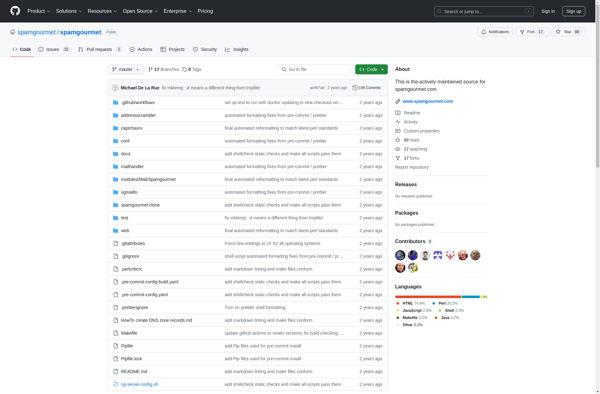
Nada
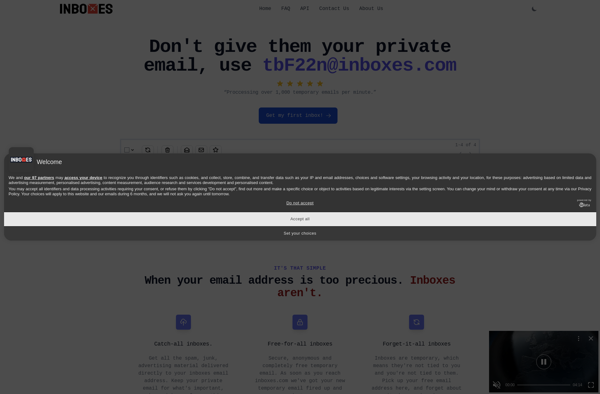
Bouncr
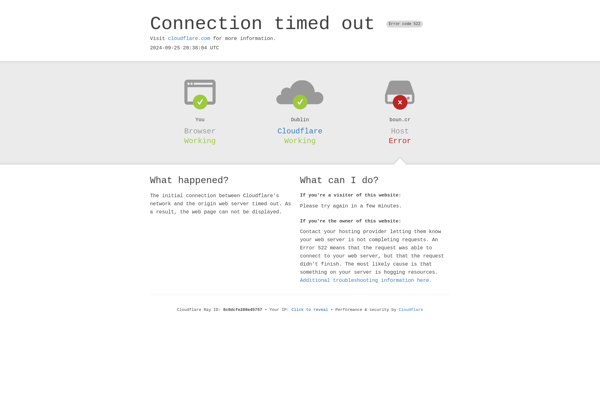
Erine.email
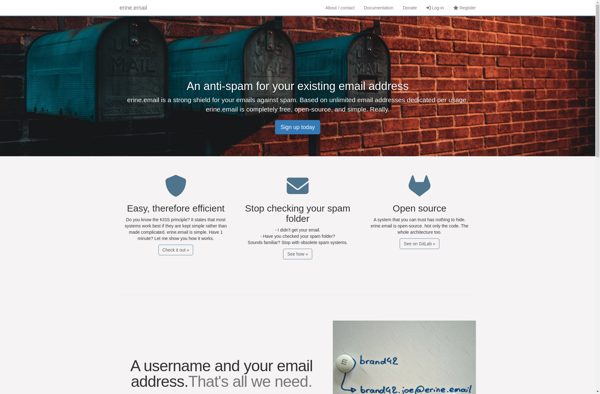
Shitmail

Mmmmail!