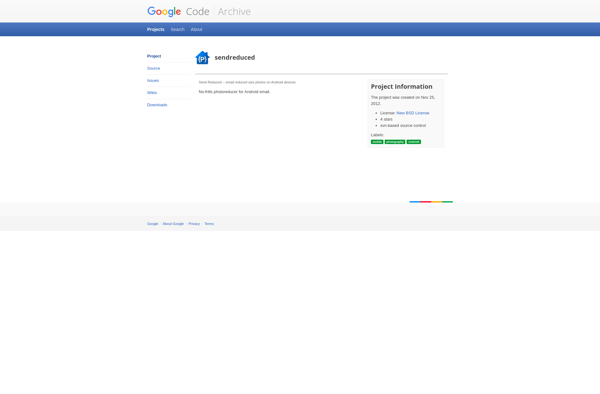Fast Image Resizer
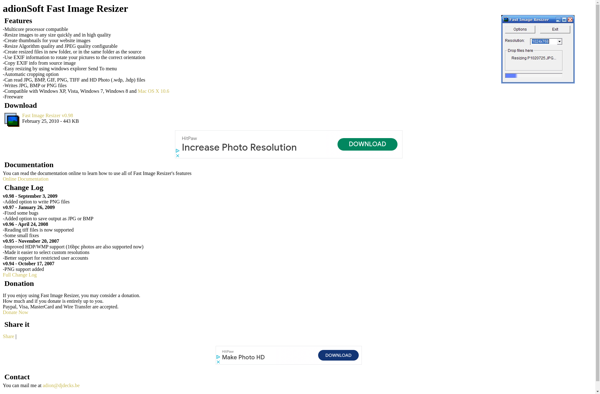
Fast Image Resizer
Fast Image Resizer is a lightweight Windows application for quickly resizing images. It supports batch resizing allowing you to resize hundreds of images with just a few clicks. Useful for preparing images for web pages, email attachments, or social media posts.
What is Fast Image Resizer?
Fast Image Resizer is a free image resizing utility for Windows that allows you to resize batches of photos with just a couple of clicks. It has an intuitive drag-and-drop interface that makes it easy to add hundreds of photos and resize them all at once.
Some key features of Fast Image Resizer include:
- Batch resizing - Easily resize entire folders of images while maintaining the original folder structure.
- Various resize options - Resize by percentage, defined dimensions, width, height, or size limit.
- Output sharpening - Optionally sharpen images after resizing to improve quality.
- Rename files - Automatically rename the resized copies with customisable naming schemes.
- EXIF data kept intact - Preserves EXIF metadata like date, time and geotag.
If you frequently need to prepare images for email, web pages, eBay listings or social media, Fast Image Resizer can automate the resizing process in seconds compared to very tedious manual resizing. The batch processing capabilities and intuitive interface makes it a handy image tool for photographers, web designers, online sellers and personal users alike.
Fast Image Resizer Features
Features
- Batch resize multiple images at once
- Supports common image formats like JPG, PNG, BMP, TIFF, and GIF
- Resize by percentage, pixels, or dimensions
- Add text or watermarks to images
- Crop, rotate, flip, and convert image formats
- Simple and intuitive interface
Pricing
- Free
- One-time Purchase
Pros
Cons
Official Links
Reviews & Ratings
Login to ReviewThe Best Fast Image Resizer Alternatives
Top Photos & Graphics and Image Editing and other similar apps like Fast Image Resizer
ACDSee Photo Studio

Caesium Image Compressor
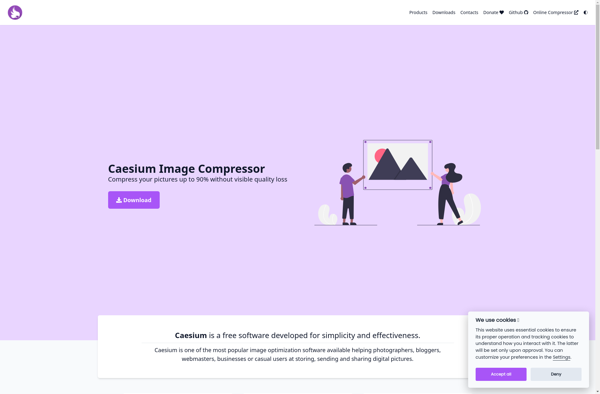
FastStone Photo Resizer
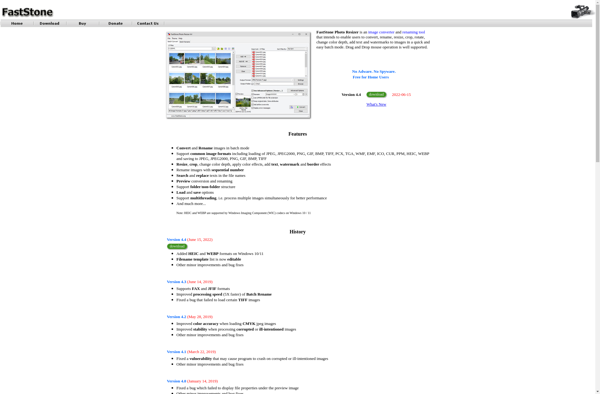
Converseen
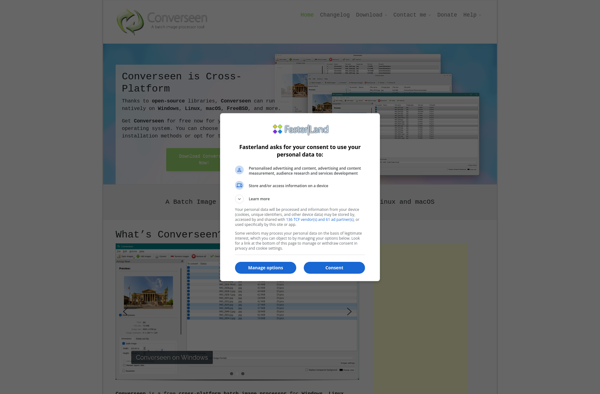
Light Image Resizer
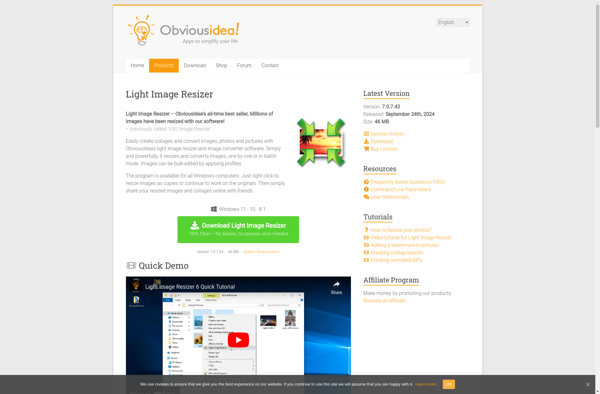
Image Resizer for Windows
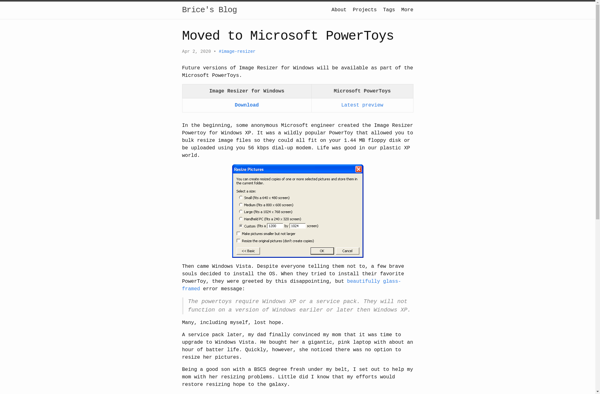
Phatch
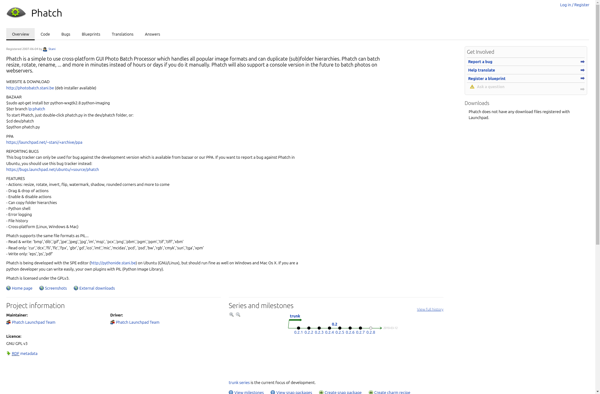
Image Magnifier
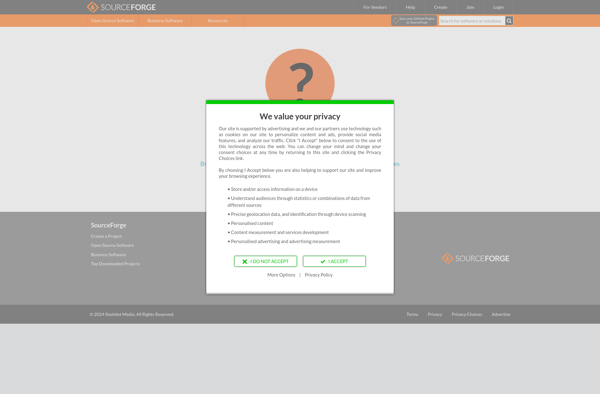
Send Reduced