Fav-Links
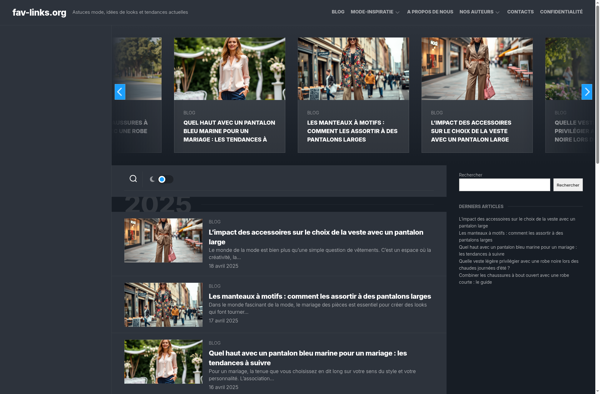
Fav-Links: Lightweight Browser Extension for Saving Favorite Web Links
A simple browser extension to organize bookmarks, categorize, add tags and notes, and quickly access your favorite web links.
What is Fav-Links?
Fav-Links is a useful browser extension that helps you save, organize, and easily access your favorite web links so you can revisit them anytime. It works by allowing you to bookmark web pages with just one click, eliminating the need to navigates menus and options to save sites you want to remember.
Once bookmarked, Fav-Links stores all your links in one centralized location that you can access from any device or browser you have the extension installed on. It also allows you to add customizable tags and notes to each bookmark so you can categorize and describe them for easier searching and filtering later.
Some key features of Fav-Links include:
- One-click bookmarking of web pages
- Centralized link storage accessible from any device
- Custom tags and notes for better organization
- Search and filter options to quickly find saved links
- Share bookmarks with others
- Import/export bookmarks for backup
If you find yourself wasting time trying to re-find useful sites you've visited in the past, Fav-Links is a handy extension that allows you to easily save links once and have them forever. With customizable organization options, quick searching and access, and syncing across devices, it can make rediscovering and sharing your favorite links much simpler.
Fav-Links Features
Features
- Save and organize favorite links
- Bookmark bar for quick access to saved links
- Categorize links with tags and folders
- Search bookmarks by keyword
- Sync bookmarks across devices
- Import/export bookmarks
Pricing
- Free
- Open Source
Pros
Cons
Official Links
Reviews & Ratings
Login to ReviewThe Best Fav-Links Alternatives
Top Productivity and Bookmarks & Favorites and other similar apps like Fav-Links
Here are some alternatives to Fav-Links:
Suggest an alternative ❐Start.me
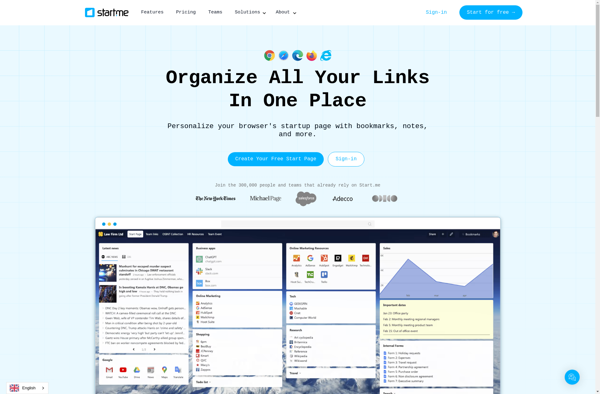
FVD Speed Dial
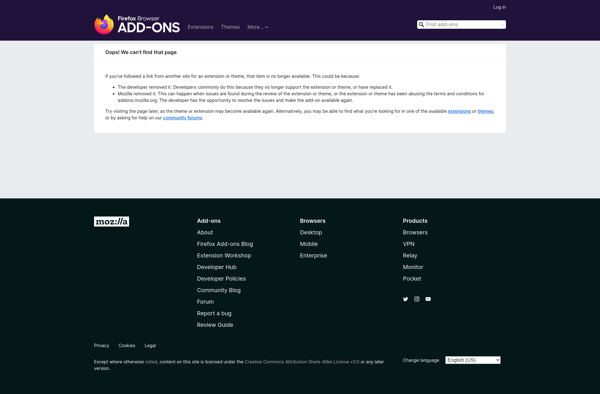
Sorted
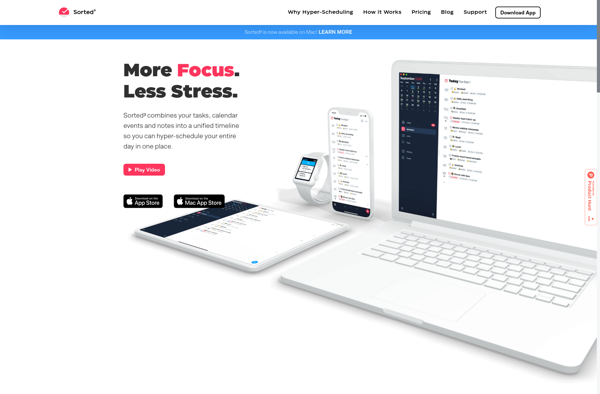
Advanced Bookmark Search
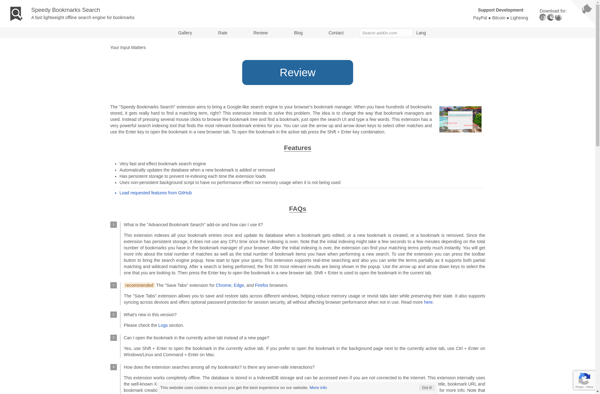
Sitebar
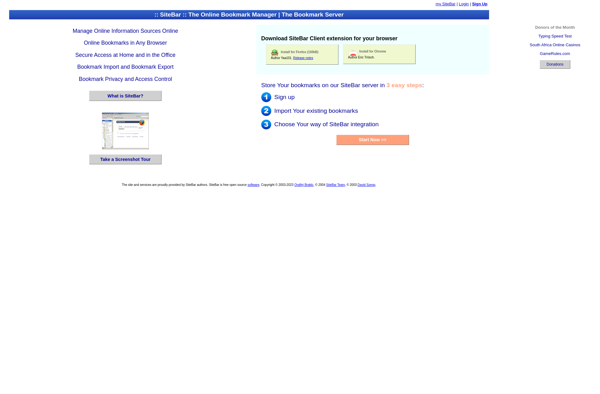
Guardo
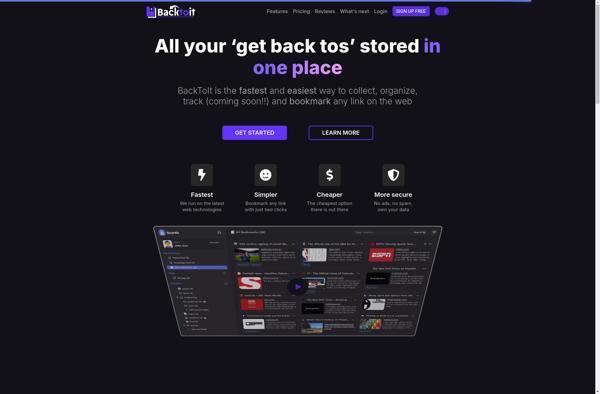
Passfindr

TeamSync Bookmarks
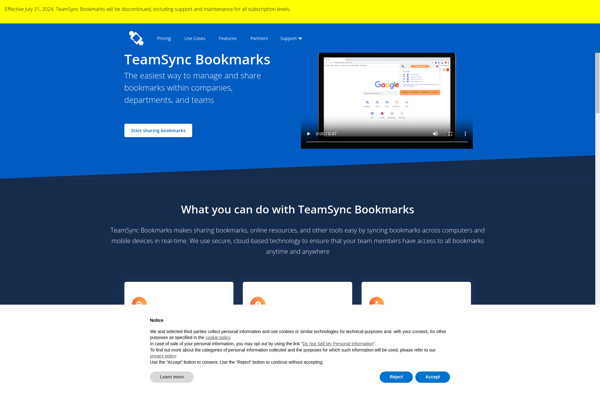
Tidyfavorites
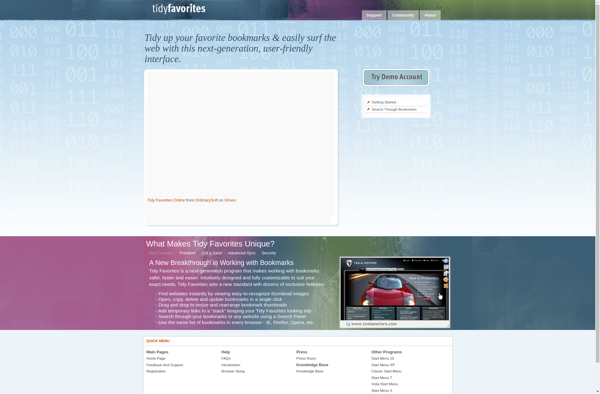
LinkLocker
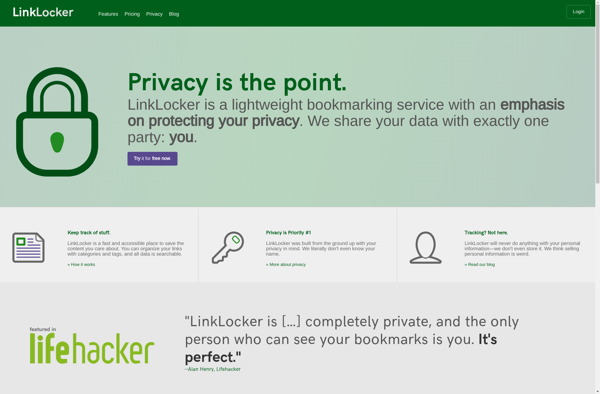
PasteDeck
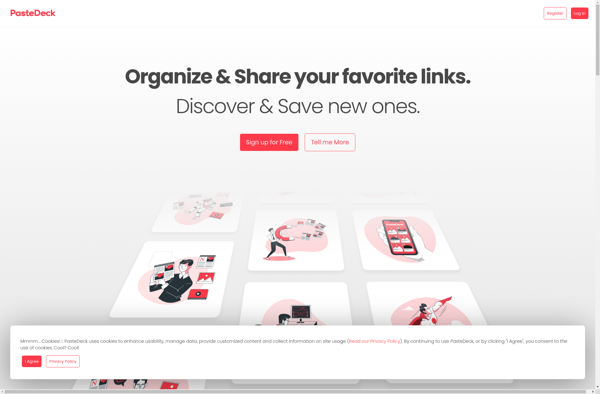
Bookmark2
FeelDweb Online
Openoox