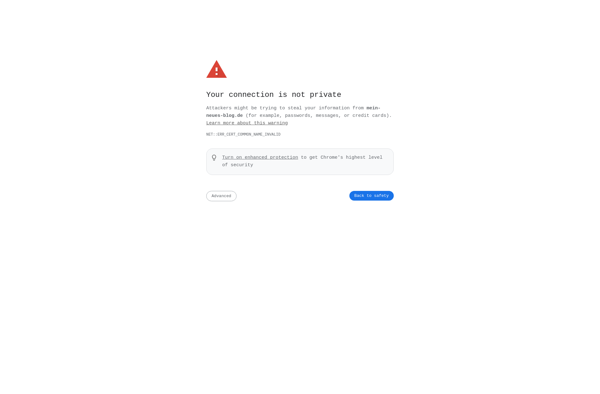FFQueue

FFQueue: Free Media Converter & Workflow Automation Tool
FFQueue is a free and open-source media converter and workflow automation tool, allowing bulk file format conversions and automating repetitive tasks.
What is FFQueue?
FFQueue is a free, open-source media converter and workflow automation tool built on FFmpeg. It provides an intuitive graphical user interface for converting media files between various formats in bulk.
Some key features of FFQueue include:
- Bulk conversion of audio, video, and image files
- Support for over 200 media formats including MP4, AVI, MOV, FLV, MP3, JPEG, PNG etc.
- Automated workflows to process files in sequential steps
- Ability to add filters, overlays, watermarks etc. during conversion
- Multi-threading for fast parallel processing on multi-core CPUs
- Cross-platform support for Windows, Mac and Linux
FFQueue aims to make processing large volumes of media much easier through automation and parallelization. Its workflow feature lets you define a sequence of conversion, processing and organizational steps to apply to files. This saves significant manual effort compared to using an editor or converter app.
Since it relies on FFmpeg for processing, it can handle just about any major media format. And it is completely free to use even for commercial purposes.
FFQueue Features
Features
- Bulk conversion of media files
- Support for audio, video and image formats
- Automation of repetitive conversion tasks
- Customizable workflows
- Command line interface
- Cross-platform (Windows, Mac, Linux)
Pricing
- Open Source
- Free
Pros
Cons
Official Links
Reviews & Ratings
Login to ReviewThe Best FFQueue Alternatives
Top Video & Movies and Video Conversion and other similar apps like FFQueue
Here are some alternatives to FFQueue:
Suggest an alternative ❐HandBrake

FFmpeg
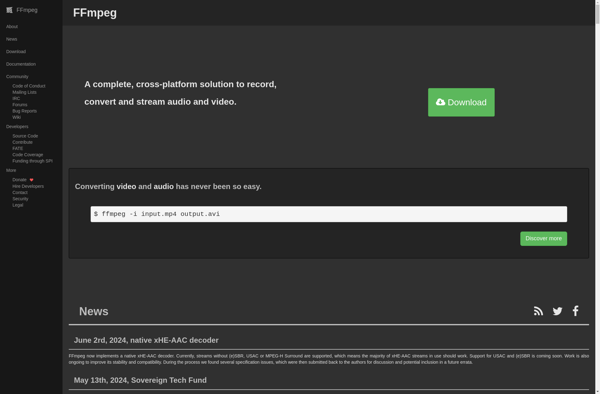
Format Factory

Avidemux

Any Video Converter
XMedia Recode
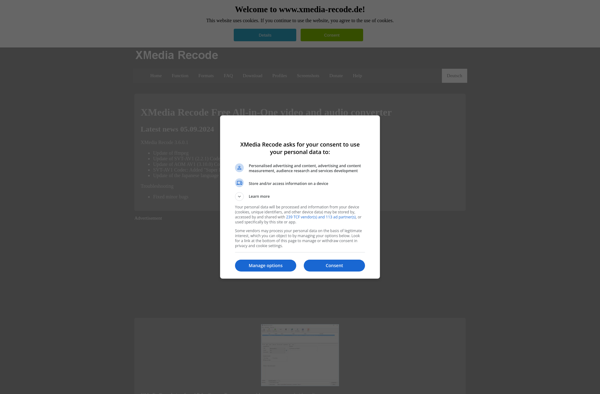
Freemake Video Converter

VidCoder
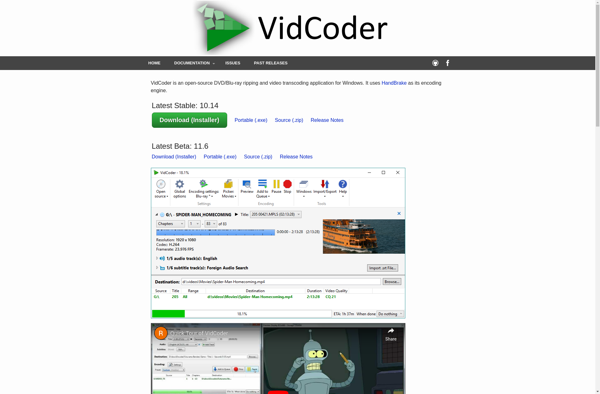
Shutter Encoder

WinFF
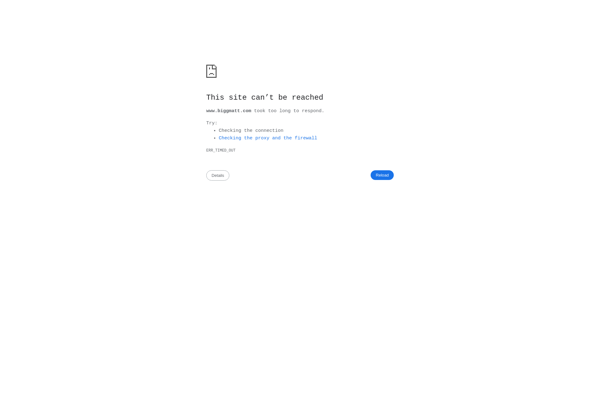
FfWorks
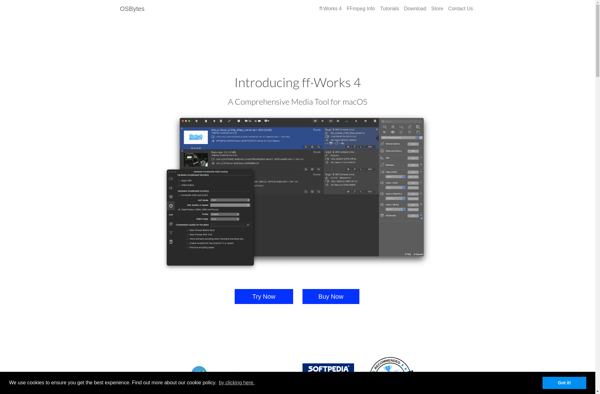
Aspose PowerPoint to Video Converter

Dimo Video Converter Ultimate
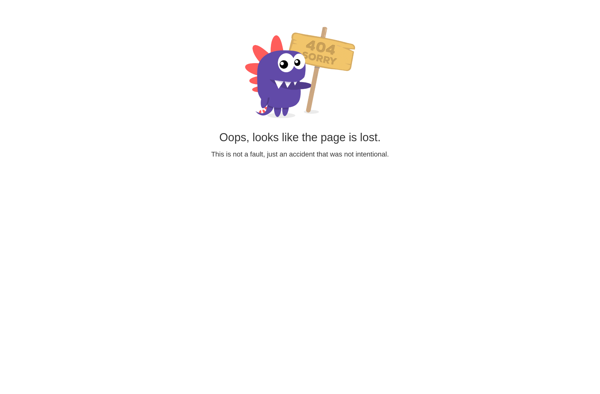
MediaHuman Video Converter
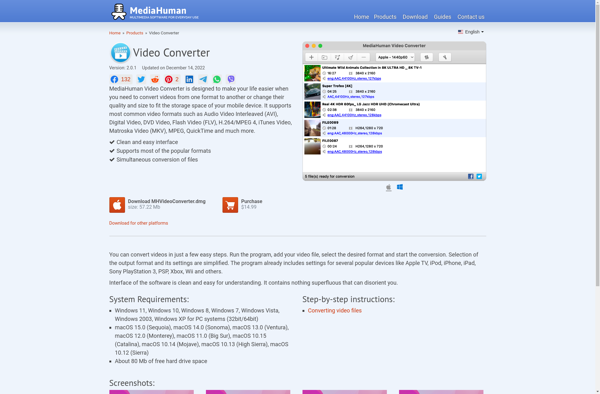
TraGtor