FileCloud
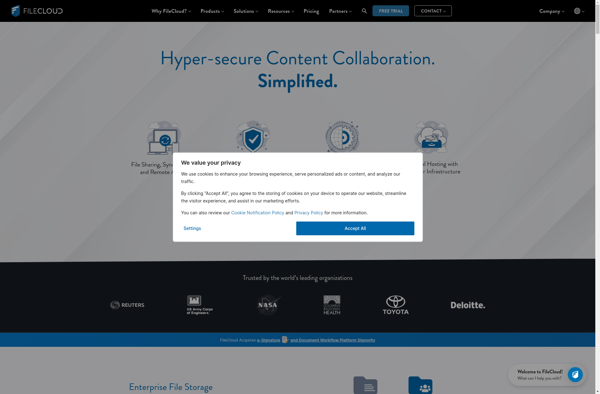
FileCloud: Secure Enterprise File Sharing
Secure and scalable enterprise file sharing and sync platform for storing, sharing, and governing files in the cloud or on-premises with features like access controls, version history, audit logs, and ransomware protection.
What is FileCloud?
FileCloud is an enterprise file sharing and synchronization software designed to meet the needs of businesses for secure file access, sharing, and collaboration. It provides a private cloud storage platform that organizations can host on their own infrastructure or in the public cloud.
Key features of FileCloud include:
- Advanced security capabilities like AES-256 encryption, RBAC permissions, audit logs, anomaly detection, and ransomware protection
- File versioning and rollback to easily restore previous file versions
- Automated file scanning and conversion to enable mobile access and previewing 50+ file types
- Collaboration tools like file commenting, annotations, task assignments, and @mentions
- Integration with Active Directory/LDAP, Office 365, Outlook, Slack and other business apps
- Availability on all platforms and devices with web, desktop and mobile apps
With robust native capabilities combined with integration support, FileCloud serves as a secure file sharing platform tailored for an organization's specific systems, security policies, and workforce needs. Whether deployed on-premises or in the cloud, FileCloud gives IT control and visibility over file data while enabling seamless file access and collaboration.
FileCloud Features
Features
- File sharing
- File sync
- Access controls
- Version history
- Audit logs
- Ransomware protection
- On-premises or cloud deployment
Pricing
- Subscription-Based
- Pay-As-You-Go
Pros
Cons
Official Links
Reviews & Ratings
Login to ReviewThe Best FileCloud Alternatives
Top File Management and File Sharing and other similar apps like FileCloud
Here are some alternatives to FileCloud:
Suggest an alternative ❐Google Drive

Dropbox

MEGA

Nextcloud
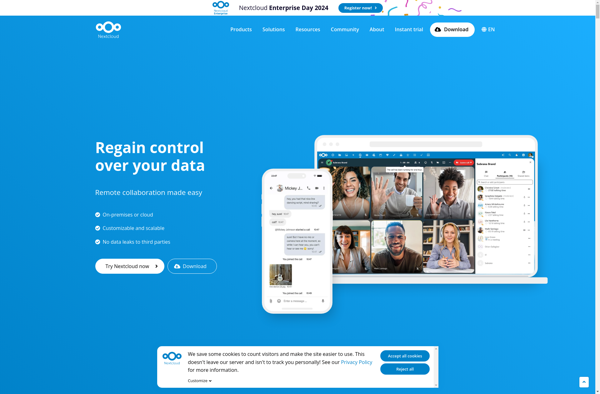
OwnCloud

Microsoft OneDrive

Rclone

Seafile

Spideroak One Backup

MediaFire

BackBlaze

ZendTo

XBackBone
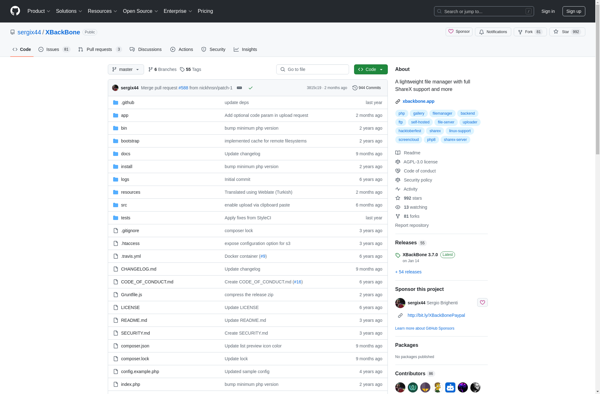
Greenbox