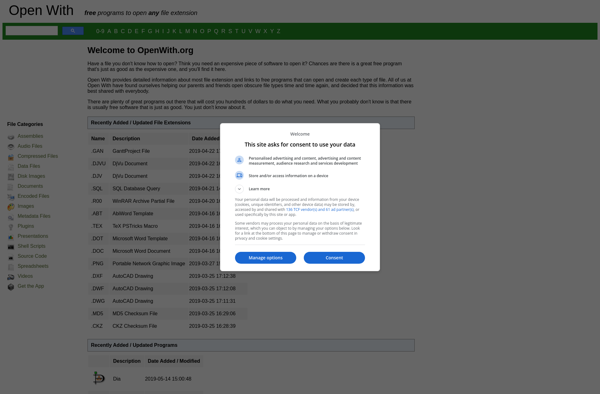FileInfo.com

FileInfo.com: Free File Type Identification
Discover unknown file types and their corresponding programs, converters, and descriptions with our extensive database - FileInfo.com
What is FileInfo.com?
FileInfo.com is a free online file identification and validation utility designed to help users identify unknown or suspicious file types. With an extensive database of over 4,500 file signatures and file extensions, FileInfo.com allows you to instantly identify files by uploading them or entering the file signature or extension.
Once a file is identified, FileInfo.com provides detailed information about that file type including the name, extensions, description, MIME type, Associated Applications that can open the file, and available file converters or online validation tools. This makes it easy to learn more about unfamiliar files and determine if they are safe to open.
Some key features of FileInfo.com include:
- Identify over 4,500 different file types based on signature or extension
- Get descriptions, MIME types, associated applications, and conversion options for identified file types
- Upload files up to 60 MB directly to the site to identify them
- Links to online file validation tools for scanning suspicious files
- Completely free online utility with no registration required
With its simple interface and expansive file database, FileInfo.com is a handy tool for anyone needing to quickly identify and validate files downloaded from the internet or received from unknown sources. It can help ensure files are safe before opening them while also providing useful details about the file format.
FileInfo.com Features
Features
- Identifies unknown file types based on signature or extension
- Extensive database of file formats
- Provides information like associated program, file converters, and descriptions
- Free online utility
Pricing
- Free
Pros
Cons
Official Links
Reviews & Ratings
Login to ReviewThe Best FileInfo.com Alternatives
Top File Management and File Identification and other similar apps like FileInfo.com
Here are some alternatives to FileInfo.com:
Suggest an alternative ❐FileFormat.com

File-Extensions.org
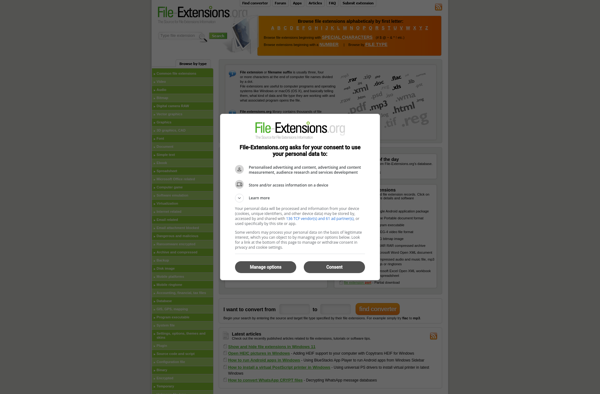
WikiExt
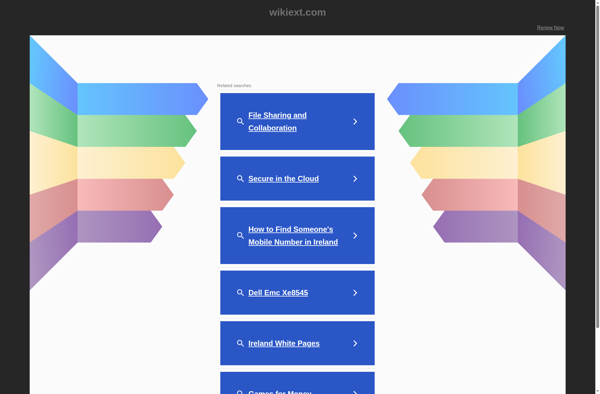
OpenWith.org