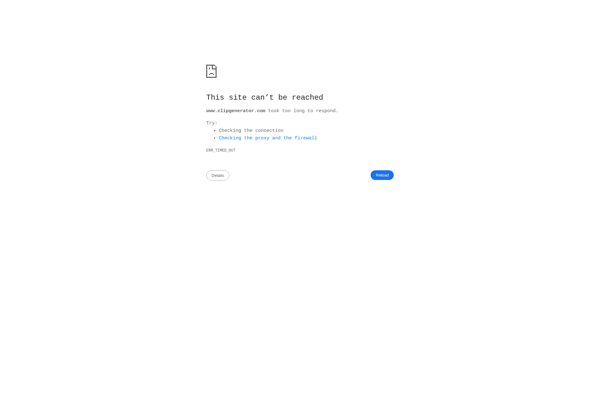FileLab Web Apps
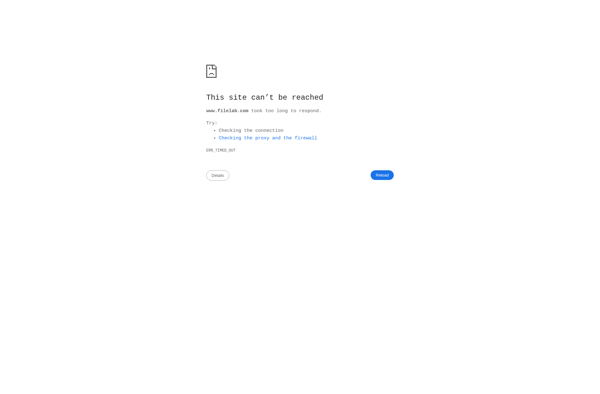
FileLab Web Apps: Online Office Suite
FileLab Web Apps provides web-based alternatives to desktop applications like Word, Excel, and PowerPoint, with real-time collaboration and easy sharing of documents.
What is FileLab Web Apps?
FileLab Web Apps is an online office suite that provides web-based alternatives to Microsoft Office desktop applications like Word, Excel, and PowerPoint. Developed by Ascensio System, it aims to offer robust productivity tools with real-time collaboration features and easy sharing options.
Some key features of FileLab Web Apps include:
- Online versions of Word, Excel, PowerPoint, and Forms with similar functionality and layouts to Microsoft Office
- Real-time co-authoring that allows multiple users to edit documents simultaneously
- File sharing and permissions controls to collaborate with other users
- Drag-and-drop file uploads and integrations with cloud storage like Google Drive and Dropbox
- Formatting options, tables, graphs, equations, and other editing tools
- Compatible with Microsoft Office formats like .docx, .xlsx, and .pptx
- Offline editing by enabling browser-based document creation and synchronization
Overall, FileLab Web Apps provides a comprehensive online office suite for teams that need to collaborate on documents and presentations from any device through a web browser. It is a full-featured alternative for those seeking cloud-based replacement for desktop productivity software with powerful collaborative options.
FileLab Web Apps Features
Features
- Online office suite with web-based alternatives to desktop applications
- Real-time collaboration on documents
- Easy sharing of documents
- Supports various file formats including Word, Excel, and PowerPoint
- Cloud-based storage for documents
Pricing
- Freemium
- Subscription-Based
Pros
Cons
Official Links
Reviews & Ratings
Login to ReviewThe Best FileLab Web Apps Alternatives
Top Office & Productivity and Online Office Suites and other similar apps like FileLab Web Apps
Here are some alternatives to FileLab Web Apps:
Suggest an alternative ❐Animation Desk
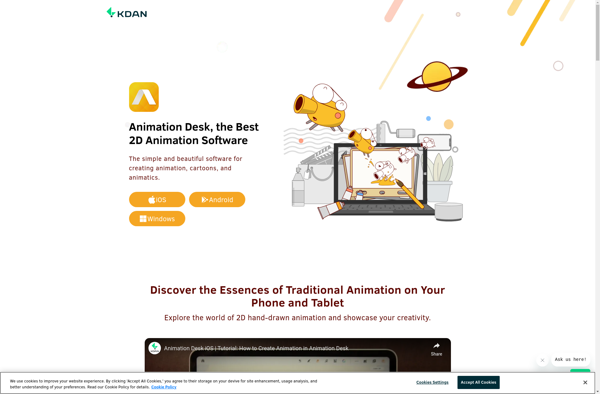
Animoto
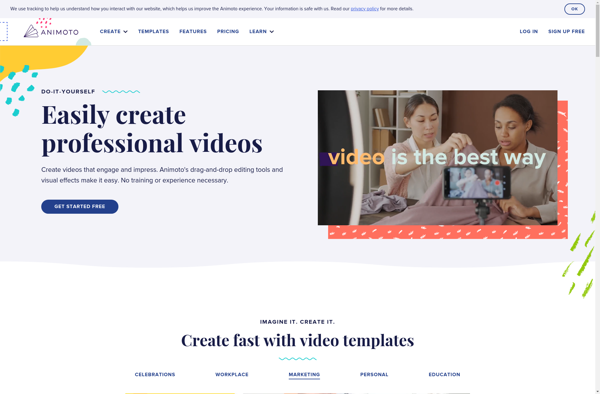
One True Media
Wave.video
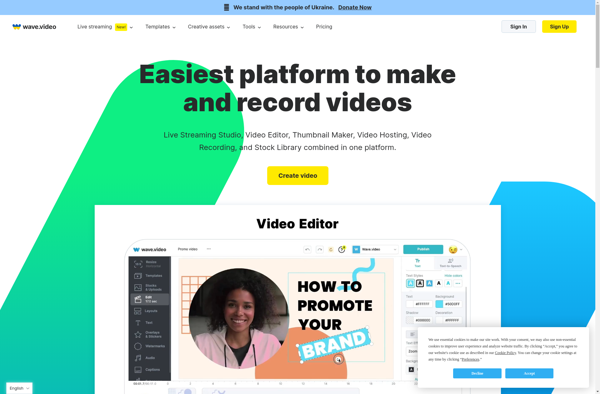
LightMV
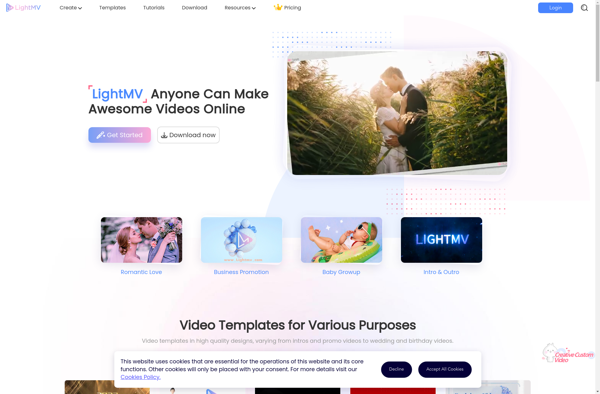
Clip Generator