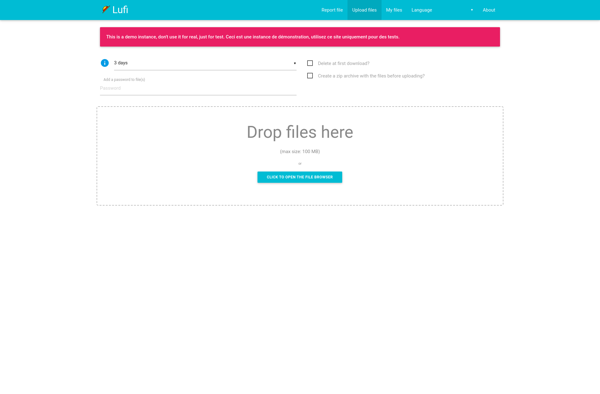Filelocker 2
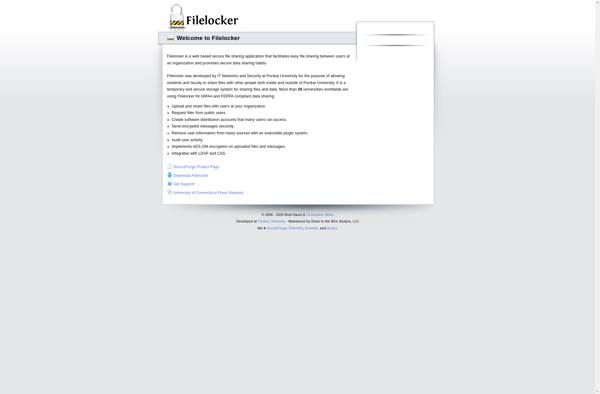
FileLocker 2: File Encryption & Digital Rights Management Software
Securely protect your sensitive documents with FileLocker 2, a file encryption and digital rights management software tool allowing control over file sharing.
What is Filelocker 2?
Filelocker 2 is an advanced file encryption and digital rights management software application. It enables users to securely encrypt files and folders using strong AES 256-bit encryption, while also managing accessibility and sharing permissions.
Core functionality includes setting password requirements and permissions (e.g. read only, read/write etc.), restricting access to a certain number of devices, or limiting access to fixed timeframes. Additional features include watermarking, remote wipe of encrypted files, offline mode support, automatic cloud backup and syncing across devices.
Overall, Filelocker 2 is a comprehensive and user-friendly solution for individuals and organizations who need to protect their important and confidential digital files. It helps prevent unauthorized access while still facilitating controlled viewing and collaboration.
Filelocker 2 Features
Features
- File Encryption
- Access Permissions
- File Sharing Control
- Secure File Storage
- Remote File Access
- Audit Logging
- Mobile App Support
Pricing
- Freemium
- Subscription-Based
Pros
Cons
Official Links
Reviews & Ratings
Login to ReviewThe Best Filelocker 2 Alternatives
Top Security & Privacy and Encryption and other similar apps like Filelocker 2
Here are some alternatives to Filelocker 2:
Suggest an alternative ❐Google Drive

Dropbox

MEGA

OwnCloud

Microsoft OneDrive

Spideroak One Backup

MediaFire

Filestash

SugarSync

Lufi