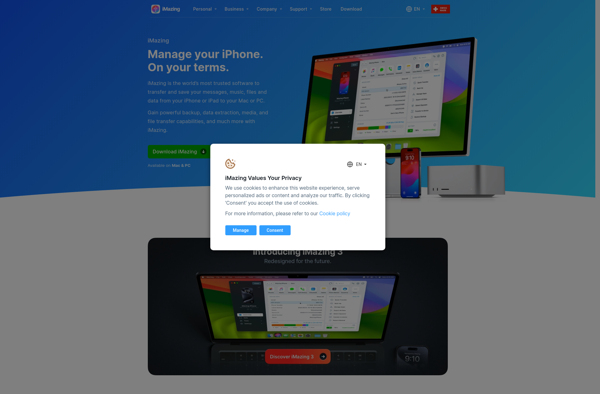Files Pro
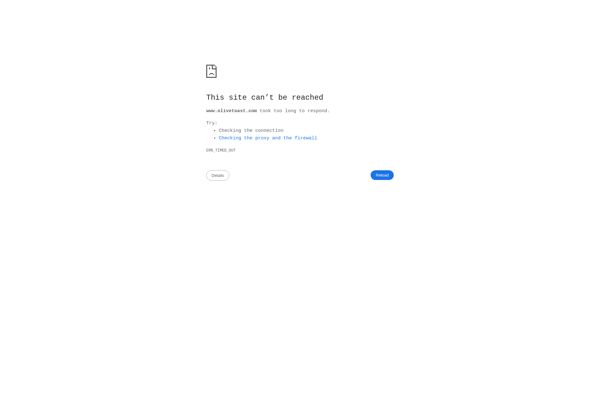
Files Pro: File Manager & Organizer for Windows
Files Pro is a file manager and organizer app for Windows. It allows you to easily browse, search, tag, access cloud drives, and manage your files and folders. Key features include tabbed browsing, customizable themes, advanced search tools, archive support, and secure cleaning tools.
What is Files Pro?
Files Pro is a powerful file manager and organizer application for Windows designed to make managing your files easy and efficient. It comes packed with features to help you browse, search, organize, protect, clean up and manage all your files and folders.
Key features of Files Pro include:
- Intuitive tabbed interface for fast switching between folders
- Customizable themes to personalize the look and feel
- Advanced search tools like regex and filters to easily find files
- Built-in archive manager supports 700+ formats like ZIP, RAR, 7Z, ISO and more
- Secure file deletion with 35+ cleaning algorithms to protect privacy
- Cloud drive integration gives access to files from services like OneDrive and Google Drive
- Media library automatically organizes your photos, videos and music
- Portable version allows Files Pro to be run from USB drives
- Supports keyboard shortcuts, mouse gestures, file previews and user access controls
With its clean yet powerful interface, robust toolset and extensive customization options, Files Pro aims to be the ultimate file management companion for any Windows user. It can help you save time, reduce clutter and keep all your files neatly organized in one place.
Files Pro Features
Features
- Tabbed browsing
- Customizable themes
- Advanced search tools
- Archive support
- Secure cleaning tools
Pricing
- Freemium
- One-time Purchase
Pros
Cons
Official Links
Reviews & Ratings
Login to ReviewThe Best Files Pro Alternatives
Top File Management and File Explorer & Manager and other similar apps like Files Pro
Air Sharing
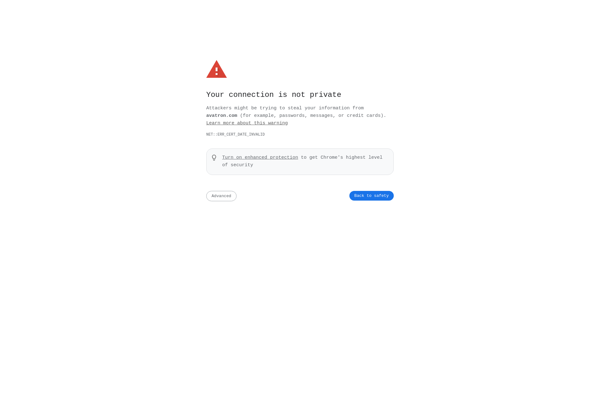
FileAid