FileUltimate

FileUltimate: File Sharing and File Transfer Software
FileUltimate is a file sharing and file transfer software that helps users easily send large files through email or share them online. It enables quick securely uploading and downloading files up to 5GB in size.
What is FileUltimate?
FileUltimate is a popular and intuitive file sharing and file transfer software used by both individuals and businesses to easily send large files that are too big for regular email attachments. It is available as a desktop application for Windows and Mac, and can transfer files up to 5GB in size.
The software works by uploading the files to FileUltimate's cloud servers where they can be securely downloaded by recipients through a shared link. This allows fast and reliable file transfers regardless of the file size. Users don't have to worry about clogged inboxes or email attachment size limits.
Some of the key features include drag-and-drop file uploads, password protection and encryption for sensitive files, customizable download pages, options for setting file access expiration, download tracking, and more. It also includes integrations with popular cloud storage services like Google Drive and OneDrive.
With an easy-to-use interface and focus on security, FileUltimate is used widely by professionals and teams that need to easily share documents, presentations, videos, images, and other files both internally and with external contacts. It supports rapid transfer of large design files, documents, multimedia files, and other data across devices and networks.
FileUltimate Features
Features
- Share large files up to 5GB
- Send files through email
- Upload and download files quickly and securely
- Share files online
Pricing
- Freemium
- Subscription-Based
Pros
Cons
Official Links
Reviews & Ratings
Login to ReviewThe Best FileUltimate Alternatives
Top File Management and File Transfer and other similar apps like FileUltimate
Here are some alternatives to FileUltimate:
Suggest an alternative ❐Flmngr
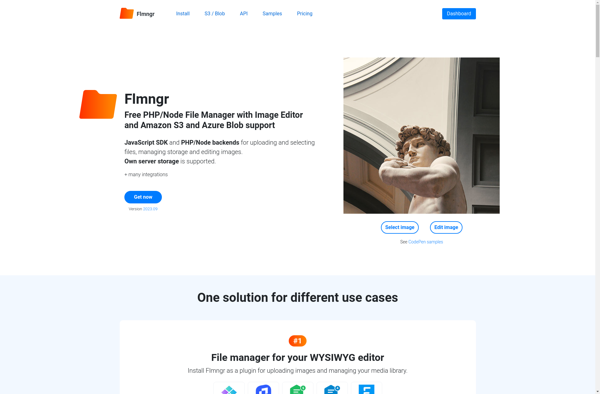
FileManager
CKFinder
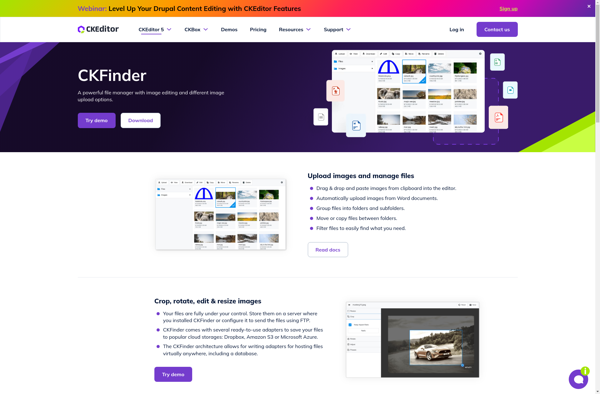
Roxy Fileman

Responsive Filemanager
