FileZigzag
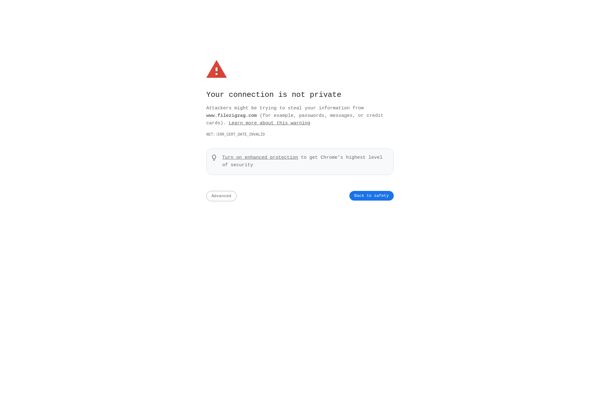
FileZigZag: Free File Converter Editor
Free file converter and editor supporting over 200 formats for documents, images, audio, video, ebooks, and archives with batch conversion, merging, editing, PDF annotation and more.
What is FileZigzag?
FileZigZag is a powerful yet easy-to-use file converter and editor for Windows, Mac and Linux. With support for over 200 different file formats, it can convert just about any document, image, video, audio file, ebook or archive you need.
Some of the key features of FileZigZag include:
- Batch conversion - Convert entire folders of files with just a few clicks.
- Merge files - Combine multiple files like documents, PDFs and images into a single file.
- Edit documents and images - Add text, annotations and drawings directly to PDFs, Word docs, JPGs and more.
- Audio and video conversion - Convert audio and video to different formats for playback on any device.
- Ebook conversion - Convert ebooks to and from any ebook reader format.
- Archive creation and extraction - Create ZIP, RAR and other archives or extract them with ease.
FileZilla also has a clean and intuitive interface that makes performing file conversions simple. And it's completely free for home and commercial use with no restrictions. For fast, reliable and powerful file conversion and editing, FileZigZag is an excellent choice.
FileZigzag Features
Features
- Batch conversion
- Merging files
- Editing documents and images
- Annotating PDFs
Pricing
- Freemium
Pros
Cons
Official Links
Reviews & Ratings
Login to ReviewThe Best FileZigzag Alternatives
Top File Management and File Conversion and other similar apps like FileZigzag
Here are some alternatives to FileZigzag:
Suggest an alternative ❐MEncoder

Zamzar

CloudConvert
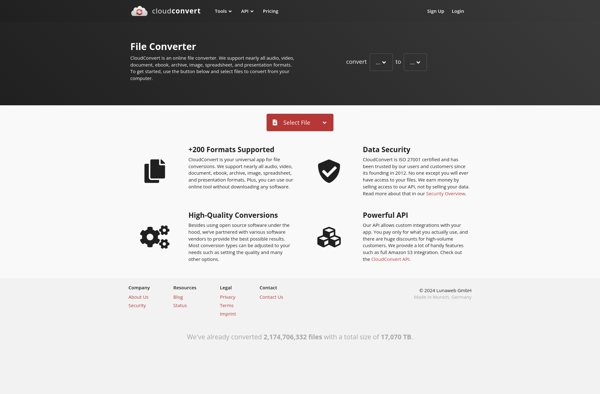
123apps
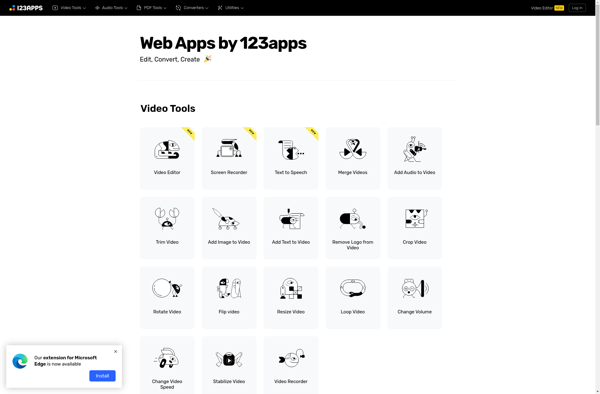
Convertio

MyConverter
Online Convert
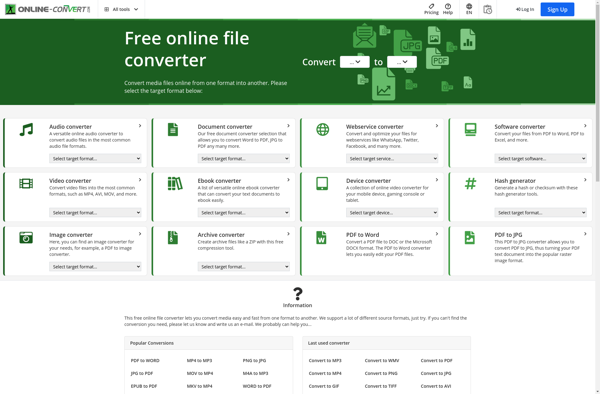
HRCloud2
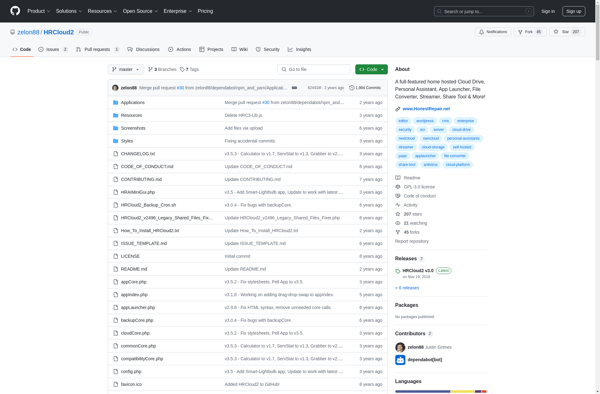
FF Multi Converter

Free Studio
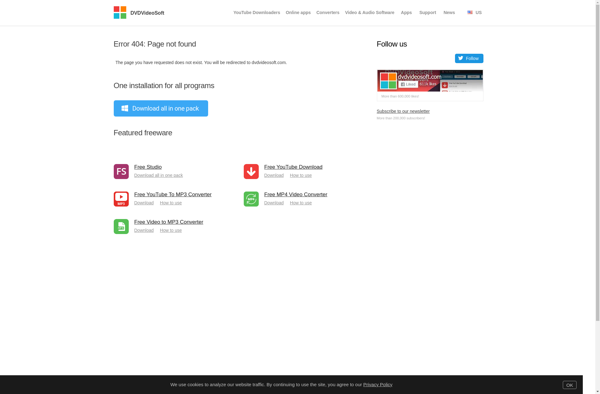
MConverter
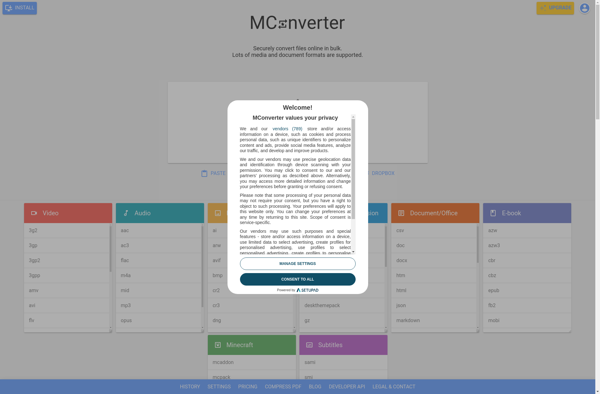
The File Converter
DocsPal
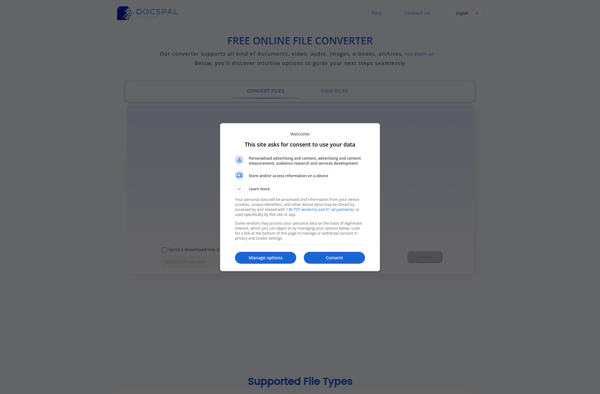
Birdie XLSX to XLS Converter
