FineShare FineVoice
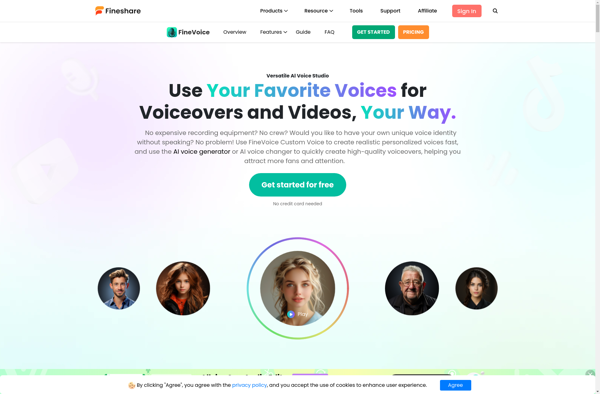
FineShare FineVoice: Hands-Free Voice Recognition Software
FineShare FineVoice is a voice recognition software that allows you to dictate documents, send emails, search the web, and control your computer hands-free using only your voice. It has robust voice command capabilities and customization options.
What is FineShare FineVoice?
FineShare FineVoice is an advanced voice recognition software suite that provides users with robust and accurate voice-to-text capabilities for seamless hands-free computer operation and productivity. Using the latest speech recognition technologies, FineVoice allows users to quickly and efficiently dictate documents, compose emails, fill out forms, search the internet, launch programs, and even fully control their computer using only natural voice commands.
Key features of FineShare FineVoice include:
- Accurate voice-to-text transcription with support for continuous dictation of documents, emails, web searches, and more.
- Custom voice commands to automate tasks and optimize workflow.
- Easy editing and formatting of dictated text using intuitive voice editing tools.
- Hands-free computer control with the ability to launch apps, open files, adjust settings, and navigate the OS just by using your voice.
- Robust voice command customization and macros for streamlining repetitive tasks.
- Fast and responsive performance optimized for dictation at speeds over 100 wpm.
- Support for integration with popular office/productivity software.
With exceptional accuracy, seamless hands-free control, and optimized dictation speeds, FineShare FineVoice aims to boost productivity and take accessibility to the next level for enterprise and power users alike.
FineShare FineVoice Features
Features
- Voice recognition for dictation and document creation
- Hands-free control of computer functions and applications
- Customizable voice commands and macros
- Integrated with popular productivity apps
- Real-time transcription and text-to-speech capabilities
- Noise cancellation and audio optimization
Pricing
- Subscription-Based
Pros
Cons
Official Links
Reviews & Ratings
Login to ReviewThe Best FineShare FineVoice Alternatives
Top Office & Productivity and Speech Recognition and other similar apps like FineShare FineVoice
Here are some alternatives to FineShare FineVoice:
Suggest an alternative ❐Voicemod

MetaVoice Studio

Clownfish Voice Changer

IMyFone MagicMic
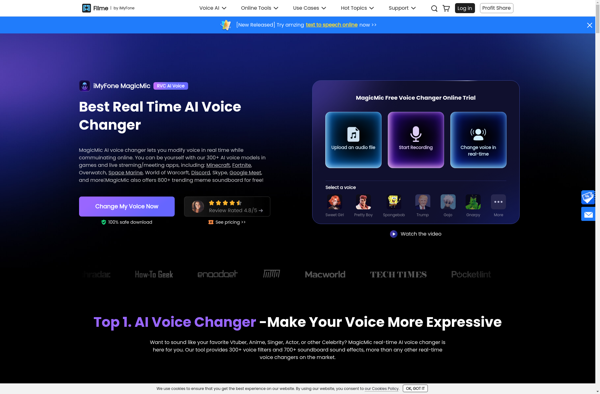
Koe Recast

CasterSoundboard
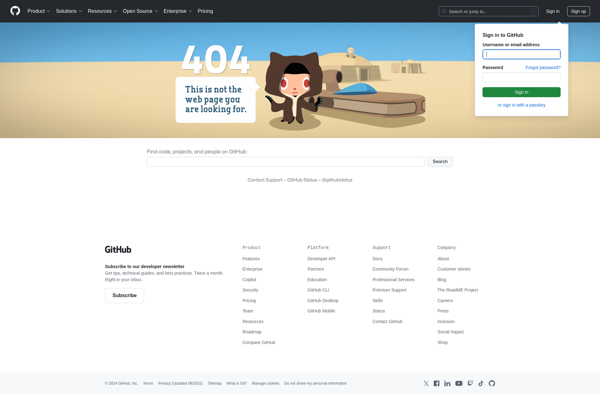
Altered Studio
