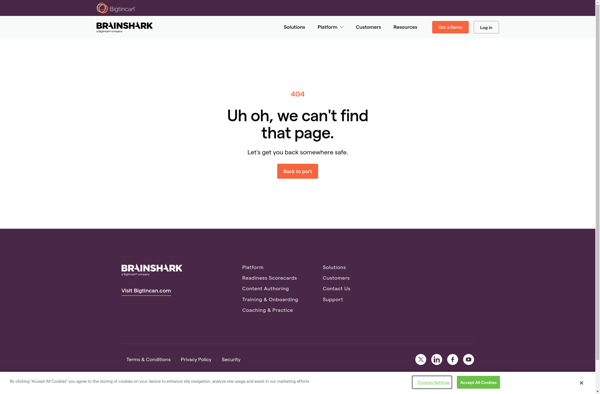Flash Demo Builder
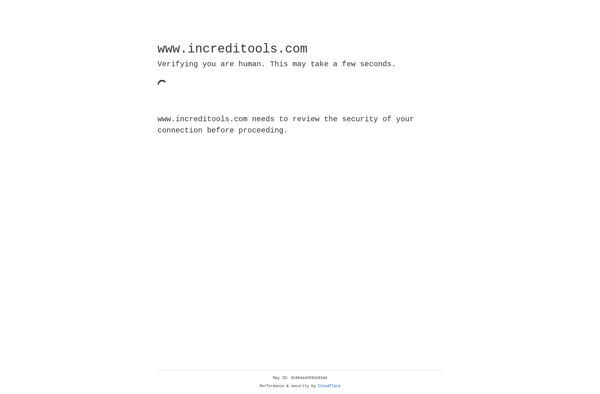
Flash Demo Builder: Create Interactive Demos
Build interactive demos and tutorials without coding with Flash Demo Builder, featuring a drag-and-drop interface for easy component addition.
What is Flash Demo Builder?
Flash Demo Builder is a powerful yet easy-to-use tool for creating interactive demos, simulations, and tutorials without needing to code. It uses a drag-and-drop interface that allows anyone to quickly add elements such as images, text, graphics, buttons, videos, and various UI widgets to build interactive content.
Some key features of Flash Demo Builder include:
- Library of pre-made templates and widgets for common use cases like software demos, process flows, quizzes etc.
- Supports various types of interactions and logics without coding through the intuitive visual interface
- Animate and transition elements in your demos for added dynamism and visual appeal
- Add highlighted hotspots, tooltips, accent images and other graphics
- Record high-fidelity software simulations with custom annotations
- Integrates easily with PowerPoint, images, videos, HTML and more
- Free image library and icon sets included
- Publish demos for web, email, video and more formats
Flash Demo Builder is an ideal tool for trainers, educators, marketers and all digital content creators looking to develop immersive tutorials, product demos, interactive quizzes and more to engage their audience. The easy to use drag and drop editor empowers anyone to create rich interactive content without coding.
Flash Demo Builder Features
Features
- Drag and drop interface
- Pre-built templates
- Animations and effects
- Interactive elements like buttons, text, images
- Outputs HTML5
- Mobile responsive demos
- Screen recording
- Quizzes and surveys
- Localization support
- Collaboration tools
- Analytics integration
Pricing
- Subscription-Based
Pros
Cons
Reviews & Ratings
Login to ReviewThe Best Flash Demo Builder Alternatives
Top Development and Authoring Tools and other similar apps like Flash Demo Builder
MyBrainshark