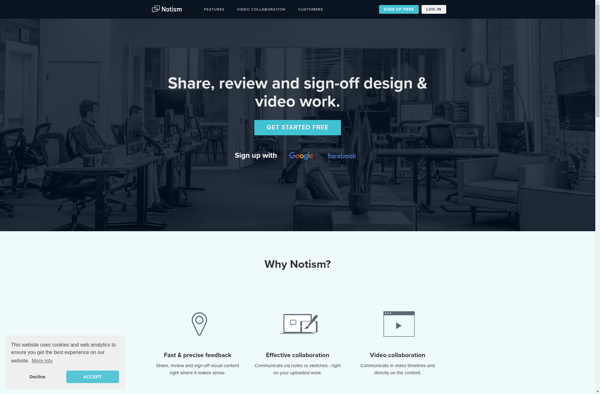Flatsies
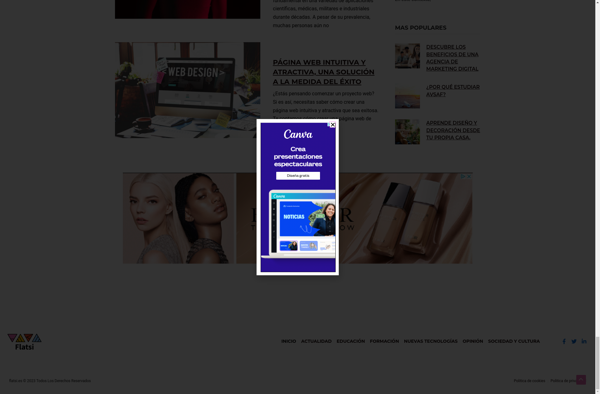
Flatsies: Web-Based Design and Prototyping Tool
A simple drag-and-drop design tool for creating mockups and wireframes, allowing users to build website and app layouts without coding.
What is Flatsies?
Flatsies is an easy-to-use web-based application for creating mockups, wireframes, and prototypes of websites, mobile apps, and other digital products. It allows designers, developers, and product managers to quickly visualize and test ideas without coding.
With an intuitive drag-and-drop interface, Flatsies makes it simple to add elements like text boxes, buttons, images, and more to a canvas. It includes dozens of pre-made components and layout blocks to choose from. You can also upload custom assets. As you build out your mockups, Flatsies generates a live preview that looks like an actual website or app.
Key features include:
- Drag-and-drop layout and prototyping
- Large library of UI components and elements
- Responsive mode to test different device sizes
- Clickable links and transitions for basic interaction
- Real-time collaboration for teams
- Export mockups to PNG, PDF, or HTML
Overall, Flatsies aims to provide an all-in-one solution for mockup and wireframing needs of digital product teams. Its simplicity makes it a good option for non-designers while still offering enough advanced functionality for more experienced users.
Flatsies Features
Features
- Drag-and-drop interface
- Design mockups and wireframes
- Create website and app layouts
- Collaboration tools
- Library of UI elements and templates
- Responsive design support
- Export designs as image files or PDF
Pricing
- Freemium
Pros
Cons
Official Links
Reviews & Ratings
Login to ReviewThe Best Flatsies Alternatives
Top Development and Prototyping and other similar apps like Flatsies
Here are some alternatives to Flatsies:
Suggest an alternative ❐Notable
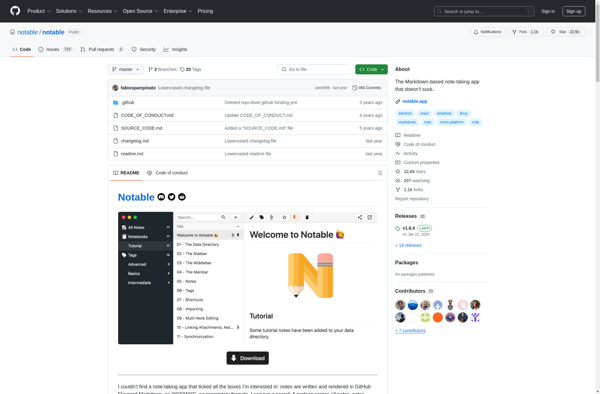
Red Pen
Moqhub
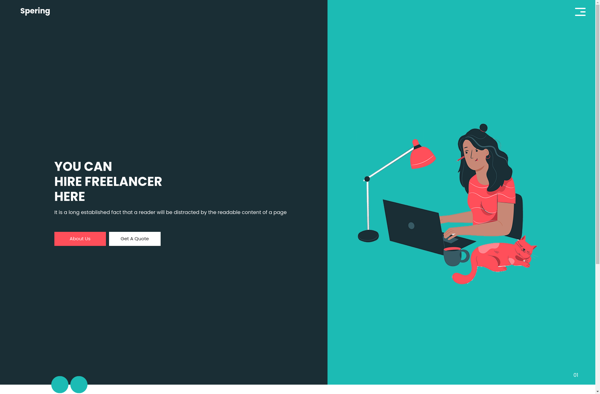
Visualtip
ProofHQ
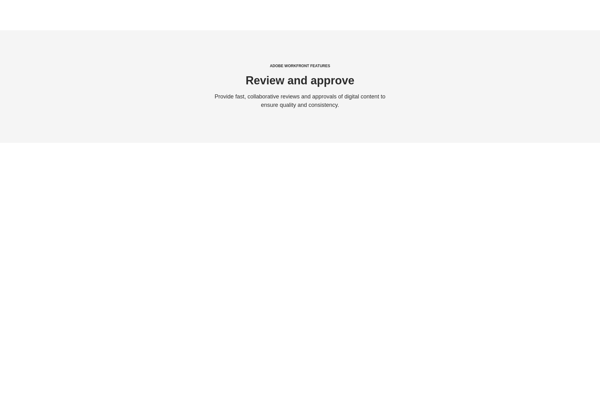
Framebench
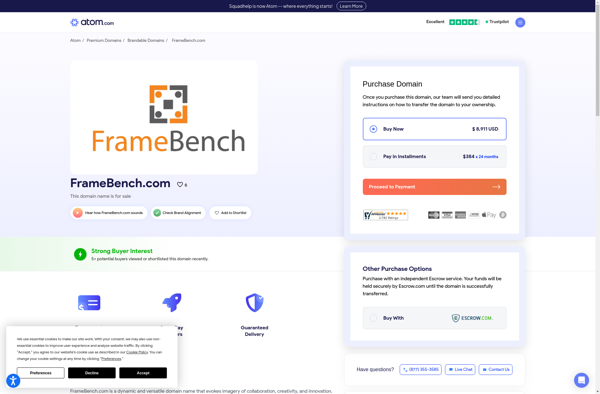
LayerVault
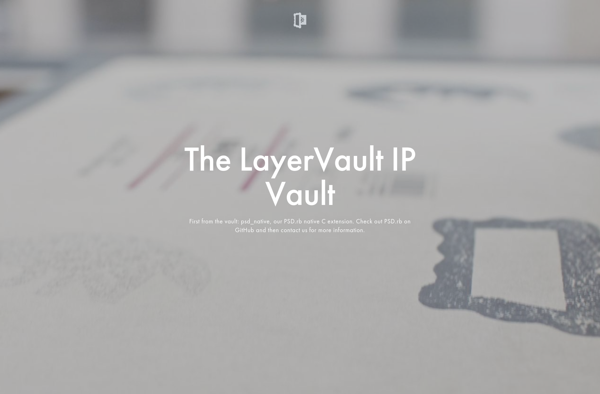
Shipment App
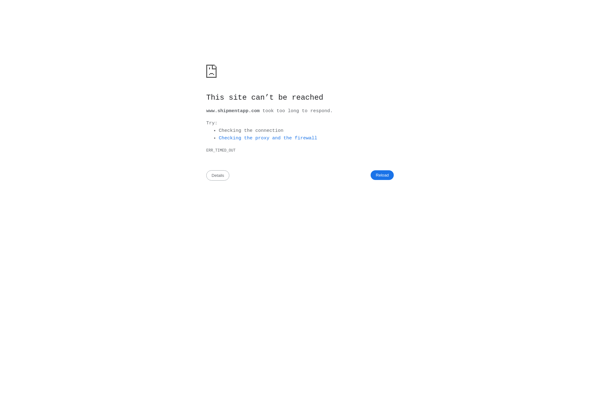
Notism