Floom
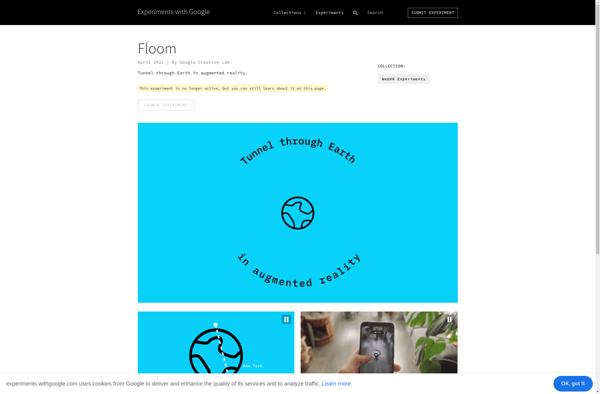
Floom: Graphic Design and Photo Editing Software
Floom is a graphic design and photo editing software that allows users to easily manipulate images and graphics. It has an intuitive interface with tools for effects, touchups, drawing, typography, and more.
What is Floom?
Floom is a full-featured graphic design and photo editing application aimed at creative professionals, photography enthusiasts, and casual users alike. With an easy-to-use interface and powerful editing tools, Floom makes it simple to turn ordinary images into stunning works of art.
At the core of Floom is a non-destructive editing workflow that allows you to freely experiment with effects and adjustments without permanently altering your original photo. An unlimited undo history lets you easily backtrack to previous versions. Complex edits and effects stacks are automatically converted into adjustable layers for advanced control.
Floom includes all the essential photo correction tools you'd expect - cropping, color correction, tonal adjustments, sharpening, noise reduction, and more. It also provides a robust set of creative effects ranging from filters and textures to fully customizable overlays and text elements. The brush tools allow you to selectively apply edits with paint-like precision.
On the graphic design side, Floom offers versatile typography controls, vector shape tools, gradients, patterning, and layer management. You can design logos, posters, social media graphics, and other artwork. The components remain fully editable so it's simple to apply changes across your projects.
Floom's file browser makes it easy to access your photo and design libraries. You can rate images, tag them with color-coded labels, and sort them into custom albums. A built-in file recovery system prevents work from being lost to application errors or system crashes.
With its balance of usability and performance, Floom aims to be the all-in-one creative editing solution for casual and professional users alike.
Floom Features
Features
- Photo editing tools
- Graphic design tools
- Intuitive interface
- Drawing tools
- Typography tools
- Effects and filters
Pricing
- Subscription-Based
Pros
Cons
Official Links
Reviews & Ratings
Login to ReviewThe Best Floom Alternatives
Top Photos & Graphics and Photo Editing and other similar apps like Floom
Here are some alternatives to Floom:
Suggest an alternative ❐SteamVR

Google Earth VR
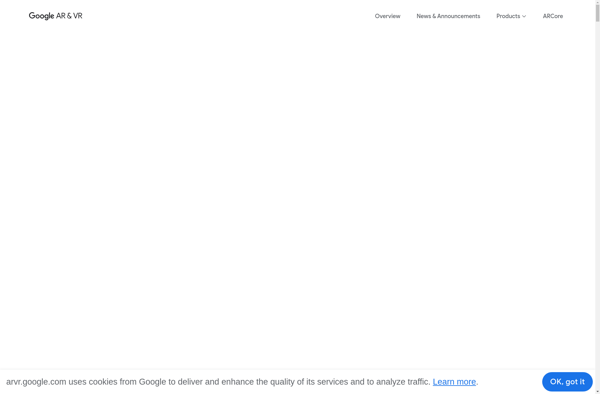
Fulldive VR

NYT VR – Virtual Reality
