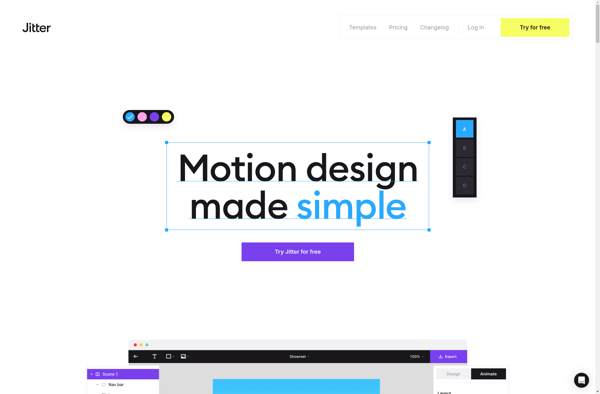Flow UI Animation

Flow UI Animation: Create Animated UI Flows
A web-based tool for designing and prototyping animated user interface flows with a drag-and-drop interface, perfect for designers and developers.
What is Flow UI Animation?
Flow UI Animation is a web-based tool used to design and prototype animated user interface flows for websites and mobile apps. It allows designers and developers to quickly visualize transitions, micro-interactions, page changes, and dynamic responsive behaviors.
Some key features of Flow UI Animation include:
- Drag-and-drop interface to build animated prototypes without coding
- Library of preset animated transitions like fades, slides, reveals, and iOS-style transitions
- Ability to create custom transitions with easing curves, delays, durations, etc.
- Triggers to control animations through interactions like hover, click, scroll, and more
- Responsive resize feature to preview how animations adapt across device sizes
- Real-time collaboration allowing teams to work together on prototypes
- Export prototype as HTML, GIF, or video to share with stakeholders
With its easy-to-use interface and extensive animation capabilities, Flow UI Animation helps teams quickly validate and iterate on animated interfaces and experiences without engineering resources. It's used by UI/UX designers, product managers, developers, and anyone else involved in creating dynamic user-centered interfaces.
Flow UI Animation Features
Features
- Drag-and-drop interface to build transitions and animations
- Library of pre-made animated components
- Ability to create prototypes and preview animations
- Collaboration tools to share and get feedback
- Code export to integrate animations into projects
Pricing
- Freemium
Pros
Cons
Official Links
Reviews & Ratings
Login to ReviewThe Best Flow UI Animation Alternatives
Top Development and Prototyping and other similar apps like Flow UI Animation
Glaxnimate
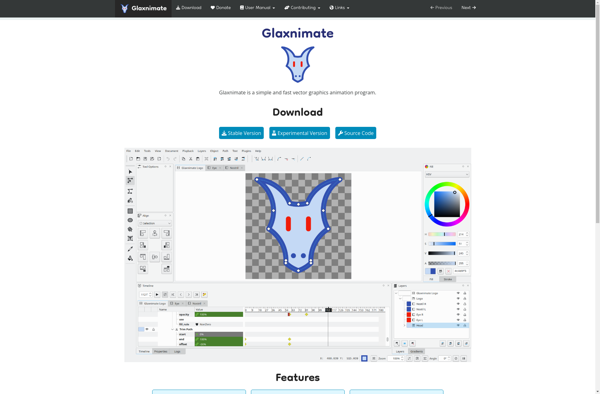
Jitter