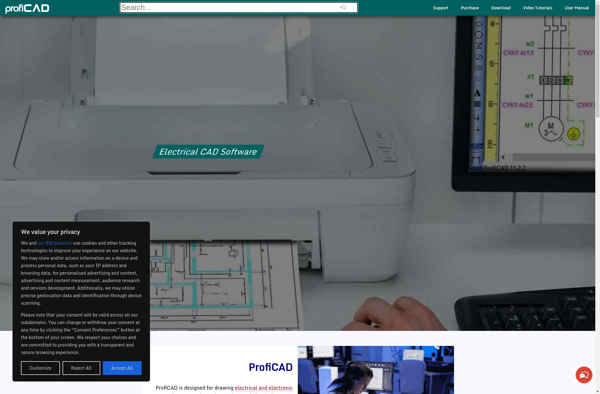FluidDraw
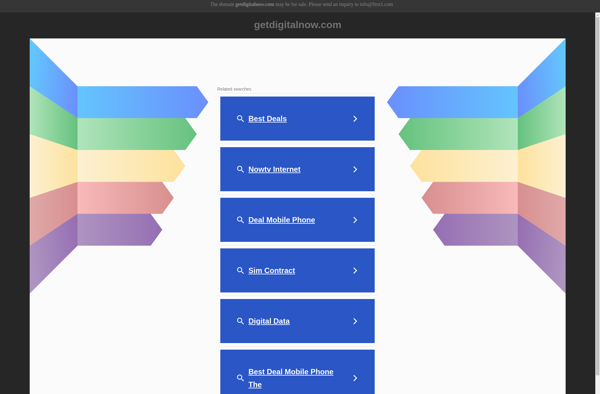
FluidDraw: Lightweight Drawing & Diagramming for Windows
FluidDraw is a lightweight and easy-to-use drawing and diagramming software for Windows. It allows users to create flowcharts, UML diagrams, network diagrams, wireframes, and more. Key features include a simple and intuitive interface, various templates and shapes, export options, and real-time collaboration.
What is FluidDraw?
FluidDraw is a feature-rich diagramming and drawing application designed for Windows. It enables users to create a wide variety of diagrams and charts such as flowcharts, UML diagrams, entity relationship diagrams, network diagrams, mind maps, wireframes and more.
Some of the key features and capabilities of FluidDraw include:
- Intuitive and easy-to-use interface - The software has a clean and simple interface allowing users to easily create and edit diagrams.
- Extensive shape libraries - It comes packed with tons of predefined shapes and symbols covering flowcharting, UML modeling, network diagrams, wireframing, and more.
- Flexible canvas - Provides an infinite drawing canvas to create large and complex diagrams.
- Real-time collaboration - Allow multiple team members to simultaneously edit diagrams.
- Import/export options - Supports export to image files like JPG, PNG, SVG and PDF. Users can also import Gliffy and Visio files.
- Multiple diagram themes - Offers a variety of display themes to customize the look and feel of diagrams.
- Works offline - As it's a desktop app, FluidDraw works offline once installed and does not require internet connectivity.
With its easy learning curve and feature-rich capabilities, FluidDraw is a great Visio alternative for both personal and professional use.
FluidDraw Features
Features
- Simple and intuitive interface
- Various templates and shapes
- Flowcharts, UML diagrams, network diagrams, wireframes
- Export options
- Real-time collaboration
Pricing
- Free
- Freemium
- Subscription-Based
Pros
Cons
Reviews & Ratings
Login to ReviewThe Best FluidDraw Alternatives
Top Office & Productivity and Diagramming and other similar apps like FluidDraw
EPLAN Electric P8
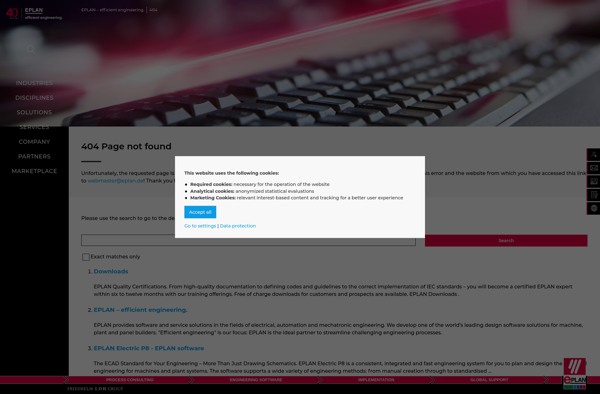
ProfiCAD