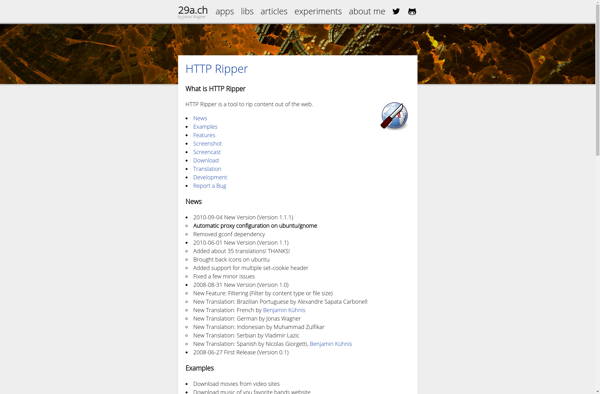FlvCapture
FlvCapture: Capture Flash Videos
Free software for capturing and saving FLV or MP4 video files from websites, integrating seamlessly with web browsers for easy downloads
What is FlvCapture?
FlvCapture is a free program that allows users to capture and save Flash videos playing in their web browser with just a single click. It works by integrating with popular web browsers like Chrome, Firefox, Opera, and Safari and adds a button that lets you instantly download any Flash videos, mp3s, and swfs you come across while browsing.
Once installed, all you need to do is navigate to a webpage with a Flash video and click the FlvCapture icon in your browser's toolbar. This will immediately begin capturing the video stream and open up FlvCapture's interface where you can choose to save it as either an FLV or MP4 video file.
FlvCapture makes downloading Flash content extremely quick and easy compared to manually saving and converting Flash files. It supports capturing video, audio, and swf files from most major video sharing sites like YouTube, Facebook, Vimeo, and more. The software is completely free with no ads, time limits, or watermarks.
In summary, if you often want to download Flash content from websites, FlvCapture takes the hassle out of manually saving and converting those files yourself. With its simple one-click approach, it's one of the fastest and most convenient ways to capture Flash videos, mp3s, and swfs from your browser.
FlvCapture Features
Features
- Captures Flash videos from websites
- Saves videos in FLV and MP4 formats
- Integrates with web browsers for easy one-click downloading
- Allows setting custom output folder and filename
- Can extract audio into MP3 files
- Simple and easy to use interface
Pricing
- Free
- Open Source
Pros
Cons
Official Links
Reviews & Ratings
Login to ReviewThe Best FlvCapture Alternatives
Top Video & Movies and Video Capture and other similar apps like FlvCapture
Here are some alternatives to FlvCapture:
Suggest an alternative ❐Downie

ATube Catcher
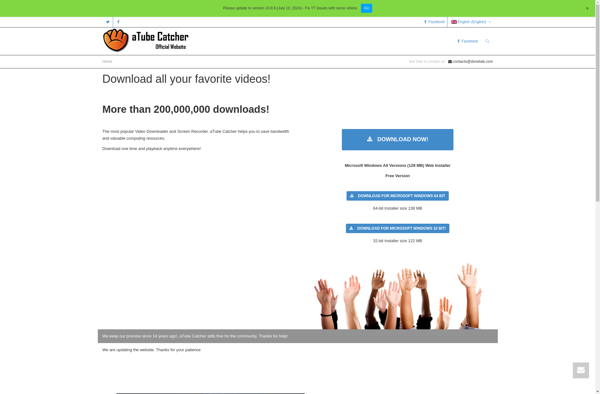
Replay Media Catcher

GetFLV
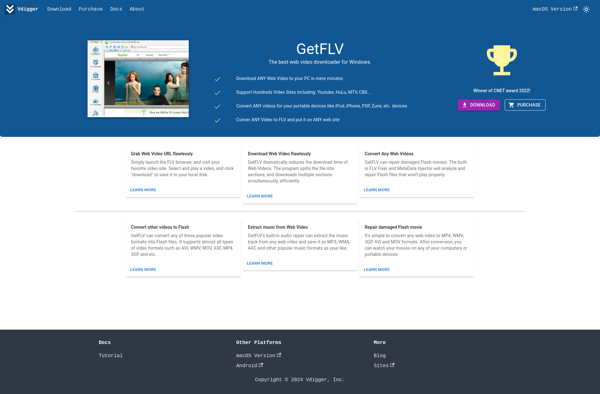
StreamWriter

Sothink Flash Downloader
WebVideoCap
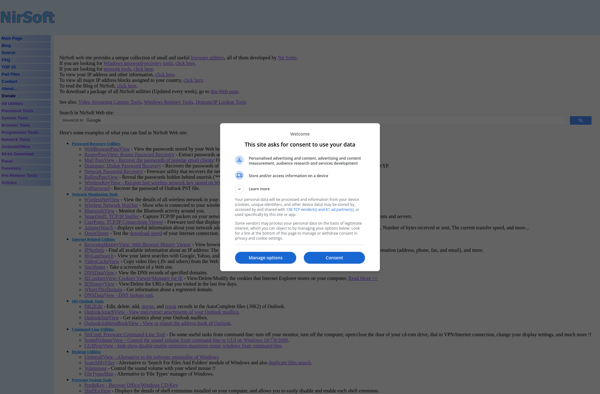
RTMPExplorer
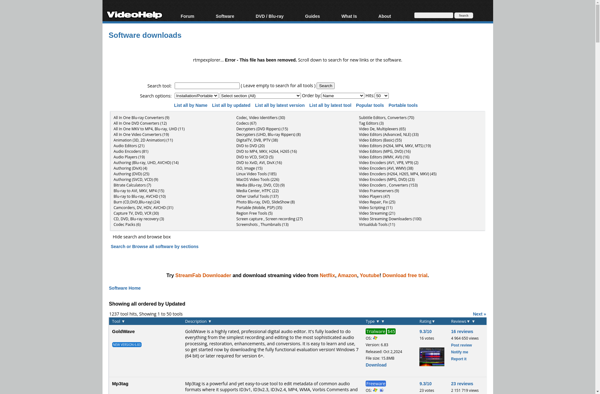
Net Transport
Jaksta

AllToMP3
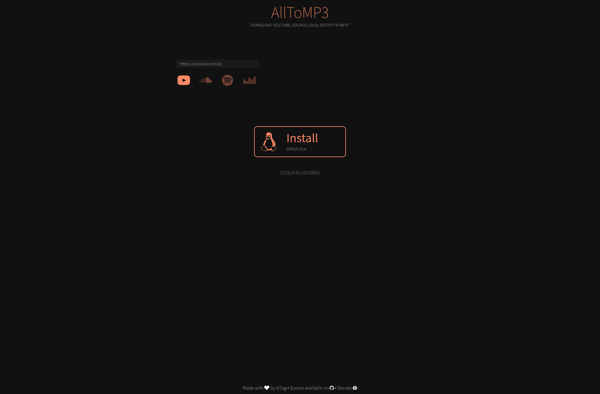
HTTP Ripper