FMGEM
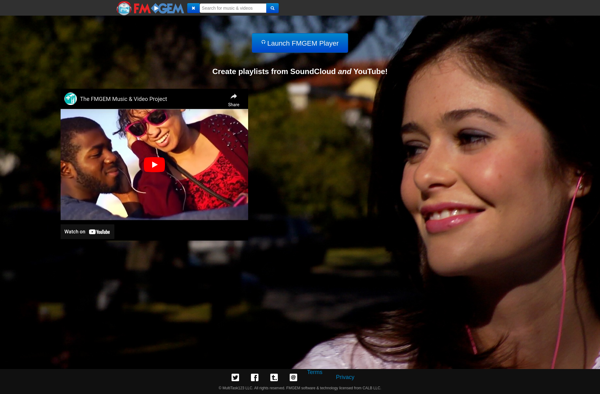
FMGEM: Open-Source File Manager & GUI for Multi-Platform
FMGEM is an open-source, multi-platform file manager and graphical user interface for file systems. It is designed to be easy to use while also providing advanced features for power users. FMGEM allows managing files and folders, editing text files, previewing images and media, searching for files, and connecting remote servers.
What is FMGEM?
FMGEM (Free Multi-Platform Graphical File Manager) is an open-source, cross-platform file manager and graphical user interface for file systems. It is designed to be easy and intuitive to use, yet fast and lightweight. FMGEM allows you to easily manage your files and folders, edit text files, preview images and media, search for files, and connect remote servers.
Some key features of FMGEM include:
- Modern, responsive user interface
- Tabbed browsing for managing multiple locations
- Advanced file search with filters and regular expressions
- Support for archives like ZIP, RAR, 7Z, and TAR
- Text file editing with syntax highlighting
- Image, video, PDF, and audio previews
- Bulk rename tools
- Secure FTP, SFTP, WebDAV connections
- Plugin ecosystem for extending functionality
- Available on Windows, Mac, and Linux
FMGEM aims to balance simplicity and speed with advanced power-user features. It has an easy-to-navigate interface accessible to new users, while also providing capabilities demanded by experienced users. With its open-source nature and cross-platform availability, FMGEM is well-suited both for casual and professional use.
FMGEM Features
Features
- Multi-platform support (Windows, macOS, Linux)
- File and folder management
- Text file editing
- Media file previewing
- File searching
- Remote server connectivity
- Advanced features for power users
Pricing
- Open Source
Pros
Cons
Official Links
Reviews & Ratings
Login to ReviewThe Best FMGEM Alternatives
Top File Management and File Manager and other similar apps like FMGEM
No alternatives found for FMGEM. Why not suggest an alternative?