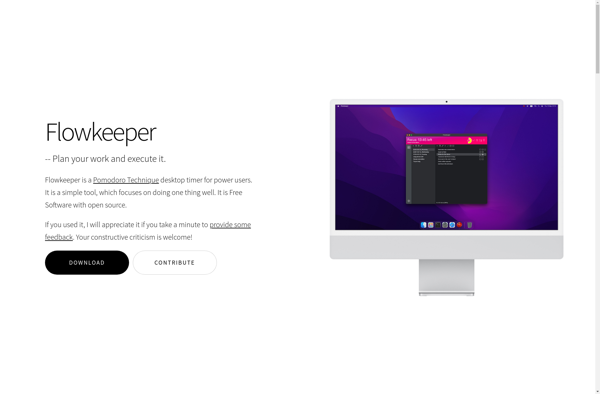Fokus-plasmoid for KDE
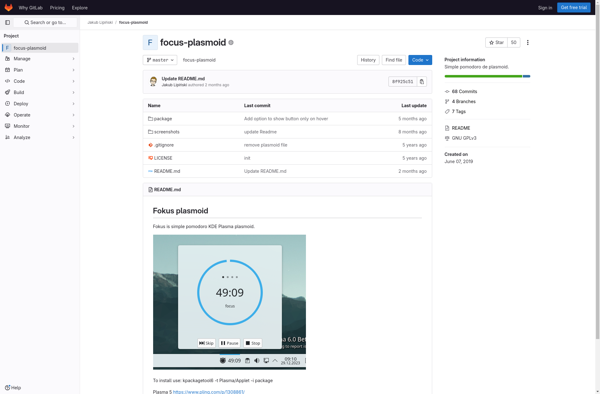
Fokus-plasmoid: Minimalist Task Manager
A productivity tool for KDE desktop environment, Fokus-plasmoid helps users create to-do lists, set timers, and minimize distractions to focus on a single task.
What is Fokus-plasmoid for KDE?
Fokus-plasmoid is a free, open source productivity applet developed specifically for the KDE Plasma desktop environment on Linux. It provides users with a simple but powerful way to manage tasks, track time, and improve focus.
The main interface consists of three main sections - Tasks, Timer, and Block Distractions. Users can create multiple to-do lists under Tasks and check off items when completed. The Timer tab allows you to set a countdown timer to measure work sprints or breaks. Finally, Block Distractions greys out the desktop and hides notifications when enabled so you can zero in on the current task.
By centralizing task lists, timing focus sessions, and reducing interruptions into one Plasma widget, Fokus-plasmid aims to boost productivity for KDE desktop users. It has a clean, minimalistic interface designed not to introduce any additional distractions itself. All data is stored locally and synced between desktop widget instances.
In summary, Fokus-plasmoid brings basic yet powerful productivity features to the KDE desktop without complexity or unnecessary bells and whistles. Its simple three paneled interface makes it easy to create tasks, time activities, block notifications and focus on one thing at a time.
Fokus-plasmoid for KDE Features
Features
- To-do list management
- Timer with alarm
- Focus mode to block distractions
- Keyboard shortcuts
- Plasmoid for KDE desktop
Pricing
- Open Source
Pros
Cons
Official Links
Reviews & Ratings
Login to ReviewThe Best Fokus-plasmoid for KDE Alternatives
Top Office & Productivity and Task Management and other similar apps like Fokus-plasmoid for KDE
Here are some alternatives to Fokus-plasmoid for KDE:
Suggest an alternative ❐Session - Pomodoro Timer
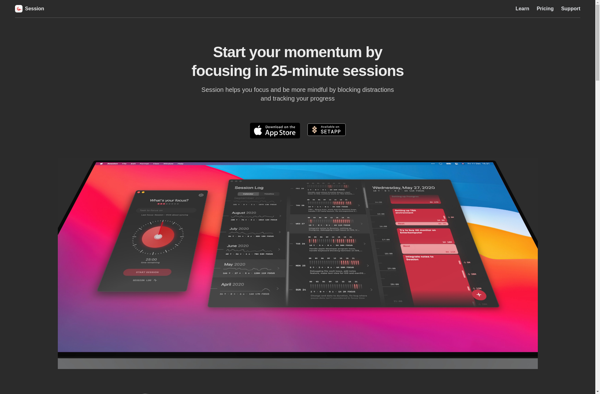
Pomodone
Focus time
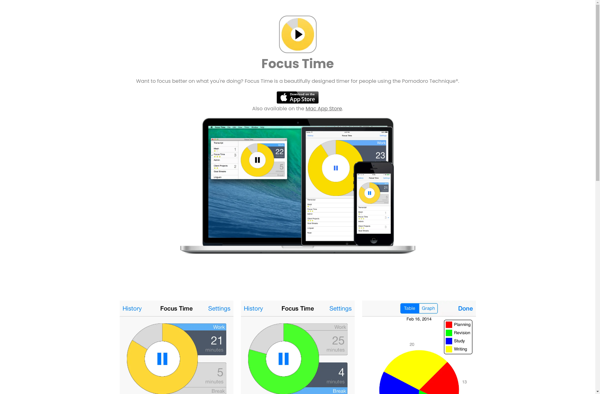
YAPA-2
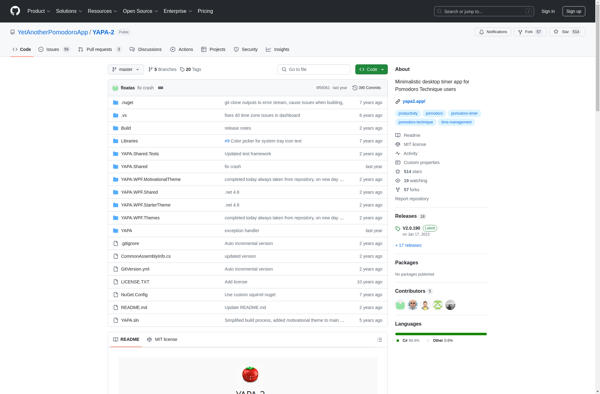
PomoTimer.io
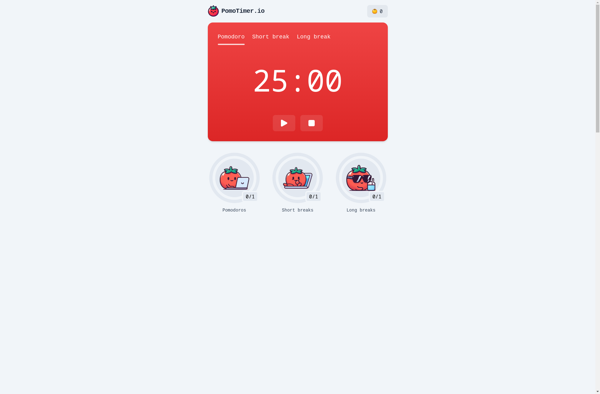
Tomato Timer

Pomello
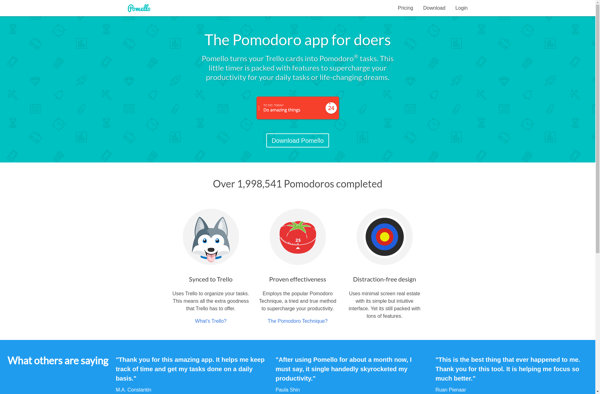
Gnome Pomodoro
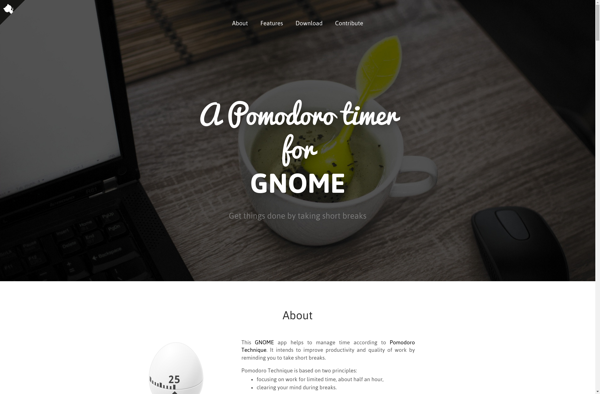
Keep Focused
ActionAlly

Doing
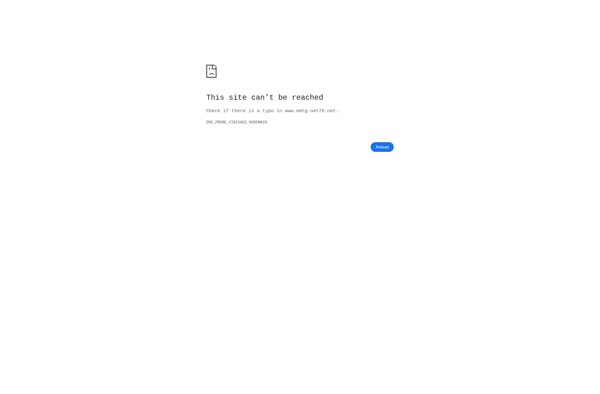
PomoTrackr
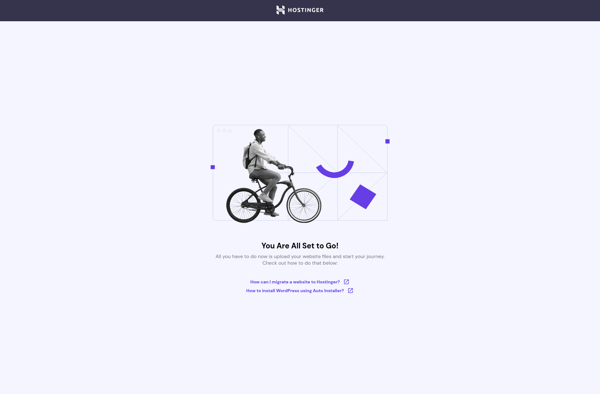
Flowkeeper