Folder Size (by RoteBetaSoftware)
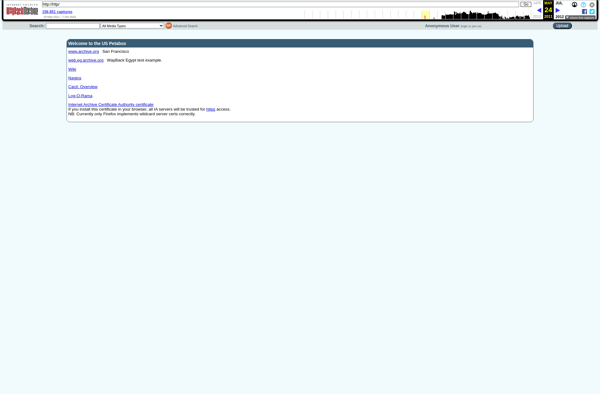
Folder Size (by RoteBetaSoftware): A free utility for viewing folder sizes
A free utility that allows you to see the total size of a folder, including all subfolders and files, scans folders recursively and presents the results in an easy-to-read list.
What is Folder Size (by RoteBetaSoftware)?
Folder Size is a free utility developed by RoteBetaSoftware that allows you to analyze the disk space usage of folders on your computer. It scans the selected folder and all of its subfolders, calculating the total size of all the files contained within.
One of the main benefits of Folder Size is that it can scan folders recursively. This means it will keep digging into all the subfolders within a parent folder, calculating the combined size of all files along the way. The results are presented in an easy-to-interpret list that shows both the folder path and size information.
Unlike Windows File Explorer's basic properties display, Folder Size gives you a complete breakdown of disk space usage for a whole folder structure. You can quickly identify which folders are occupying the most space on your drives.
Other key features include the ability to copy or move the results to clipboard or export them to a CSV file. The app has a portable version, so you can run it from a USB drive without needing to install it. It also works on all modern Windows versions.
Overall, Folder Size is a useful utility for analyzing disk space usage for folders. It's fast, lightweight, and provides more detailed space statistics than the built-in Windows tools. If you need to make space by deleting unused files or moving data between drives, it can help identify problem areas quickly.
Folder Size (by RoteBetaSoftware) Features
Features
- Scans folders recursively to calculate total size
- Displays folder sizes in an easy to read list
- Allows drilling down into subfolders to see individual sizes
- Supports hotkeys for navigation
- Filters folders by size or name
- Exports results to CSV file
Pricing
- Free
Pros
Cons
Reviews & Ratings
Login to ReviewNo reviews yet
Be the first to share your experience with Folder Size (by RoteBetaSoftware)!
Login to ReviewThe Best Folder Size (by RoteBetaSoftware) Alternatives
Top File Management and Disk Usage and other similar apps like Folder Size (by RoteBetaSoftware)
No alternatives found for Folder Size (by RoteBetaSoftware). Why not suggest an alternative?