Fondo
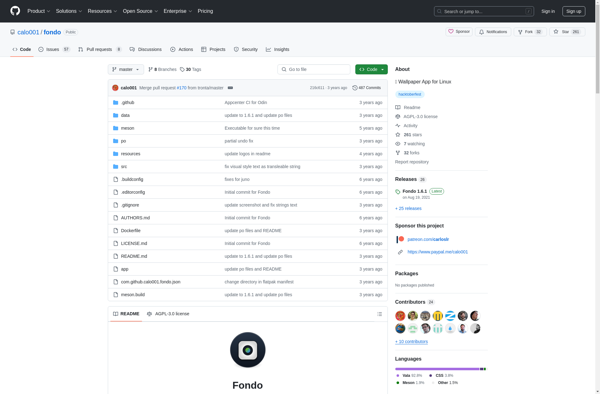
Fondo: Simple Background Removal Tools
Remove image backgrounds instantly with Fondo, a user-friendly tool leveraging AI technology for effortless foreground and background detection.
What is Fondo?
Fondo is an easy-to-use online background remover that allows users to remove image backgrounds with just a few clicks. It is powered by artificial intelligence technology that can automatically detect the foreground and background elements in an image.
One of the main benefits of Fondo is its simplicity. Users don't need any graphic design experience or skills to use it. They simply upload their image, Fondo analyses it, and then users can click on the background areas they want to remove. Fondo instantly removes the selected areas and fills them with transparency.
Another key advantage is speed. Because Fondo relies on AI and not humans, it can process images rapidly, often removing backgrounds in just seconds. This makes it ideal for users who need to edit a lot of images quickly.
Fondo also produces professional-looking results, with precise background removal around fine details like hair, fur, and intricate edges. Its AI was trained on millions of images to understand foreground and background separation.
While simple to use, Fondo does have some limitations. It works best on images with clear separation between foreground and background. Complex images like wildlife or group photos can be more tricky. And the free version leaves a small watermark, while paid plans give completely unmarked outputs.
Fondo Features
Features
- AI-powered background removal
- Works with various image types including JPG, PNG, GIF
- Simple drag-and-drop interface
- Remove backgrounds with just a few clicks
- Keeps fine details like hair and fur
- Works on desktop and mobile
Pricing
- Free
- Freemium
- Subscription-Based
Pros
Cons
Official Links
Reviews & Ratings
Login to ReviewThe Best Fondo Alternatives
Top Ai Tools & Services and Image Processing and other similar apps like Fondo
Here are some alternatives to Fondo:
Suggest an alternative ❐Variety Wallpaper Changer
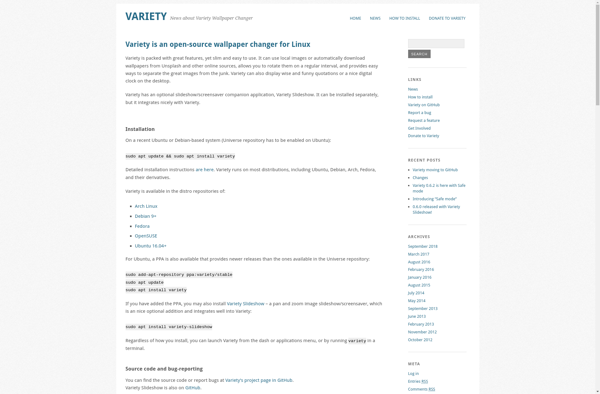
Wally
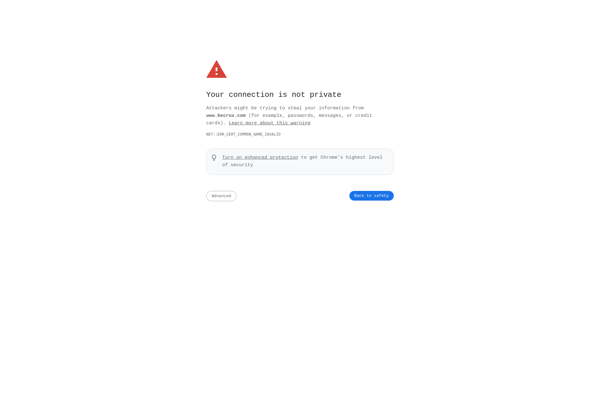
QuickWall
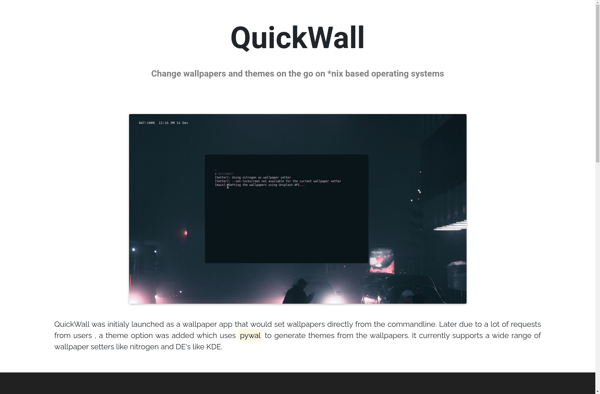
Desktopnova
