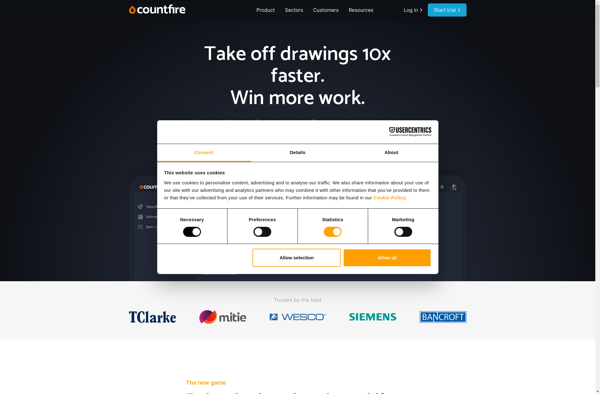Fotonomy
Fotonomy: Photo Management Software
AI-powered photo management software for organizing collections with face recognition, automated tagging, location mapping, and advanced search capabilities across multiple devices
What is Fotonomy?
Fotonomy is an advanced photo management and organization software designed to help users organize their ever-growing collection of digital photos. It utilizes cutting-edge AI and machine learning technology to automatically tag photos with relevant information, recognize people's faces, geotag photos based on location data, and enable powerful search and filtering options.
Some of the key features of Fotonomy include:
- AI-powered facial recognition that can identify people in photos and group images with the same person together for easy management and access
- Automated tagging of photos based on objects, scenes, emotions, colors and more using computer vision techniques
- Interactive maps that display geotagged photos pinned to the locations where they were taken
- Advanced search allowing users to instantly find any photo by searching names, dates, locations, events and other tags
- Multi-device syncing so the photo library is accessible on all user devices including desktops, mobile phones and tablets
- Secure cloud storage for backing up the photo collection while also enabling universal access
With its use of artificial intelligence and data analytics, Fotonomy greatly simplifies organizing thousands of photos. It serves as a personal photo assistant for both consumers and professional photographers to manage their photo collection efficiently.
Fotonomy Features
Features
- AI-powered face recognition
- Automated photo tagging
- Location mapping
- Advanced search capabilities
- Photo library management
- Sync across devices
Pricing
- Subscription-Based
Pros
Cons
Official Links
Reviews & Ratings
Login to ReviewThe Best Fotonomy Alternatives
Top Photos & Graphics and Photo Management and other similar apps like Fotonomy
Here are some alternatives to Fotonomy:
Suggest an alternative ❐Flickr
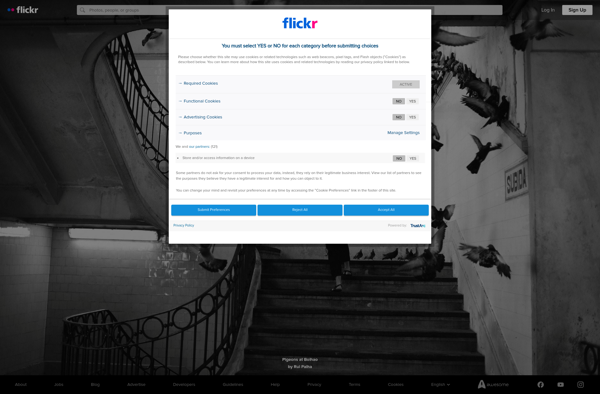
Ipernity
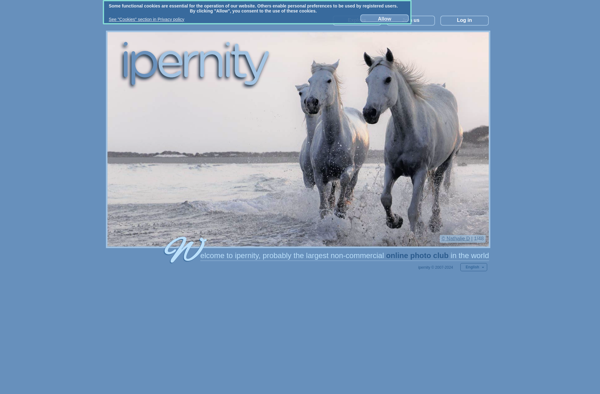
SmugMug
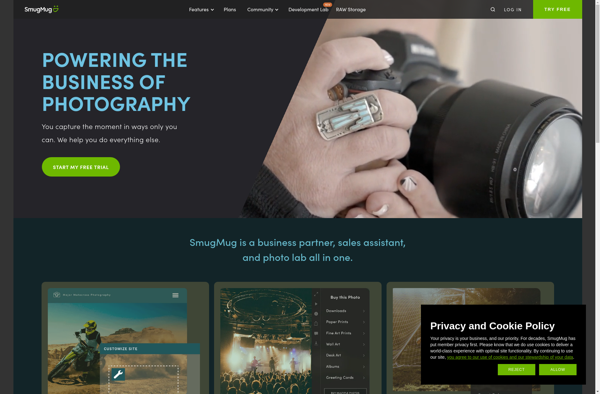
PhotoALBM
Cubeupload
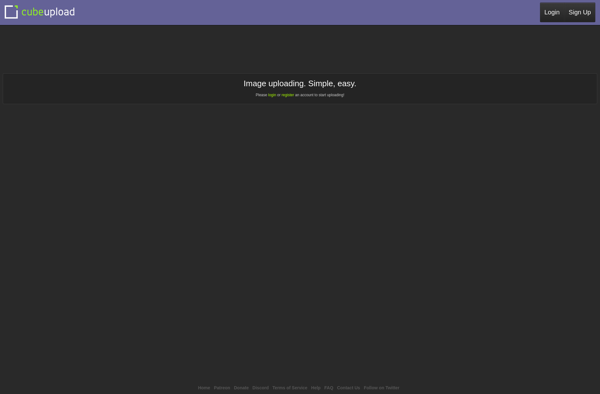
SlickPic
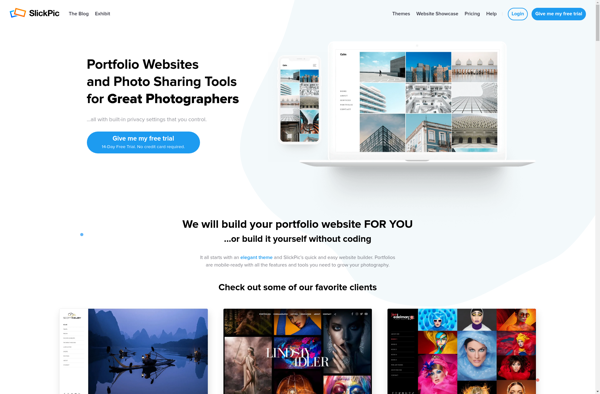
CamJamm
Fotocommunity
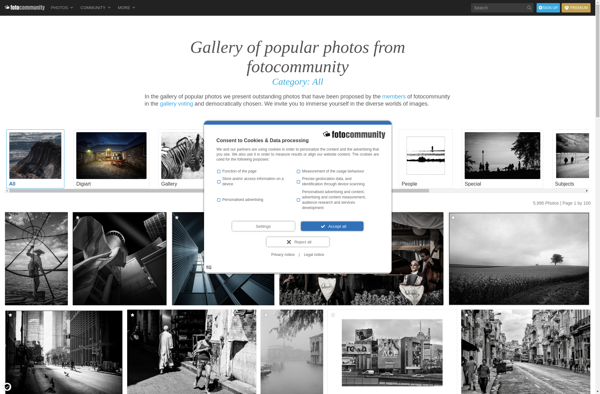
Photoswarm