Foxit Studio Photo
Foxit Studio Photo: Basic Photo Editing Tools for Casual Users
A simple photo editing software with basic tools to crop, rotate, resize, adjust color and lighting, apply filters, frames, text, and more.
What is Foxit Studio Photo?
Foxit Studio Photo is photo editing software targeted at casual users who want to quickly edit their personal photos. It provides a straightforward interface and basic editing tools to crop, rotate, resize, adjust lighting and color, remove red eye, sharpen, apply fun filters and photo effects, add frames, text captions, and more to enhance photos.
While it lacks some advanced features found in premium photo editors aimed at professionals like Photoshop, Foxit Studio meets the needs of hobbyists who want to fix up their vacation, pet, and family photos to prepare them for printing and sharing on social media. The streamlined toolset and simple interface makes photo editing approachable for average users new to editing.
Key features include:
- Intuitive timeline workspace with thumbnails for navigating photos
- Manual and automatic cropping tools
- Rotation and flipping
- Exposure, contrast, saturation, temperature adjustments
- Red eye removal
- Vignette, tilt shift, black & white, sepia filters
- Collage templates
- Frames, clipart, text captions
- Batch editing
- RAW file support
- Export to JPG, PNG, PDF
Overall, Foxit Studio Photo offers a fast, user-friendly experience for casual photo edits. While not made for intensive, professional photo manipulation, it's a solid option for hobbyists and average users looking to add some quick enhancements and creative touches to their personal images.
Foxit Studio Photo Features
Features
- Basic photo editing tools like crop, rotate, resize
- Color and lighting adjustments
- Filters, frames, text overlays
- Support for common image formats like JPG, PNG, BMP
- Batch processing
- Screen capture tool
- PDF conversion and editing
- Integration with cloud storage services
Pricing
- Freemium
Pros
Cons
Official Links
Reviews & Ratings
Login to ReviewThe Best Foxit Studio Photo Alternatives
Top Photos & Graphics and Photo Editing and other similar apps like Foxit Studio Photo
Here are some alternatives to Foxit Studio Photo:
Suggest an alternative ❐Adobe Photoshop

GIMP

Adobe Lightroom

CorelDRAW Graphics Suite
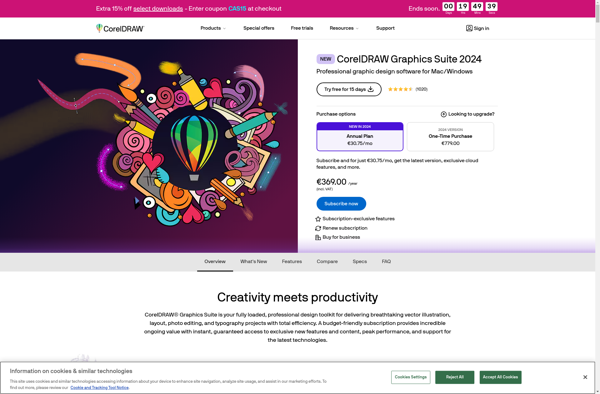
Photopea

Affinity Photo

Photoscape
Adobe Photoshop Express

Pixelmator
Snapseed
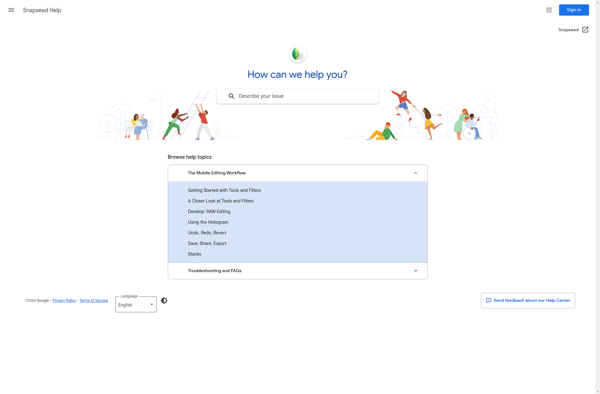
Pixlr

Polarr
