Fping (open source)

Fping: Open Source Network Monitoring Tool
Fping is an open source command-line network monitoring tool used to send ICMP echo requests to network hosts and measure the response time, useful for monitoring network connectivity and latency.
What is Fping (open source)?
Fping is an open source command-line tool for sending ICMP echo request packets to network hosts and measuring the response time. It is designed as a lightweight alternative to native ping utilities, providing additional features such as parallel pings, Cisco device discovery, and the ability to read lists of targets from a file.
Some key features and uses of Fping include:
- Checking network connectivity and latency to multiple hosts simultaneously
- Monitoring network performance and detecting network outages
- Testing network reliability
- Estimating one-way delay and packet loss
- Discovering alive hosts on a subnet
- Integrating with monitoring, alerting, and graphing software
As an open source tool, Fping is free to use and modify. It runs on Linux, macOS, and Windows, providing a portable solution for network probing. The source code is available on GitHub. Fping offers users more flexibility and capabilities versus traditional ping utilities while remaining lightweight and efficient.
Fping (open source) Features
Features
- Sends ICMP echo requests to network hosts
- Measures and reports response time
- Can ping multiple hosts simultaneously
- Provides statistics on packet loss and network latency
- Lightweight and fast performance
- Cross-platform - works on Linux, Windows, macOS
- Open source and free
Pricing
- Open Source
Pros
Cons
Official Links
Reviews & Ratings
Login to ReviewThe Best Fping (open source) Alternatives
Top Network & Admin and Network Monitoring and other similar apps like Fping (open source)
Here are some alternatives to Fping (open source):
Suggest an alternative ❐PingPlotter

Multiping

PingInfoView

PingDoctor